-
Notifications
You must be signed in to change notification settings - Fork 61
New issue
Have a question about this project? Sign up for a free GitHub account to open an issue and contact its maintainers and the community.
By clicking “Sign up for GitHub”, you agree to our terms of service and privacy statement. We’ll occasionally send you account related emails.
Already on GitHub? Sign in to your account
Extension and older Chrome versions #24
Comments
|
Apparently it's because I packaged it with a newer CRX format (I'm using the latest Vivaldi browser) and it's not compatible with older browsers. If the extension had been uploaded to the Chrome Web Store, then it wouldn't have been a problem because it would have served your browser with the correct version. Try this as a workaround. Unzip this file to a folder and load the folder in the Extensions window as an unpacked extension. You'll need to enable developer mode first. HTTP_Downloader_Chrome_Extension.zip |
|
Workaround:
This worked for me. I think that if the extension is only loaded as unpacked extension it will be lost when the browser is restarted. But if it is loaded as unpacked extension, then packed and then the packed extension is installed it will stay installed. |
|
Do you think that it is it worth the effort to publish the extension at Chrome Store? Does Google charge for publishing extensions at their store? |
|
It's free, but it just becomes another place to answer support questions and it's nicer just to have it all consolidated here. Click on the extension's icon in the top right and make sure that "Override browser's download manager" is checked. |
|
@erickutcher sorry for my delay, I have some problems with my computer. |
|
You'll want to enabled the Server in the HTTP Downloader options. Go to Tools > Options... and select the Connection tab. Put a check in "Enable server:" and press OK. The extension has to connect to the server in order to send the program the download information. If the server isn't running, then you'll see that error message from the extension. |
|
Hi again @erickutcher , I'm sorry for my delay, I have my pc again now :P I'm on Windows 7 now, I think I will back to XP later to check again how works anyway. |
|
As long as the server and port match in both the program and the extension then they should communicate with each other. That message you're getting would indicate that the extension can't connect to the server. If you're on Windows 7, then you're probably running the latest version of Chrome. Try reinstalling the extension from here: https://erickutcher.github.io/#HTTP_Downloader You might also try changing the port to something else. For example, you could set the port in the program and the extension to 54321. |



The extension isn't possible install in Chrome 49 (last Chrome for XP)
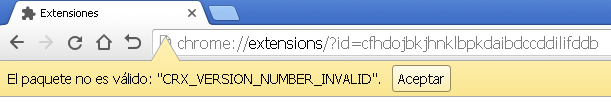
I got this message error:
The text was updated successfully, but these errors were encountered: