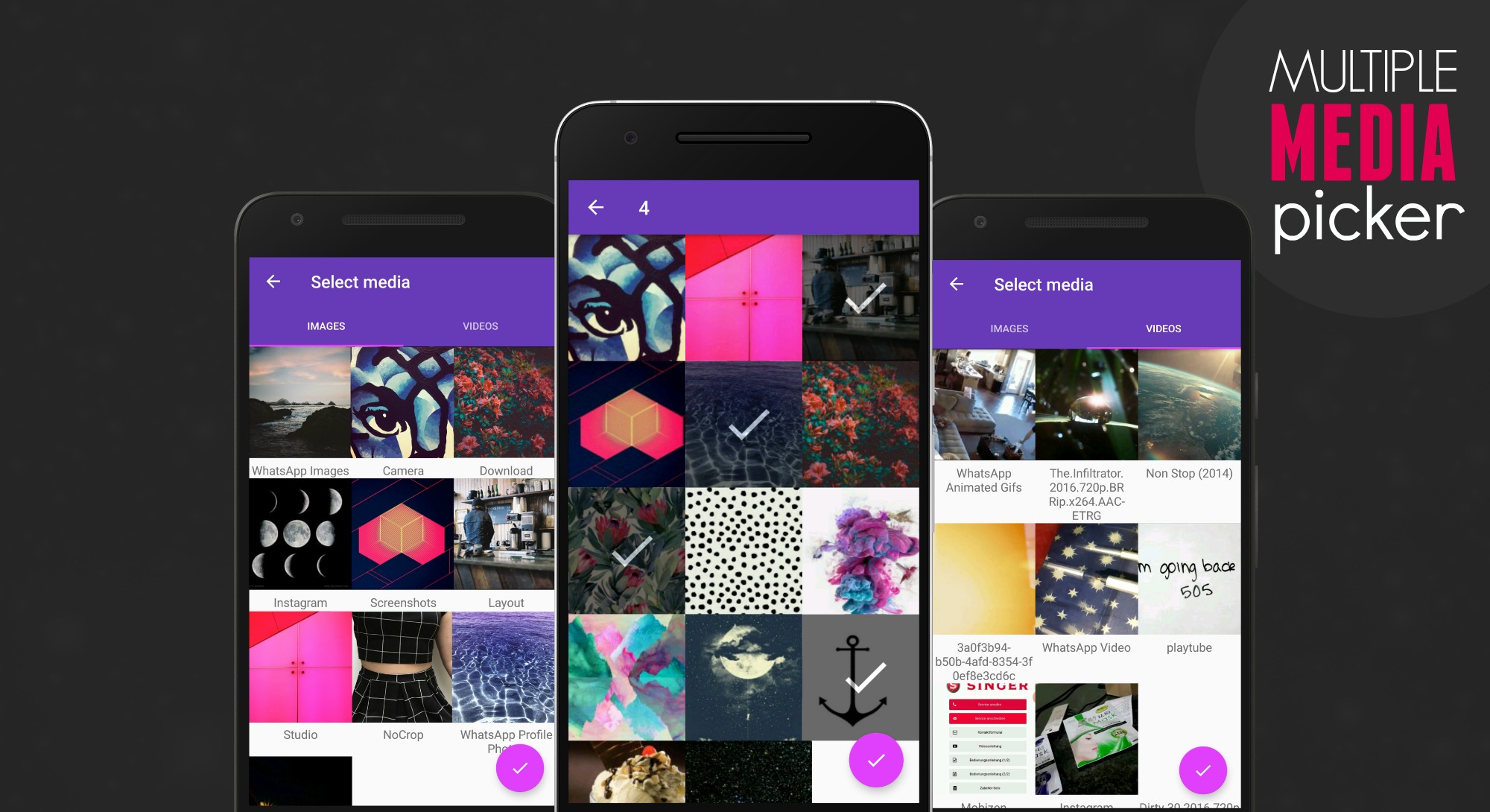An android library to pick multiple images and/or videos from built-in gallery. This library is encouraged to use as little memory as possible.
NOTE: This was created +4 years ago and I am not making any kind of updates since +2 years. If you feel like this library can help you, feel free to fork or contribute creating pull requess (:
Include easily in your project adding the dependency to your build.gradle file.
dependencies {
compile 'com.erikagtierrez.multiple_media_picker:multiple-media-picker:1.0.5'
}In the activity from where you want to call the library, declare
static final int OPEN_MEDIA_PICKER = 1; // Request codeand request permissions to read external storage
Manifest.permission.READ_EXTERNAL_STORAGECreate the intent
Intent intent= new Intent(this, Gallery.class);
// Set the title
intent.putExtra("title","Select media");
// Mode 1 for both images and videos selection, 2 for images only and 3 for videos!
intent.putExtra("mode",1);
intent.putExtra("maxSelection",3); // Optional
startActivityForResult(intent,OPEN_MEDIA_PICKER);and override onActivityResult
@Override
protected void onActivityResult(int requestCode, int resultCode, Intent data) {
// Check which request we're responding to
if (requestCode == OPEN_MEDIA_PICKER) {
// Make sure the request was successful
if (resultCode == RESULT_OK && data != null) {
ArrayList<String> selectionResult=data.getStringArrayListExtra("result");
}
}
}The primary colors will be inherited from the project it was called. But you can customize a little more by adding to your colors.xml
Title and back button color
<color name="titleTextColor">#000000</color> Unselected image/video tab title
<color name="titleTabColor">#000000</color> Selected image/video tab title!
<color name="titleSelectedTabColor">#E040FB</color>Make sure to override the titleTextColor inside your theme in styles.xml
<item name="titleTextColor">@color/titleTextColor</item>Copyright 2016 Erika Gutierrez
Licensed under the Apache License, Version 2.0 (the "License");
you may not use this file except in compliance with the License.
You may obtain a copy of the License at
http://www.apache.org/licenses/LICENSE-2.0
Unless required by applicable law or agreed to in writing, software
distributed under the License is distributed on an "AS IS" BASIS,
WITHOUT WARRANTIES OR CONDITIONS OF ANY KIND, either express or implied.
See the License for the specific language governing permissions and
limitations under the License.