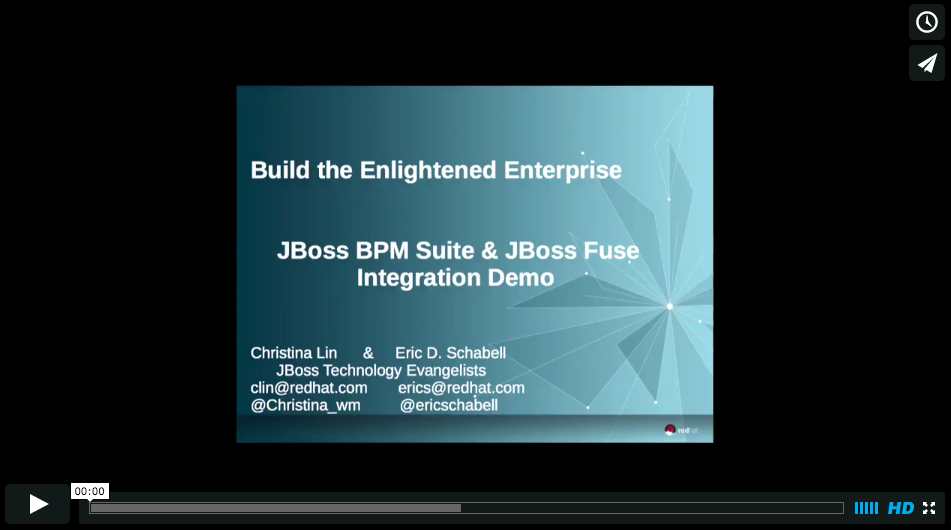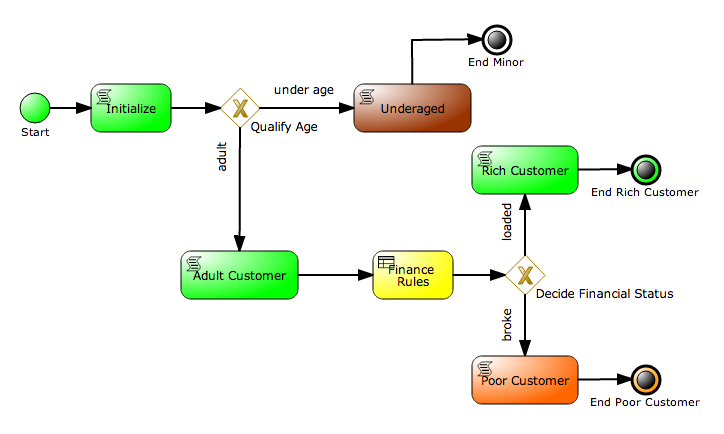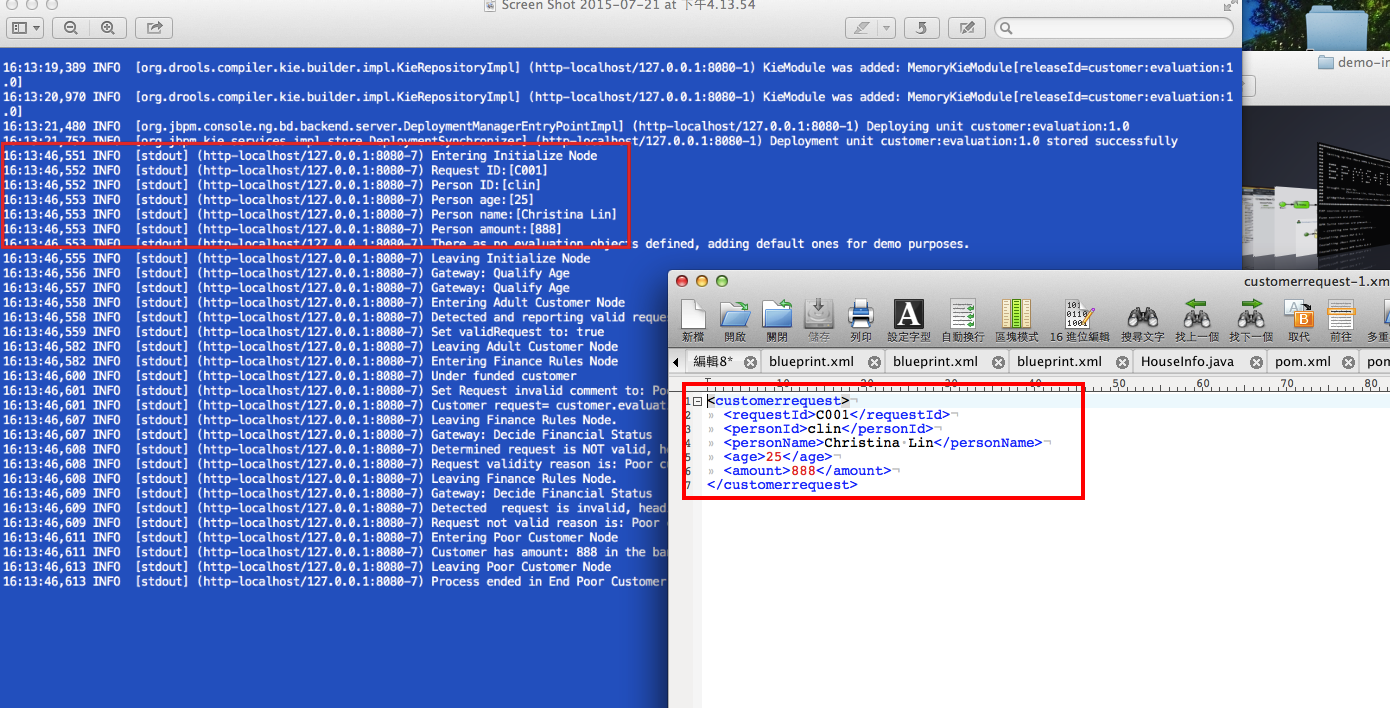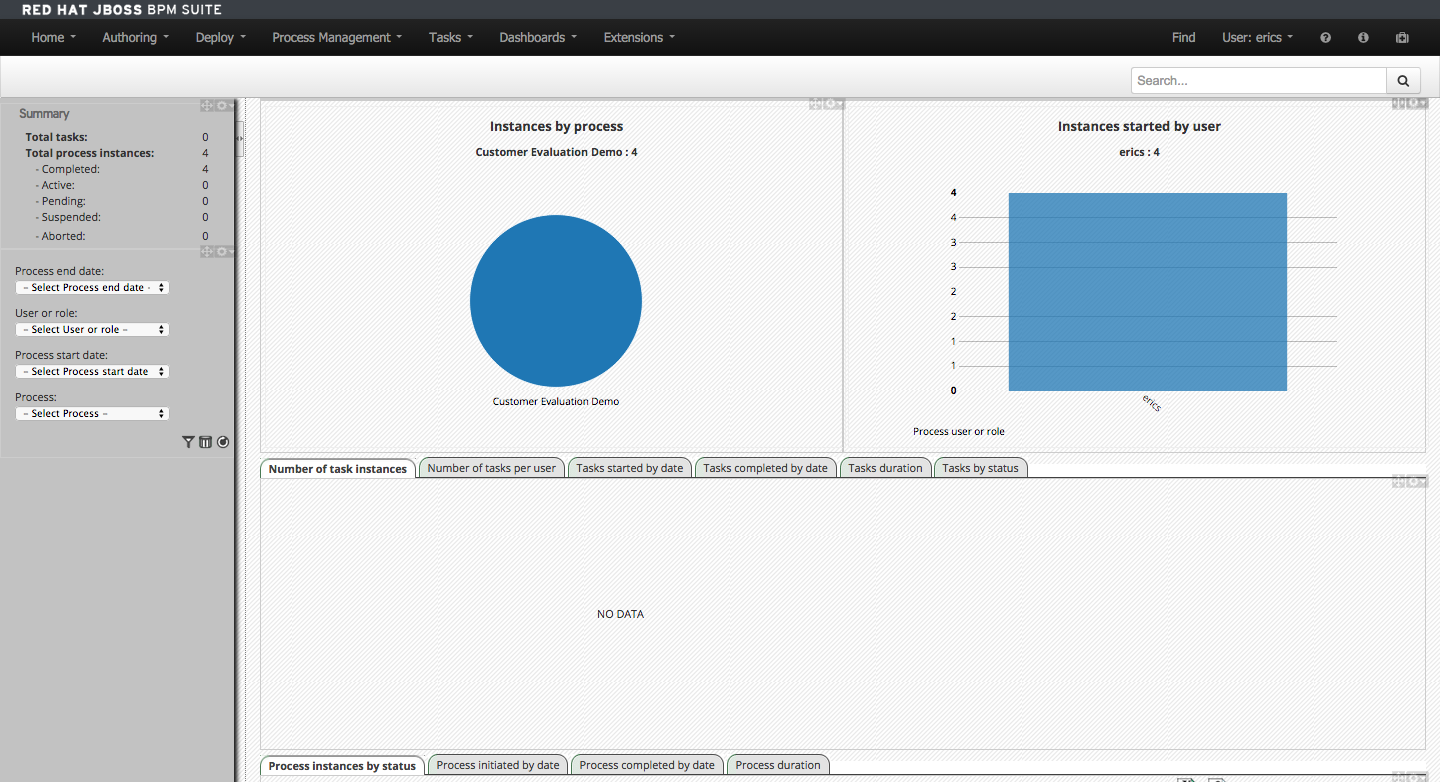Demo based on JBoss BPM Suite and JBoss Fuse products to highlight a few of the more common use cases.
- call a BPM process from a fuse camel route.
There are two options available to you for using this demo; local and containerized.
Extended documentation available in ADOC format: README.
See Quick Start Guide in project as ODT and PDF for details on installation. For those that can't wait:
-
Download and unzip.. If running on Windows, it is recommended the project be extracted to a location near the root drive path due to limitations of length of file/path names.
-
Add products to installs directory.
-
Run 'init.sh' or 'init.bat' file. 'init.bat' must be run with Administrative privileges.
-
Start the JBoss BPM Suite server, login, build and deploy JBoss BPM Suite process project at http://localhost:8080/business-central (u:erics/p:bpmsuite1!).
-
Add fabric server passwords for Maven Plugin to your ~/.m2/settings.xml file the fabric server's user and password so that the maven plugin can login to the fabric.
<!-- Server login to upload to fabric. --> <servers> <server> <id>fabric8.upload.repo</id> <username>admin</username> <password>admin</password> </server> </servers> -
Login to Fuse management console at: http://localhost:8181 (u:admin/p:admin).
-
Connect to root container with login presented by console (u:admin/p:admin)
-
Create container name fusecon and add demo-bpmsuitefuseintegration profile (see screenshot below)
-
Trigger camel route by placing /opt/jboss/support/data/customerrequest-1.xml file or customerrequest-2.xml file into /opt/jboss/fuse/jboss-fuse-6.2.0.redhat-133/instances/c1/customerData folder (see screenshot below)
-
Enjoy the demo!
The following steps can be used to configure and run the demo in a container
-
Add products to installs directory.
-
Copy contents of support/docker directory to the project root.
-
Build demo image
docker build -t jbossdemocentral/brms-fuse-integration-demo . -
Start demo container
docker run --it -p 8080:8080 -p 9990:9990 -p 8181:8181 jbossdemocentral/brms-fuse-integration-demo -
Login, build and deploy JBoss BPM Suite process project at http://<DOCKER_HOST>:8080/business-central (u:erics/p:bpmsuite1!).
-
Login to Fuse management console at: http://<DOCKER_HOST>:8181 (u:admin/p:admin).
-
Navigate to Terminal tab and create fabric
fabric:create --wait-for-provisioning -
Within the running container, deploy simple route from /opt/jboss/projects/brms-fuse-integration/bpmsuite-fuse-integration:
mvn fabric8:deploy -
Create container name fusecon and add demo-bpmsuitefuseintegration profile (see screenshot below)
-
Trigger camel route by placing /opt/jboss/support/data/customerrequest-1.xml file or customerrequest-2.xml file into /opt/jboss/fuse/jboss-fuse-6.2.0.redhat-133/instances/fusecon/customerData folder (see screenshot below)
-
Enjoy the demo!
Additional information can be found in the jbossdemocentral containers developer repository
-
call a fuse end point from a BPM process.
-
embed a rule decision into a fuse camel route.
-
embed a process into a fuse camel route.
-
Processing with a Camel - How To Integrate JBoss BPM and JBoss Fuse
-
The Most Popular Way to Get Started Integrating BPM with Apache Camel
See the tagged releases for the following versions of the product:
-
v2.6 JBoss BPM Suite 6.2.0, JBoss EAP 6.4.4, JBoss Fuse 6.2 and demo project installed.
-
v2.5 JBoss BPM Suite 6.1 with JBoss Fuse 6.2 and demo installed, now passing in data to process.
-
v2.4 JBoss BPM Suite 6.1 with JBoss Fuse Full 6.1.1 and demo installed.
-
v2.3 is JBoss BPM Suite 6.0.3 installer, JBoss Fuse Full 6.1.0 and optional containerized installation.
-
v2.2 moved to JBoss Demo Central, with updated windows init.bat support.
-
v2.1 is JBoss BPM Suite 6.0.3 installer, JBoss Fuse Full 6.1.0, with route and process
-
v2.0 is JBoss BPM Suite 6.0.2 deployable, running on JBoss EAP 6.1.1, and JBoss Fuse Full 6.1.0, with route and process integration project deployed.
-
v1.0 is BRMS 5.3.1 deployable, running on JBoss EAP 6.1.0, and JBoss Fuse Full 6.0.0.