New issue
Have a question about this project? Sign up for a free GitHub account to open an issue and contact its maintainers and the community.
By clicking “Sign up for GitHub”, you agree to our terms of service and privacy statement. We’ll occasionally send you account related emails.
Already on GitHub? Sign in to your account
Import project does not work for ADF examples or other existing projects (IEP-760) #594
Comments
|
Hello, Sorry for the delay in response. I have configured esp-adf in espressif-ide and imported the same example, and I didn't face any challenges in importing and building. I have a made quick video on this https://youtu.be/ajR2bJJ-Erw In a nutshell:
|
|
I've added this to the documentation so that others could also benefit, please find it here |
|
Hi Kondal! Indeed it solved the issue of importing. For me it was new that the standard Eclipse Import function now works - before there used to be an explicit menu item "Import existing Espressif ESP32 project" The only thing that remains is that menu item "Espressif > ESP-IDF Tools Manager > List installed tools" claims that not all tools are installed. Just thought I mention it, in case it is not meant to behave like that. For me it makes no difference as long as the toolchain works. Thanks a bunch! |
|
Good to know that it's working!
Everything shows it's installed. Did I miss anything here?
I have added some info here on why esp_idf_components are added to the project. Please check.
I will take a note of this. From the functional perspective, we could ignore this! |
|
Closing this issue as the original issue of importing and building ESP-ADF example is working fine, will track the erroneous tools message prompt issue separately, and the fix will be provided in the next release. |

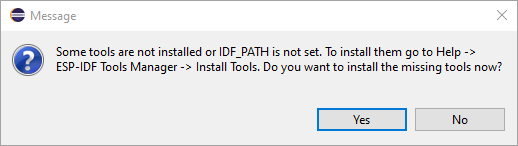
Hello!
I have been programming on a project in ESP-ADF for the last few years. So far I was able to take the project with after upgrading to a higher version of ADF/IDF.
Now I updated to version ADFV2.4.1 which includes by default IDFv4.4.2
I order to do so I needed to throw out my complete eclipse and ADF/IDF setup as something went very wrong with the upgrade as usual. So I decided for a clean install. (yes, I removed also all hidden setup/config files of eclipse as well as of espressif SDK).
My install:
Operating System: windows 10
Java Runtime Version: 14.0.2+12-46
Eclipse Version: 4.24.0.v20220607-0700
Eclipse CDT Version: 10.7.0.202204131742
IDF Eclipse Plugin Version: 2.6.0.202208110735
fatal: not a git repository: ../.git/modules/esp-idf
WARNING: Git version unavailable, reading from source
ESP-IDF v4.4.2
Python set for IDF_PYTHON_ENV: Python 3.8.3rc1
(Git is installed and running fine - I dont know why the plugin does not recognize it when listing installed tools - bt this is not the point of this posting.)
First test: create new IDF project from an example project, build and run it.
=> I chose hello-world and it compiles and runs just fine.
Second test: import an ADF example project
=> I chose the pipeline_bt_sink example
Third test: create and ADF example project
=> I chose again the pipeline_bt_sink example
EDIT: I noticed that when using the "List installed tools" command in the menu, it tells me that not all tools are installed. However they are and examples compile just fine. Here is the list of installed tools when executing the command manually in an ESP-IDF enabled shell (Win10):
Additionally I noticed that automatically all IDF components are copied into the project as empty folders upon build. So there appears a new folder "esp_idf_components" in the project which contains all idf components folders (without the actual code and include files).
Question
Is this a bug in the espressif plugin or are ADF projects somehow not supported or am I missing something?
What would be the (new) recommended way to import existing code as a project?
Thanks!
JR
The text was updated successfully, but these errors were encountered: