Can't mix NVIDIA + multiple AMD cards #725
Comments
|
Have you tried running two different instances, one for the NVidia cards (-U) and one for the OpenCL cards (-G)? |
|
Yes, I'm doing that, but that's a "hack". You are doubling the requests by 2 |
|
Try "--opencl-platform 0" |
|
|
|
I am also having this same issue. I have a mixed rig with three nvidia and two amd gpus. Using ethminer in either opencl or cuda mode works just fine for the card type (-G or -U), but not in mixed mode (-X). With -X, and --opencl-platform 1 (AMD gpus are in as platform 1, NVidia is 0), and any combination of --opencl-devices & --cuda-devices, only the cuda devices actually mine. My documentation matches the above case fairly well, but more information can be provided if needed. Using the latest 4.15 linux build with Cuda 9.1, NV 390.25, & AMDGPU PRO 17.50. Ethminer 0.14.0.dev1 |
|
Is this a bug/issue or I'm doing something wrong? |
|
same issue here with a gtx 1060 and r9 390 shows up as: OPENCL CUDA [0] [0] GTX 1060 unable to get it to use the r9 and gtx under -x. have to launch two instances for it to work. |
|
I think recent PR #710 might help with that. Not the same but I can split my Nvidia rig using -X --opencl-device parameters. @cmdrscotty Not sure if it will work, I don't have a mixed rig. Have you tried with the head code? ethminer -X --opencl-device 1 |
|
@jean-m-cyr sure have. Tried --opencl-device 0 as well as 1, program still reverts to cuda mining on the gtx1060 Only time I've gotten it to use something other than the gtx is --opencl-platform 1. But then it tries to do opencl on both the gtx and r9. Wish there was a way to tell it to do only opencl on the AMD and only cuda on the Nvidia, but it seems it can't do that |
|
@cmdrscotty I've got a AMD GPU arriving tomorrow. Will see |
|
Same issue here. In mixed mode works only with one card and treats it like two. I am currently working with 2 separate consoles. I'm using Windows 10 |
|
@jean-m-cyr Could you replicate the issue? |
|
@AnjinMeili Could you possibly try with only one AMD card (and keep all Nvidias)? |
|
I just tried using only 1 card with --opencl-device 0, but it keeps selecting both of the cards, and ignore the Nvidia's (I used the -X option). It works fine this way as if I were running the command with -G. I'd need to shut down and disconnect one of the cards to do the test with -X and --opencl-device option. Maybe I'll do it later tonight with more time. The issue I have is when I place both of my AMD, the program seems to use only one and use it as it were two. It gives me exact same hashrate as if I open two terminals running with the same card. The other card is not even getting warm or accelerating its clock. I'm using latest master build in Windows 10 Note: AMD temps are working fine for me with -G. I'll paste some output images later tonight. |
|
@jean-m-cyr any luck? I'd like to take a look into this issue tomorrow night if you don't have the time or cards to replicate it... It is next on my Mining todo's... |
|
Same issue as everyone else. Listing CUDA devices. Running this command, only the Nvidia (cuda) devices operate normally, the AMDs stay at 0.0 Mh/s. Running separate ethminer processes with respective -G and -U work fine Surprisingly, with this command, all the cuda devices and the single referenced AMD opencl device work fine. But adding 1 or 2 more AMD gpus, the hashrate stays at 0.0 Mh/s for the AMD gpus. |
|
@jean-m-cyr I think I found the issue here! I will work on solution later this night if you don't reply and tell me otherwise, but I'm thinking is about GPU index number used in mixed mode. Thing is, On Farm::start() method (Farm.h line 115), when in mixed mode, it initializes the CL sealers giving it the next index after the NVIDIA gpu's (for example, if I have 9 NVIDIA's, the index given to the create sealer method of first AMD card is 9). Everything seemed ok that far. Later, when I reviewed the CLMiner::init() method (CLMiner.cpp line 505), I figured out that lines: ethminer/libethash-cl/CLMiner.cpp Line 544 in c2e8da4
vectorcl::Device devices = getDevices(platforms, platformIdx); // use selected device Do something that might turn out in my error. As I specified --opencl-platform, getDevices returns only my 2 AMD cards, which means that at that point devices.size() is 2. Knowing that index attribute of the class is greater than 2 (Initialization of OpenCL cards' index start by last Nvidia's index), the line: ethminer/libethash-cl/CLMiner.cpp Line 555 in c2e8da4
always gives me the last AMD card. That might explain why when I run -X option, the first AMD card connected just won't run, and the two AMD cards that appear in the program hashrate are actually the same, thus giving half of the hashrate for each of the workers. |
|
As I figured, a simple line change in ethminer/libethash-cl/CLMiner.cpp Line 555 in c2e8da4
to cl::Device& device = devices[deviceId % devices.size()]; Fixed the main issue!! lml However, hwinfo monitors got broken after the first couple of progress outputs. It keeps mining, but it gives 0 to all hwinfo monitors, see picture below (gpu/7 and gpu/8 are the AMD): I guess a similar fix must be set to hwinfo reading somewhere... Anyway, I'm creating a new branch to make the pull request when I get those monitors working |
|
the monitors is probably a wrong index problem, but great find to get it working |
|
Don't let the pull request die. A lot of people is waiting for this fix |
|
It won't die. Is currently working on Windows, We are fixing some bugs to show monitors correctly in all the cases, but I think it should work on linux too (except for monitors) |
|
@nachitox please test the latest version of the PR. It hopefully works. I can't test on mixed setup |
|
I built a linux version of the ethminer a couple of days ago and can confirm the -X works with mixed cards. I'm also using these commands to designate 3 AMD and 4 Nvidia cards: --opencl-platform 1 --opencl-devices 0 1 2 --cuda-devices 0 1 2 3. The only issue is that when no matter what single opencl-devices I select, it keeps picking the same card. (--opencl-devices 0 or --opencl-devices 1 or --opencl-devices 2 all choose the same card). |
Looks like it works fine with 1 NVIDIA + 3 AMD cards. The hashrate seems fine and all cards are working and memory is properly set. But |
|
@nachitox thanks for testing
i think i know what the problem is. i will do some tests over the next couple of days.
does ethminer run as root? Power needs root access on linux. |
|
Ok, pushed a new version it should fix displaying the wrong temp / fans. |
|
Last commit on PR works perfect for my setup - 7 Nvidia's and 2 AMD's on Windows |
|
Resolved by #1704 |
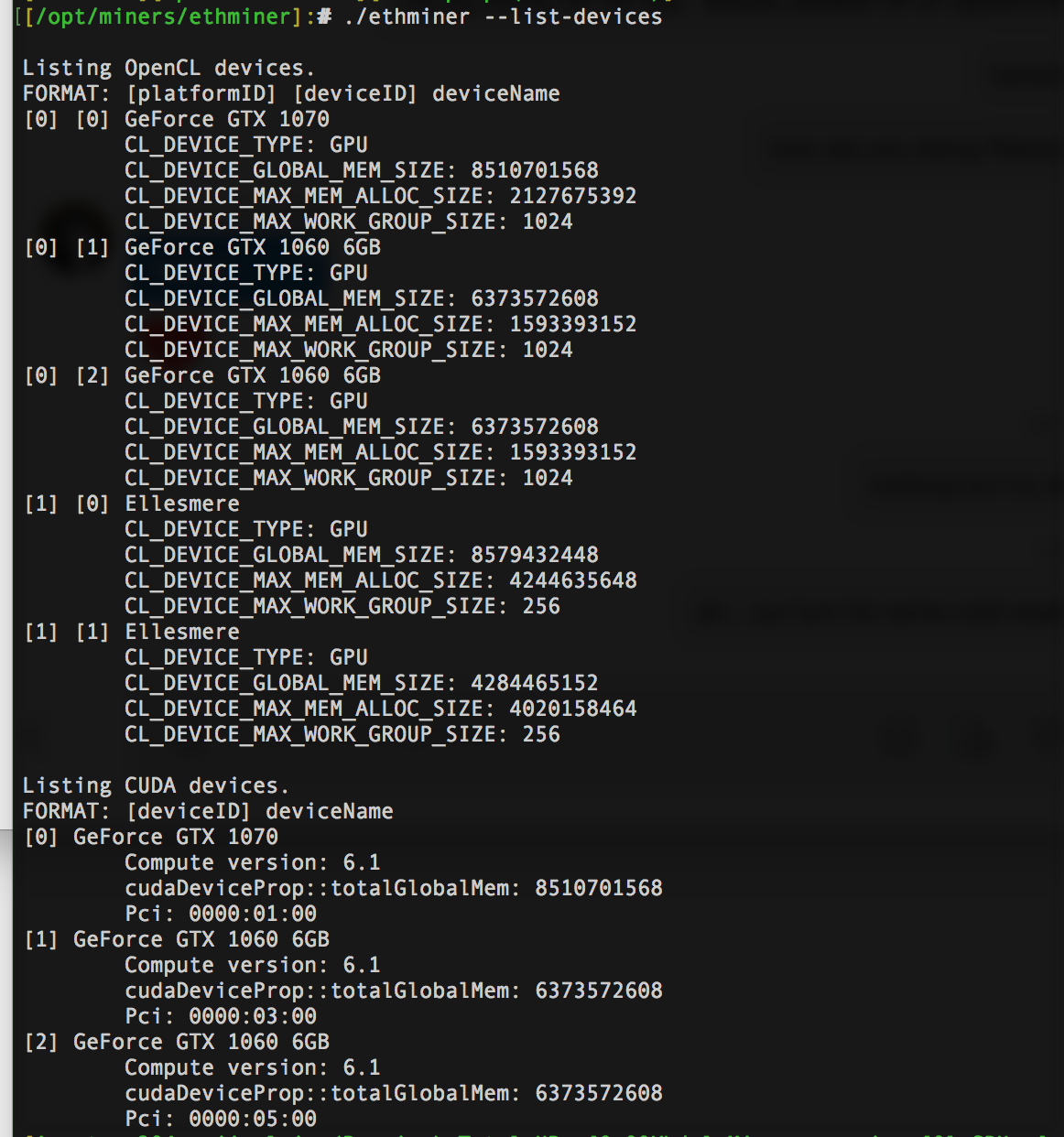

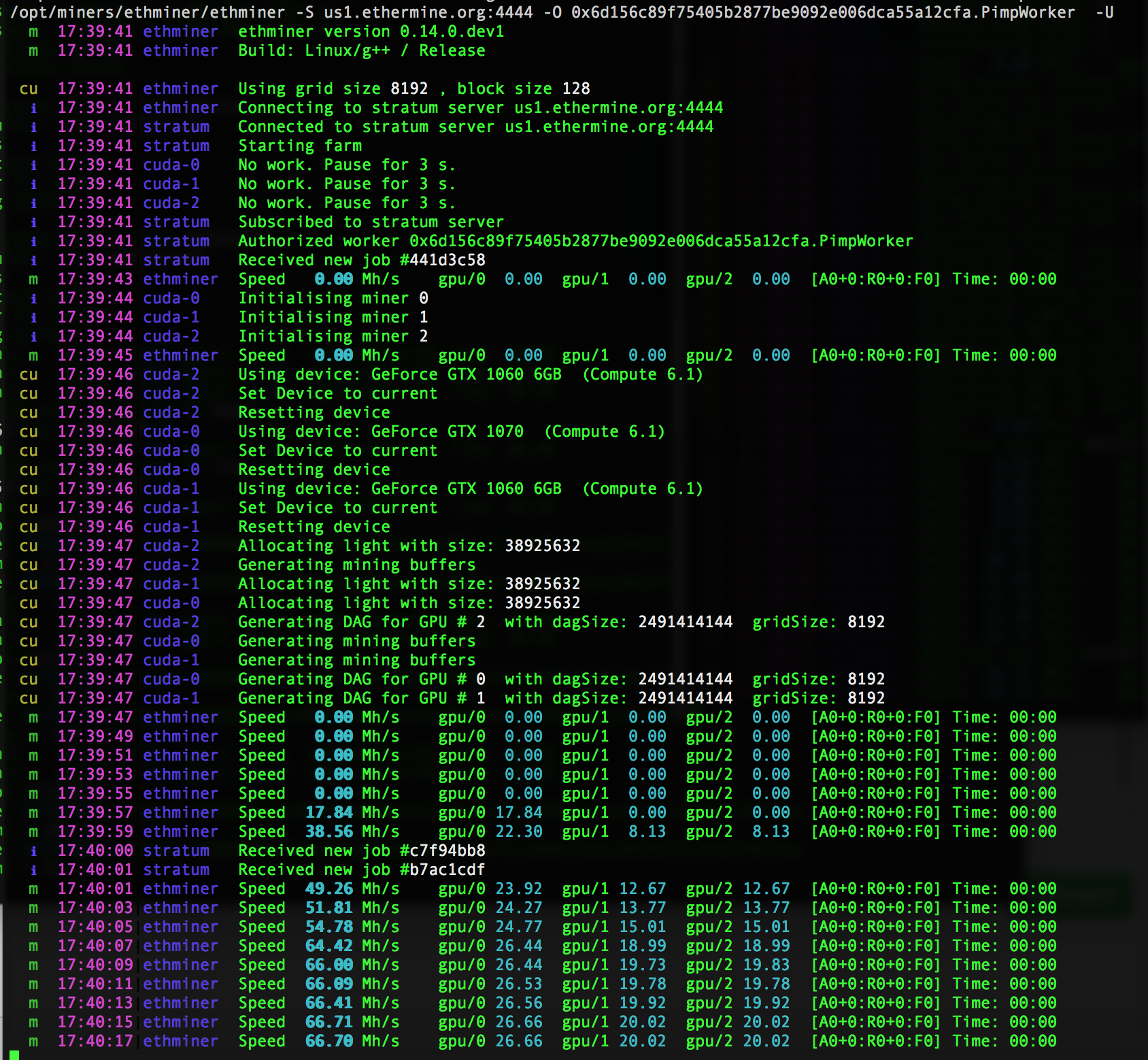





Hi,
I used to have 1 GTX 1070 and 1 AMD RX 470 and ethminer worked fine.
Now, I installed a AMD RX 480 and I can't make the 3 work together.
This is the device list

If I run

ethminer -F http://eth-us.dwarfpool.com:80/WALLET --farm-recheck 200 -Gonly the AMD cards workIf I run

ethminer -F http://eth-us.dwarfpool.com:80/WALLET --farm-recheck 200 -X(the command I used to run when I had only 2 cards)the DAG is loaded twice on a AMD card and the rest it's idle. The NVIDIA card works fine.
I tried adding
--opencl-devices 0 1but the result is the same.Am I doing something wrong?
Thank you
The text was updated successfully, but these errors were encountered: