New issue
Have a question about this project? Sign up for a free GitHub account to open an issue and contact its maintainers and the community.
By clicking “Sign up for GitHub”, you agree to our terms of service and privacy statement. We’ll occasionally send you account related emails.
Already on GitHub? Sign in to your account
Error - No code in project #43
Comments
|
Exakat has a configuration that ignore some files : check /projects/ES51/config.ini. Also, Exakat ignores automatically files that can't compiles. In some situations, if the code was for PHP 5.6, and it is being audited with 7.1, no file compile. I'll see if I can add a better message for that. |
|
The project is made on PHP5 Installed other versions 5.5 and 5.6 exakat.ini Console out:
Exakat works only with php 7 ? |
|
https://github.com/exakat/exakat/blob/master/library/Exakat/Tasks/Files.php#L56 thx |
|
I have the same issues of projects not found. |
|
In my case was a symlinked folder that was not available from inside a vm. |
|
Is this still on ? I would like to close it, if it doesn't happen anymore. |
|
I am not using anymore exakat so I don't know. |
|
I'm having this exact issue, and this is the only place on the internet that even mentions the error. update: i tried using the docker version to init, then run, and it just says there's no such project as the one i just initialized using the documentation. I can't seem to get exakat to work for me at all. |
root@server:
/exakat# php exakat.phar init -p ES51/exakat# php exakat.phar project -p ES51root@server:
Error : No code in project 'ES51'
on file phar:///root/exakat/exakat.phar/library/Exakat/Tasks/Files.php
on line 57
Because of what this error?
cd projects/ES51/ && ls
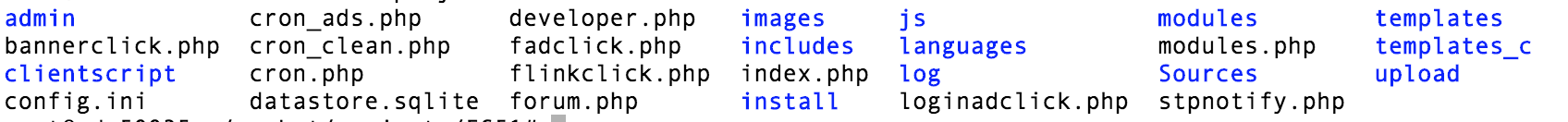
The text was updated successfully, but these errors were encountered: