New issue
Have a question about this project? Sign up for a free GitHub account to open an issue and contact its maintainers and the community.
By clicking “Sign up for GitHub”, you agree to our terms of service and privacy statement. We’ll occasionally send you account related emails.
Already on GitHub? Sign in to your account
Execution failed for task ':expo-modules-core:downloadBoost' #19596
Comments
|
I have same issue. |
Have no idea that is that, but it seems like if it is down now, then when it is up again, everything should work? Hopefully? |
This issue is caused by |
|
I was having the same issue, seems like https://boostorg.jfrog.io/ is back and reachable now, it should be working now. |
|
Yes it works now! thank you. Next time I will keep this in mind |
|
stuck into same issue today as well... |
|
same issue, is there any alternative like downloading it manually or something like that? |
|
The server is really slow, I am getting a download speed of 5-10 kBps resulting in timeout. |
|
If anyone still having this issue, try using a VPN. |
|
Sounds silly, but restarting my router fixed it for me |
|
Server is really slow, turning off my VPN fixed it for me |
It's just so much annoying :-) |
|
Getting 0.1 mbps to download 124.24MB is a real pain ... Is there a way to move the dependency somewhere else? |
|
Yes, same issue here. Keeps failing downloading this :( |
|
Downloads failing here, too. |
|
same here, cannot download: |
|
Same issue in our app center builds. Works fine locally. |
|
i am facing this problem from yesterday till now, i hope that everyone trying to fix this problem, to take a backup from the project folder ( cause i lost my files trying to fix this issue ) |
|
I am having the same problem for last 4 hours. Is there a way to avoid downloading the this package from online and use offline? https://boostorg.jfrog.io/artifactory/main/release/1.76.0/source/boost_1_76_0.tar.gz |
already tried all versions that availabe, but the same error |
I mean I have another project where I observed is that the expo-modules-core which is fully downloaded yesterday, but I tried to copy the same but when compiling it refreshes the "downloads" folder. I just wondering is there a way to make it offline when compiling so that it does not look for the latest file online. |
I've seen a post on the internet saying that it is possible to download it locally , and put it in the project folder, after that you have to edit the path in this file : |
|
That worked! There are two things to consider, after copying the First, commenting the source in the Second, if the react-native-reanimated package is installed on the project, copy the |
if you please can you specify all the steps you done ? ( because i tried this solution and not worked for me ) @Kirk-Str |
|
Like I said, I had the file boost_1_76_0.tar.gz taken from another project. And I got the exact same error that you got. First it complained that the problem is originating from expo-modules-core, So to fix this problem, first I went into the react-native folder and commented the source lines (2lines into your screenshot above) After this, I ran again, It complained again this time around about react-native-reanimation. So I did the same step Voila !! |
|
For temporary fix, I downloaded boost_1_76_0.tar.gz from https://sourceforge.net/projects/boost/files/boost/1.76.0/boost_1_76_0.tar.gz/download manually and uploaded it to a netlify site (any web hosting platform will do). Next, replace the url Next, install patch-package and create a patch for expo-modules-core. This essentially makes the build process to download boost_1_76_0.tar.gz from your url instead of from https://boostorg.jfrog.io and the error should be gone. |
|
Seems boostorg.jfrog.io is down, Is there any way to do it with EAS build procedure? I'm using automated build process so there is no option to download/upload any file locally. Seems boostorg.jfrog.io down many times, we'll have to find the best alternative to this. |
First, I gave first aid like this. thank you |
I did try the above but get the following error Execution failed for task ':expo-modules-core:prepareBoost'.
|
same issue :( |
|
same issue : |
|
Fixed the Issue with Boost Library Step 1: Update URL in ReactAndroid Build Script
Step 2: Update URL in Expo Modules Core
Step 3: Apply the Patches After making the changes, run the following commands to apply the patches: |
It finnaly work here!!!
|
|
Hello All, I am having this issue and have attempted the multiple fixes mentioned here to no avail. Is there anything that can be done? |
|
This probably won't help anyone, but I'll say it anyway... This problem happened to me yesterday afternoon, just one minute my app was building, and the next it showed this error... This download link was actually offline https://boostorg.jfrog.io/artifactory/main/release/1.76.0/source/boost_1_76_0.tar.gz When I arrived this morning, the first thing I did was check the link, it was up and running again. I ran the command inside the android ./gradlew clean folder I tried to build the project again, and everything worked... |
|
I believe GPT will not solve problems like this. |

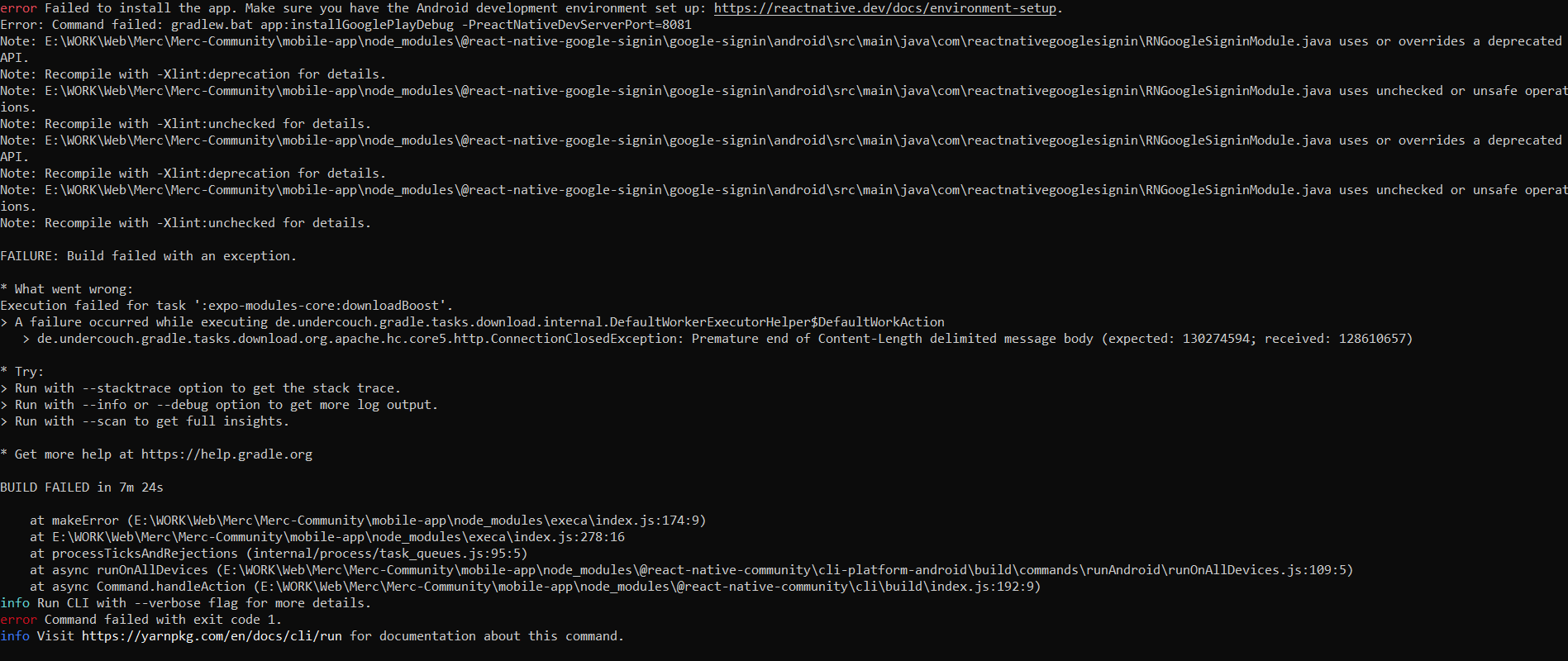
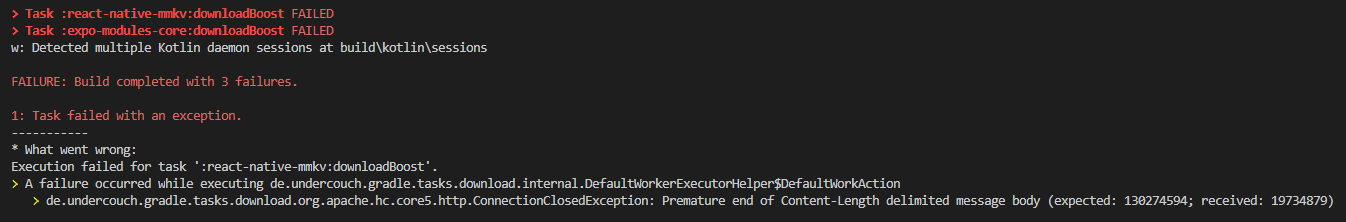

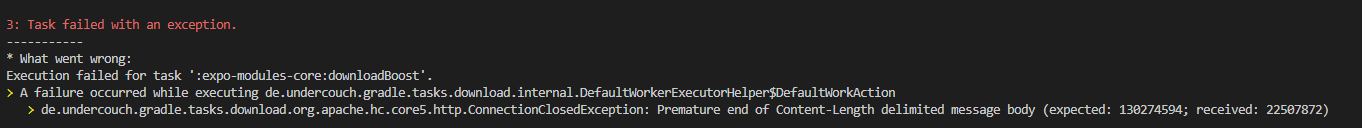






Summary
When running

npx expo run:androidandroid build fails with this error. See logs:Tried to install
expo-modules-coreexplicitly.Tried upgrading Gradle plugin from 7.1.1 up to 7.3.3 and 7.5.
Did not find any more solutions on the internet.
Any idea what to do?
What platform(s) does this occur on?
Android
SDK Version
46
Environment
Minimal reproducible example
Package.json
app.json
eas.json
The text was updated successfully, but these errors were encountered: