-
Notifications
You must be signed in to change notification settings - Fork 301
Fuzzy Finding stalls when opening Oni from the dock (Mac OS) #662
Comments
|
@someguynamedmatt Select a folder. |
|
@jaywcjlove Awesome. Thanks. I'd like to help with the project. Can you (or anyone else) point me to where the file system is being scanned when the user checks the fuzzy finder? |
Check |
|
Also, check #574 for a discussion on the feature since @cyansprite basically re-wrote the entire feature recently. |
|
Thanks, @keforbes |
|
Fixing the slow sync strategy with PR #635 May I ask what dir it opens when you open it from dock? We should fall back to the bookmark/open folder strategy if you are in install or home dir. Also was it the latest release or did you build from source? Idk if it's in the latest release that's a question for@extr0py |
|
@cyansprite I used the "Download for Mac" link that's present on the README. When I open it from the dock it's showing the root directory |
|
Root dir huh... I will add a case for that thankb you. Thanks for the reply!! |
|
@cyansprite No problem. Thanks for the work. I wanna tear through the source and issues and try to contribute when I can. |
|
Awesome! I think it's pretty common to hit that 'root dir' case on first install / open of Oni. Ideally that 'happy path' scenario should be smooth and at least point the user to the 'Open Folder' and 'Bookmarks' options.
Looks like the bookmark work did make it into the 0.2.8 release, but perhaps the root-dir case isn't handled? Sounds like from the discussion we'll have to include that in our special cases for now (root dir, install directory, home directory)
Excellent 😄 |
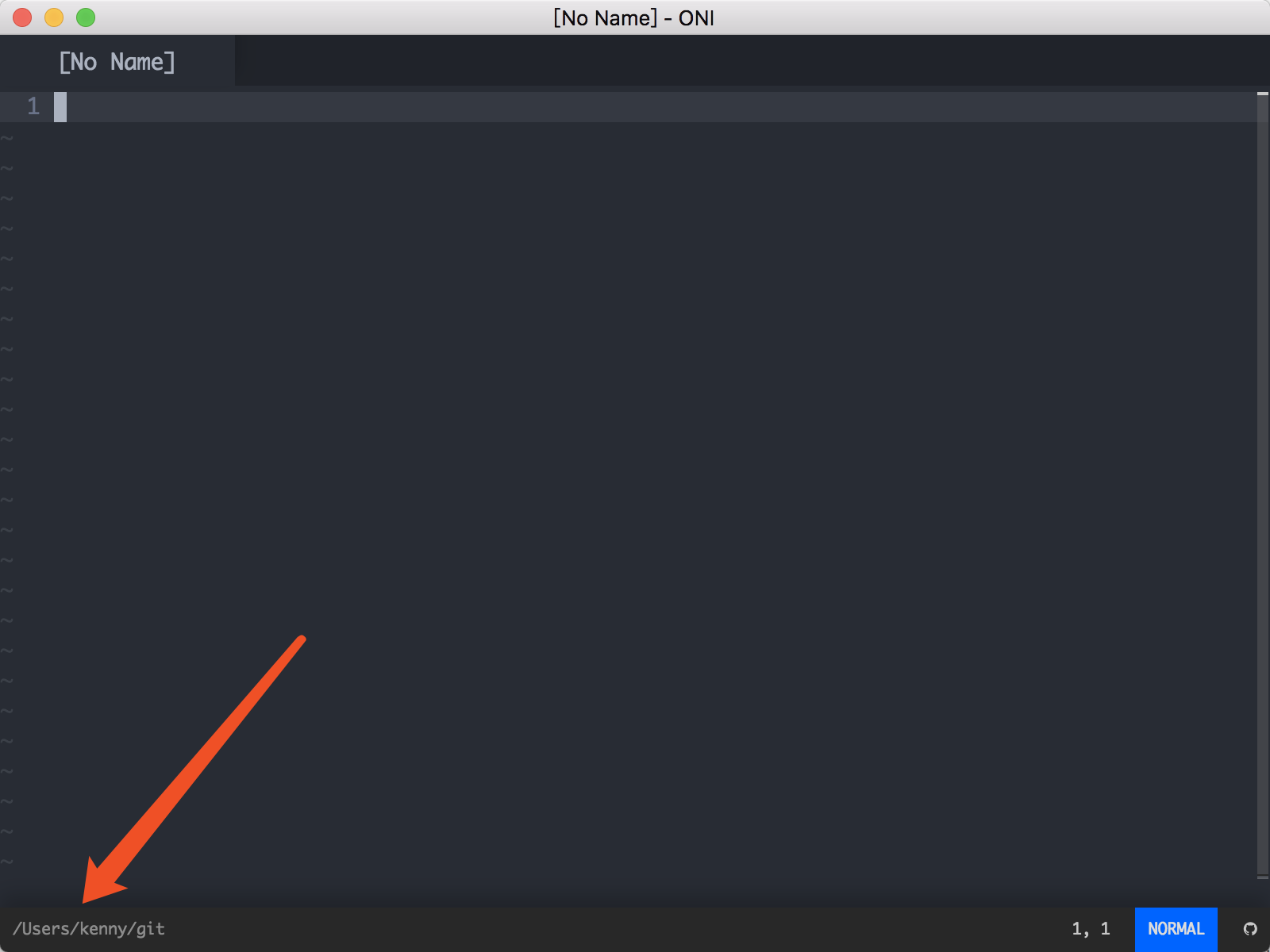
Reading through the docks I know Oni's fuzzy finder searches a directory using
git ls-filesand "falls back to other methods" when a git directory is not found. I'm not sure what mechanism this is, but in Mac OS (Sierra: 10.12.5) the fuzzy finder never stops loading after I've opened it from my dock:Using the
v0.2.8release of OniThe text was updated successfully, but these errors were encountered: