-
-
Notifications
You must be signed in to change notification settings - Fork 26.7k
New issue
Have a question about this project? Sign up for a free GitHub account to open an issue and contact its maintainers and the community.
By clicking “Sign up for GitHub”, you agree to our terms of service and privacy statement. We’ll occasionally send you account related emails.
Already on GitHub? Sign in to your account
npm start fails: sh: react-scripts: command not found #3256
Comments
|
npm 5.3 is known to be buggy. Please update to more recent versions. That said you can probably repair the project by running |
Are you sure? Please attach a screenshot demonstrating that. |
|
Oh, it seems like you use Yarn. So the npm version wasn't relevant. |
|
I installed with npm and created the app with npm, I don't know why it suggested me yarn... Here is the ls node_modules: (edited to remove a very long list) |
|
I had the similar problem and tried to solve it with 'npm install' that eventually ended up in a non completed process that was very hard to stop. |
|
@sundvall do you know how to update npm to 5.4.2? I have tried multiple methods and nothing worked so far. Current npm version - 3.10.10 |
|
To update npm: Although I used another: |
|
Uninstall Yarn if you're having issues caused by Yarn. You are not using npm—if you have Yarn installed, CRA will attempt to use it. |
|
try this:
the response should be something like this: Notice, it is important you to have this how is it for you? |
|
Here is the result, looks good: |
|
one more: if you navigate to what if you try running: |
|
react-scripts are there but the commant didn't work, did you mean "npm react-scripts start"? Juliens-MacBook-Pro:node_modules juliendemarque$ cd .bin |
|
I am having this same issue in multiple projects. I tried |
|
@marcelorl I have that exact same output when I run |
|
Here is the full content of package.json: { |
|
Some suggestions. Try
npm uninstall -g yarn
|
|
There's nothing we can do on our side to solve this. If you are having this issue, remove Then, if you use Yarn, run If you use npm, run |
|
I'd also add that this always happens if your project was created with Yarn (because you have it on your system) but then you attempt to |
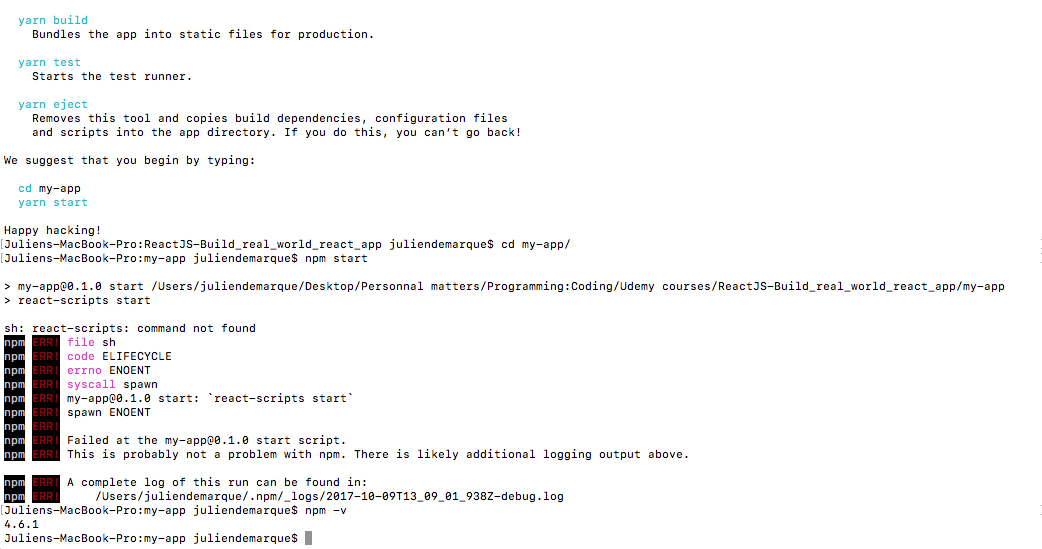
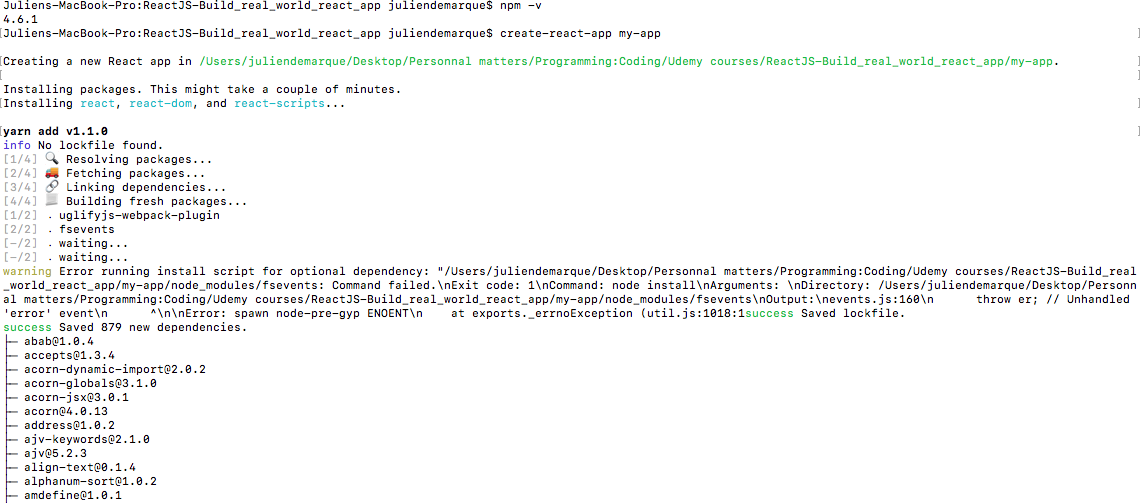
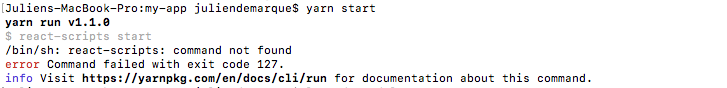

Is this a bug report?
Yes
Can you also reproduce the problem with npm 4.x?
yes
Which terms did you search for in User Guide?
(Write your answer here if relevant.)
Environment
node -v: v6.11.1npm -v: 5.3.0yarn --version(if you use Yarn):npm ls react-scripts(if you haven’t ejected): 1.0.14Then, specify:
Steps to Reproduce
(Write your steps here:)
Expected Behavior
(Write what you thought would happen.)
Starts the development server.
Actual Behavior
(Write what happened. Please add screenshots!)
2017-10-09T08_48_47_494Z-debug.log
Reproducible Demo
(Paste the link to an example project and exact instructions to reproduce the issue.)
The text was updated successfully, but these errors were encountered: