-
-
Notifications
You must be signed in to change notification settings - Fork 26.6k
New issue
Have a question about this project? Sign up for a free GitHub account to open an issue and contact its maintainers and the community.
By clicking “Sign up for GitHub”, you agree to our terms of service and privacy statement. We’ll occasionally send you account related emails.
Already on GitHub? Sign in to your account
No files matching 'path/to/app/src/.' were found. #9902
Comments
|
Same issue here! Couldnt find a solve |
|
I found that if you |
Tried it many times didnt work for me |
|
Solved it with changing project directory to another disk and make it shorter. npm start and it worked. |
Thats avoided, not solved! |
That's what issue itself. |
|
@pablozoani can you try
I remember there is a similar issue with the npx (#6512) |
|
ctr c and npm run dev worked for me |
|
Same issue here! |
|
Check to ensure your ENTIRE absolute path to your project has no spaces or non-standard metacharacters in it...or move/re-create the project to a folder that complies. The main dropbox folder is a common culprit for spaces and parentheses. This is absolutely a bug and should be fixed. |
|
I did everything from start, re-load the react and it started to work. |
|
as mentioned by @elcontrastador. You just need to make sure every of your parent directory must not have spaces. I just encountered this issue, and this helps me fixed it. For example, I have something like this before:- E:/React Projects/Personal Projects/Intermediate Projects/My Project A/client this should change to:- E: ReactProjects/PersonalProjects/IntermediateProjects/MyProjectA/client Now you can 'npm start' and your project should run and work just fine. As for why this bug occurs even I didn't know yet. Everything works fine before it happens. No changes made at all except making changes to my project CSS. Suddenly I got this error. Anyway, I'm glad everything works fine now. |
|
I have the same issue. Plzzzzzz help! |
|
@elcontrastador Thanks! It's working! 👍 |
That's exactly what happened. Thank you for this. Annoying as hell though with that bug. |
|
thanks @elcontrastador it worked for me |
Did work with ubuntu and react 17.0.1, didn't tried other OS |
|
I have the same problem, my React localhost outputs this error message: _"Failed to compile No files matching 'Users/MyName/seasons/src/.' were found. This error occurred during the build time and cannot be dismissed."_ My terminal also outputs a similar error message: "Failed to compile...." I don't have any spaces in my path yet the error persists. I have created several react apps in the past without any issues. Any help and or suggestions would be greatly appreciated. |
|
@elcontrastador your solution worked fine for me. It's just a parent directory naming issue. To those who encountered the error make sure your parent directory does not contain any spaces. |
|
@shuchitpant In my case I was creating an app that required the use of my location which I had set to "Block", changing this to "Allow" got rid of the error and everything works fine now. |
|
I used the globally installed @Efo-Koku where exactly can I allow the use of my location? |
|
@DutchJelly |
|
Changing the location setting doesn't work for me. When I reload I do see my react page for a split second before it gives me the error, but the Location setting doesn't influence this. So I figured I'd try it at the root of my C-drive, and that avoids the issue like others mentioned before. |
Thx! Removing the space from the project name resolved my issue |
|
I fixed this just by running |
|
Please help I have the same issue |
Thanks this worked |
|
the issue because of space char in the path... just create a dir without spaces and it works just fine |
|
This issue has been automatically marked as stale because it has not had any recent activity. It will be closed in 5 days if no further activity occurs. |
|
This issue has been automatically closed because it has not had any recent activity. If you have a question or comment, please open a new issue. |
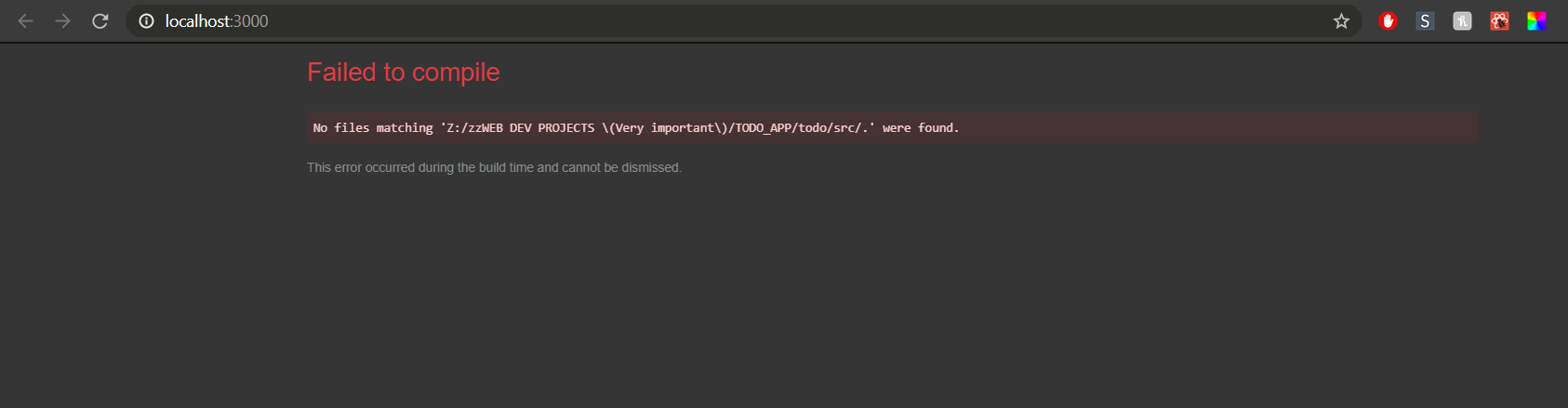
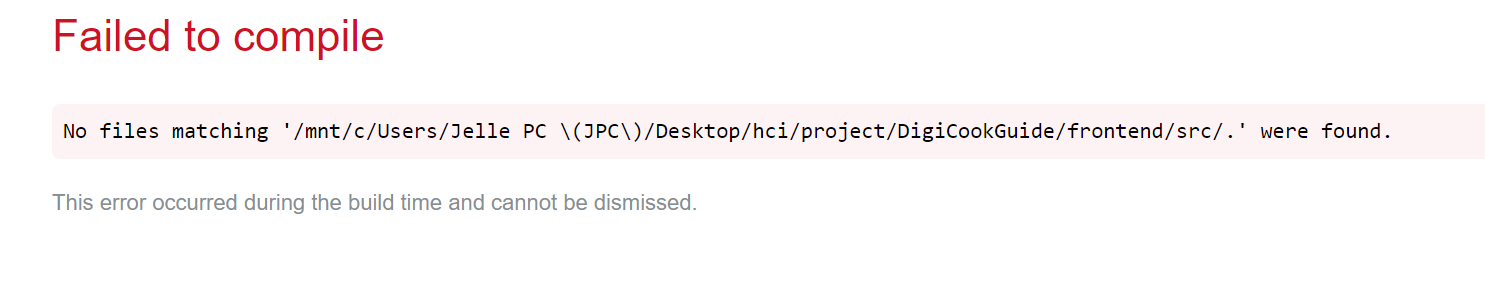
Describe the bug
I have recently installed a new project with
npx create-react-app my-appand tried to run it withnpm start my-app.There is an empty space in the path, in example:
I receive a message:
If i use a path without empty spaces for my app, everything works fine.
Is important to note that this error started yesterday.
Which terms did you search for in User Guide?
I searched in the recent issues, but not found anything relevant. This problem started to happen yesterday, so I think it has to do with the new version, the previous one works fine.
Environment
The problem persist in Ubuntu and Windows, I tested in both.
npm 6.14.5
node 12.18.2
Steps to reproduce
Expected behavior
New browser window opens with the React logo.
Actual behavior
Regards
The text was updated successfully, but these errors were encountered: