New issue
Have a question about this project? Sign up for a free GitHub account to open an issue and contact its maintainers and the community.
By clicking “Sign up for GitHub”, you agree to our terms of service and privacy statement. We’ll occasionally send you account related emails.
Already on GitHub? Sign in to your account
[DevTools Bug] Cannot add node "621" because a node with that id is already in the Store. #26340
Comments
|
trying to fix it |
hey, @5unnyWind have you fixed it? |
|
I am also experiencing this issue. Firefox Extension Version: 4.27.1 Could the mismatched versions be the cause? (This most likely is a stupid question). |
|
seems it's crash on big tree |
|
getting this error too... any ideas on how to get around and contribute to fixing this? pointers? |
|
Duplicate/related: #23226 This seems to happen more often when you have multiple tabs open on different domains with devtools also open for each one. That's what's happening right now. FWIW it's happening on the React site itself, e.g. https://react.dev/learn/describing-the-ui so it's pretty reproducible. I have a I had to "end task" for the tabs and dev tools process to get it working again. Chrome extension version: 4.27.7-783e7fcfa |
|
Hey @kamranayub,
Can you please elaborate on the steps to fix this? Thanks! |
@kamranayub Can you please share a list of steps which result into facing this error? I've tried opening multiple (4+ tabs) at the same time, both production and dev builds of React, refreshing pages and reloading Chrome DevTools panels, but cannot reproduce it. I know that reproducing this can be random, but I am happy to follow the same steps if this errors pops up more frequently for you. |

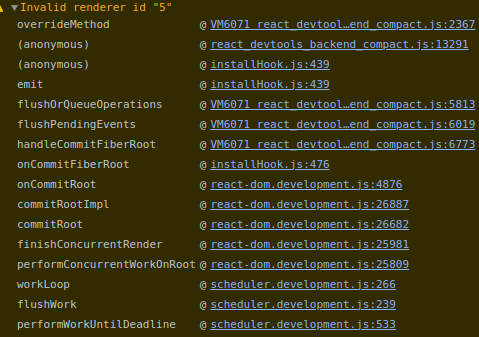



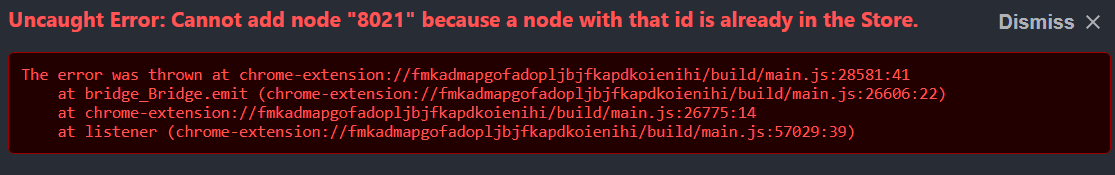
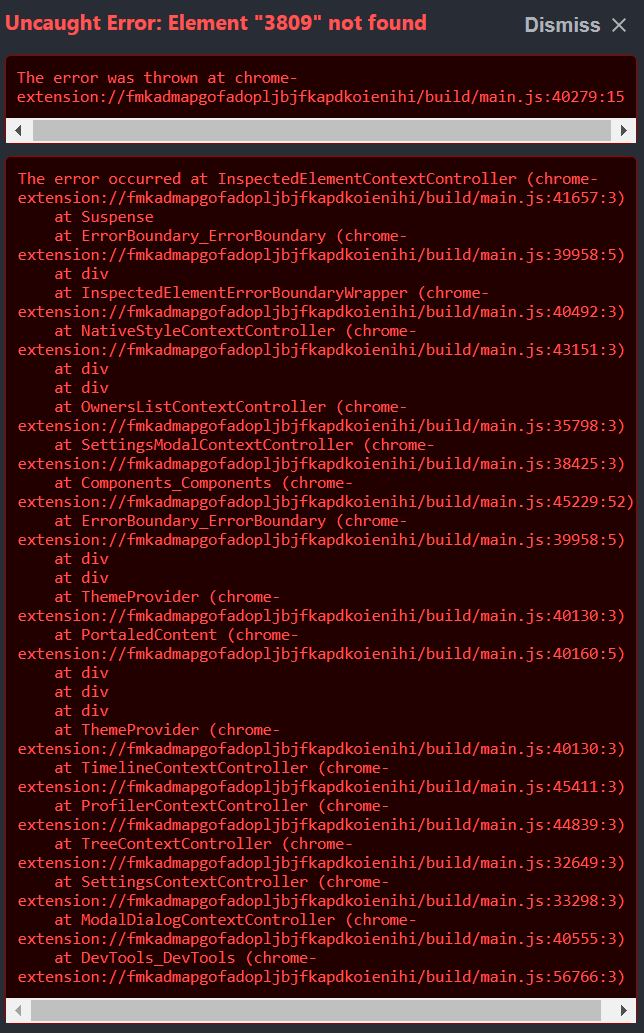

Website or app
https://github.com/iprinceroyy/crwn-clothing
Repro steps
Bug report:
How often does this bug happen?
Every time
DevTools package (automated)
react-devtools-extensions
DevTools version (automated)
4.27.2-1a88fbb67
Error message (automated)
Cannot add node "621" because a node with that id is already in the Store.
Error call stack (automated)
Error component stack (automated)
No response
GitHub query string (automated)
The text was updated successfully, but these errors were encountered: