New issue
Have a question about this project? Sign up for a free GitHub account to open an issue and contact its maintainers and the community.
By clicking “Sign up for GitHub”, you agree to our terms of service and privacy statement. We’ll occasionally send you account related emails.
Already on GitHub? Sign in to your account
ModuleNotFoundError: No module named 'faiss' on windows #1699
Comments
|
It seems you have packages installed from |
|
@NeverInAsh You have both |
|
@beauby Sorry I didn't see this comment. But this is something that is getting installed automatically. Why is this happening ? |
|
@NeverInAsh Not sure about your setup, but try |
|
i guess you need uninstall faiss-cpu you can grep to find faiss package:
|
|
Hi all, Having a similar issue: But I still cannot import: Any suggestions? Thanks! |
|
Try to install "jupyter notebook" or "jupyter lab" in that environment. After that try to "import faiss". Let me know if this resolves your query |
|
|
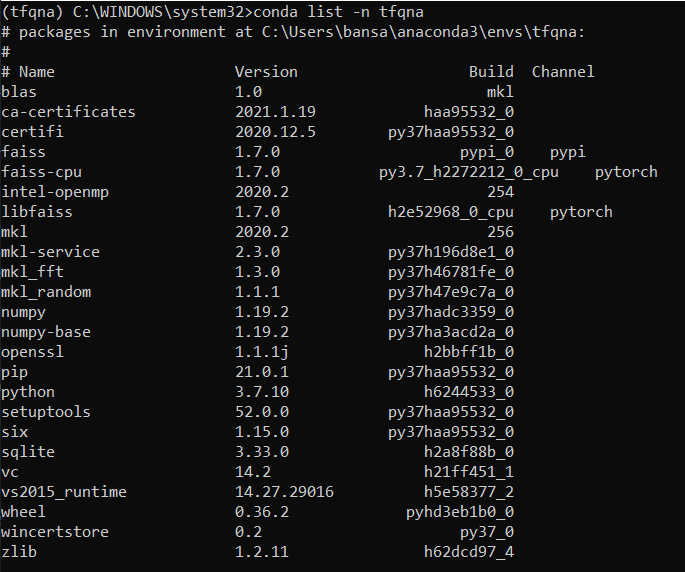

Summary
I installed Faiss using the following command in my conda environment --> "conda install -c pytorch faiss-cpu"
Windows 10
Running on CPU
Interface - python
List of packages installed :
+conda-forge/win-64::faiss-1.7.0-py37h59bcff0_2_cpu
+conda-forge/win-64::faiss-cpu-1.7.0-hf9c7e24_2
+conda-forge/win-64::libfaiss-1.7.0-he82878b_2_cpu
Importing Faiss gives "ModuleNotFoundError: No module named 'faiss'"
Looked into previous solutions for this issue but no success.
The text was updated successfully, but these errors were encountered: