Allow users to hide 'uid' and 'from_uid' from the table #34
Comments
|
Hi, There is a I hope this helps :) |
|
Hey @danthe3rd, Yes, it solved my problem, thank you. |
|
Is it possible to hide on parallel plot but display on the table below? |
All the columns are always displayed on the table. The |
|
indeed sorry i made a typo in my code, but is is possible to hide from uid in the columns? |
|
Not yet no. Maybe in a future version :) |
|
Just wanted to add I would like this change too! It would make the table a lot cleaner to be able to drop uid and from_uid. |
|
Reopening to track it |
|
I've just pushed The documentation contains an example: https://facebookresearch.github.io/hiplot/experiment_settings.html#frontend-rendering-settings. You can now add this to hide the exp.display_data(hip.Displays.TABLE).update({
# Don't display `uid` and `from_uid` columns to the user
'hide': ['uid', 'from_uid'],
}) |
|
Great to see this change. Thanks @danthe3rd |
|
@Andy-Border
Does this code below work for you? exp = hip.Experiment.from_dataframe(df)
exp.display_data(hip.Displays.PARALLEL_PLOT).update({'hide': ['uid']}) # Change ['uid'] to a list of column names to be hidden. E.g. ['uid', 'dropout']
exp.display()Should work in Colab and other Jupyter environments If it doesn't work, do open a new issue, I'll work on it if it's a bug! |
Hi GoldenCorgi, |
|
Hi :) Yes you can do both. The documentation is here I didn't test it, but this code should work: exp = hip.Experiment.from_dataframe(df)
exp.display_data(hip.Displays.PARALLEL_PLOT).update({'hide': ['uid']}) # Change ['uid'] to a list of column names to be hidden. E.g. ['uid', 'dropout']
exp.display_data(hip.Displays.TABLE).update({'hide': ['uid']}) # Same here
exp.display_data(hip.Displays.TABLE).update({'order_by': [('lr', 'asc')]}) # Order by LR asc
exp.display() |
Thank you mate, this works like a charm 🤗 ! |
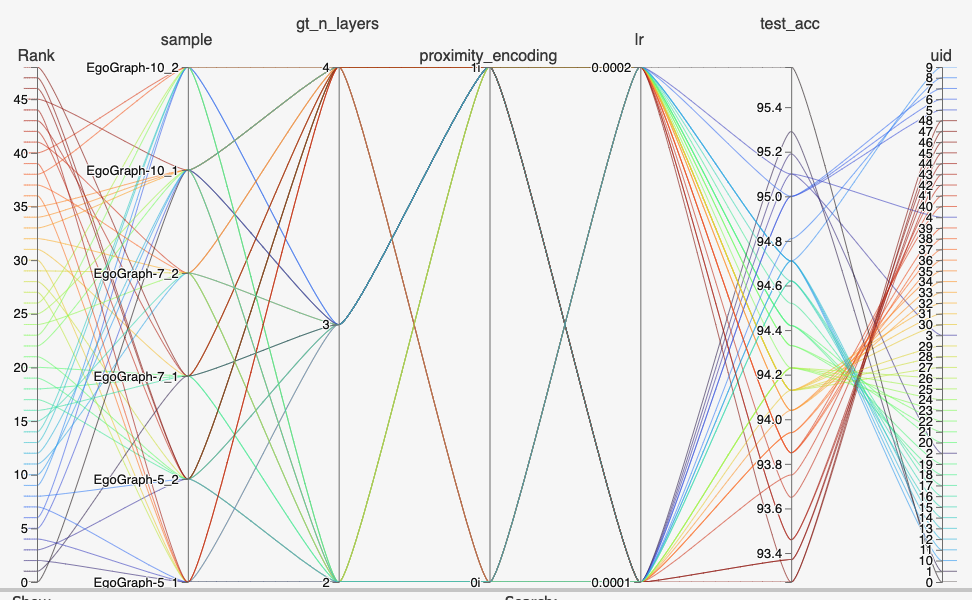

Hi @danthe3rd,
Thanks for the nice library. Very lightweight, very useful 🙂
Background
When I have a lot of axes on the parallel plot I always drop
uidandfrom_uidaxes, because they add some unnecessary clutter to the chart. I still want to keep these two axes in the table.In my case I have other axes than encode runs.
Request
Add an option (maybe to the display function) to not display
uidandfrom_uidaxes on the chart.Best,
Kamil
The text was updated successfully, but these errors were encountered: