-
Notifications
You must be signed in to change notification settings - Fork 1.3k
New issue
Have a question about this project? Sign up for a free GitHub account to open an issue and contact its maintainers and the community.
By clicking “Sign up for GitHub”, you agree to our terms of service and privacy statement. We’ll occasionally send you account related emails.
Already on GitHub? Sign in to your account
how to use save_obj() #913
Comments
|
In the tutorial, the texture is a TexturesVertex object - i.e. one color per vertex. This format of colors is not mentioned in the normal OBJ file format description, and is not in our implementation of OBJ. What are you trying to do? If you want to save the learned mesh from that tutorial to a file and then load it with other software, the OFF format or the PLY format could work. |
|
Thank you for your quick reply. I want to save a mesh with texture to a .obj or .ply or other format file, and use this file for 3D printing. I have try to use the function save_ply(). In the tutorial, I change:
to
but when I open the saved .ply file in Blender, it has no color, too. |
|
The |
|
I visualized the img as following:
But when I use the function It has no color! |
|
Which version of PyTorch3D? Can you paste the header from the file |
|
The version of PyTorch3D is: The header from the file Thank you for your help. |
|
The colors are being saved. Blender is not reading them. I have heard of something like this before, caused by the color fomat. Can you try |
|
If you have other mesh software, like meshlab, could you try opening in that? |
|
Oh, yes! By the way, the |
|
No. |
|
@YaroslavShchekaturov Please start a new issue and ask there. Your question is not related to this issue. |
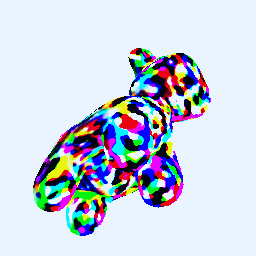



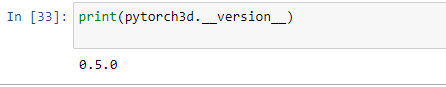
❓ Questions on how to use PyTorch3D
Tutorial :https://pytorch3d.org/tutorials/fit_textured_mesh
the API shows:
how to use save_obj in Tutorial :https://pytorch3d.org/tutorials/fit_textured_mesh contain the parameters: verts_uvs, faces_uvs and texture_map.
In the other word, how to get the value of verts_uvs, faces_uvs and texture_map.
The text was updated successfully, but these errors were encountered: