-
Notifications
You must be signed in to change notification settings - Fork 1.1k
New issue
Have a question about this project? Sign up for a free GitHub account to open an issue and contact its maintainers and the community.
By clicking “Sign up for GitHub”, you agree to our terms of service and privacy statement. We’ll occasionally send you account related emails.
Already on GitHub? Sign in to your account
visdom use_incoming_socket argument #354
Comments
|
Hi @robert780612 - this was an unintended side-effect of #352, but a fix is out in #355. The server should never need to use the incoming socket. |
|
@JackUrb I'm still getting this issue. Are there any fixes? |
|
Have you updated visdom? What is your visdom version? |
|
@JackUrb I have version 0.1.8.4. I am running the server, but I receive a warning about the socket and eventually my training script crashes. It says: Could not connect to Visdom server (https://github.com/facebookresearch/visdom) for displaying training progress. |
|
Are you using visdom through some other sourced script? We don't have any message like you've described, and it's possible they're not up to date and I'd like to let them know. You might be successful by simply using You should also try running the demo. |
|
@JackUrb Yes, I am running train.py from this style GAN repository. |
|
Have you launched a visdom server using |
|
@JackUrb The server is running on command line. |
|
Have you tried the demo script from this repo? I can't debug through an external script if I can't reproduce it. Also does the visdom server appear when you go to |
|
Hi @JackUrb |
|
Thanks @robert780612 - sorry about the noise here. @asaxenastanford please try to reproduce your issue using our demo and then open a new issue for it, as it is likely something is wrong with your setup |
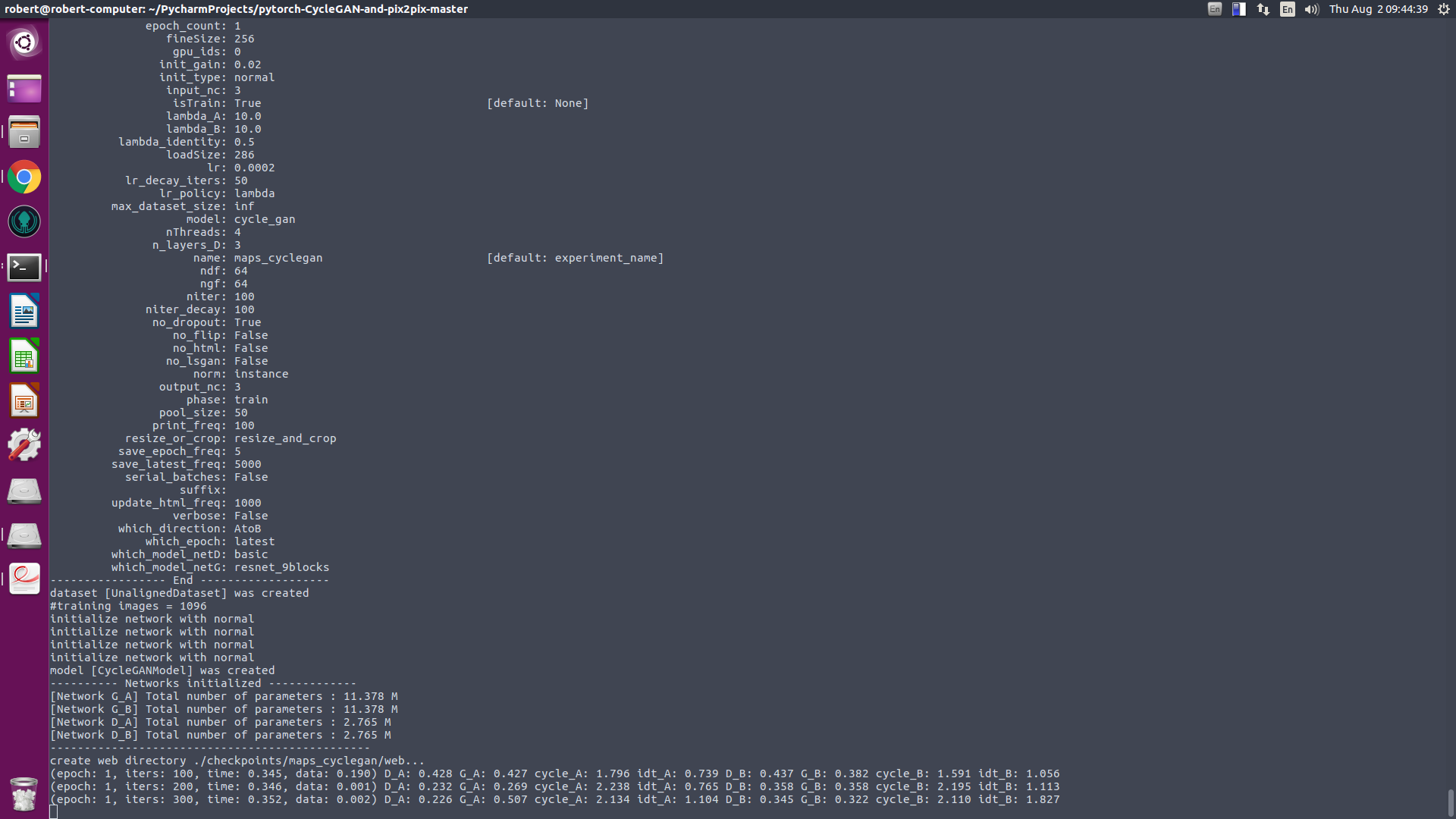

OS ubuntu 16.04
visdom 0.1.8.2
While I was running visdom server, terminal displayed the following warning message.
But there is no command line option called
use_incoming_socket.For example, I typed the following command in the terminal:
python -m visdom.server --use_incoming_socket=FalseHow can I turn off the
use_incoming_socket?Thanks
The text was updated successfully, but these errors were encountered: