-
Notifications
You must be signed in to change notification settings - Fork 80
New issue
Have a question about this project? Sign up for a free GitHub account to open an issue and contact its maintainers and the community.
By clicking “Sign up for GitHub”, you agree to our terms of service and privacy statement. We’ll occasionally send you account related emails.
Already on GitHub? Sign in to your account
Handling wrong file path #146
Comments
|
Paid support is available for quick resolution, new features etc. For paid support, please write mail to youtube-uploader@datascraping.pp.ua |
|
i got the same error did anyone figured it out yet ? |
If you have the same error, that means that you sent a wrong file path, a format Youtube can't handle, or a corrupted file. |
|
I'am sure I used a right path I copied it by using shit and right click then I just paste it, I changed the file so many times and when I uploaded em manually and everything goes well I even changed format from mp4 to mkv and still have the same problem |
|
Sorry to be repeating myself, but please check again that you're actually passing a local file path to a correct file, supported by NodeJS, it's very very likely that it's on your end. As you can see here, there is no process done in that library when it comes to the file path, it's straight up fed into the input file that Youtube reads the file from. youtube-uploader/src/upload.ts Lines 82 to 147 in 0339fa6
|
Here is an MR to close the program and throw an error if Youtube shows us an error. |
IDK if you found what you did wrong with your file path. |
If we happen to send a wrong file path, the program is stuck on this page :
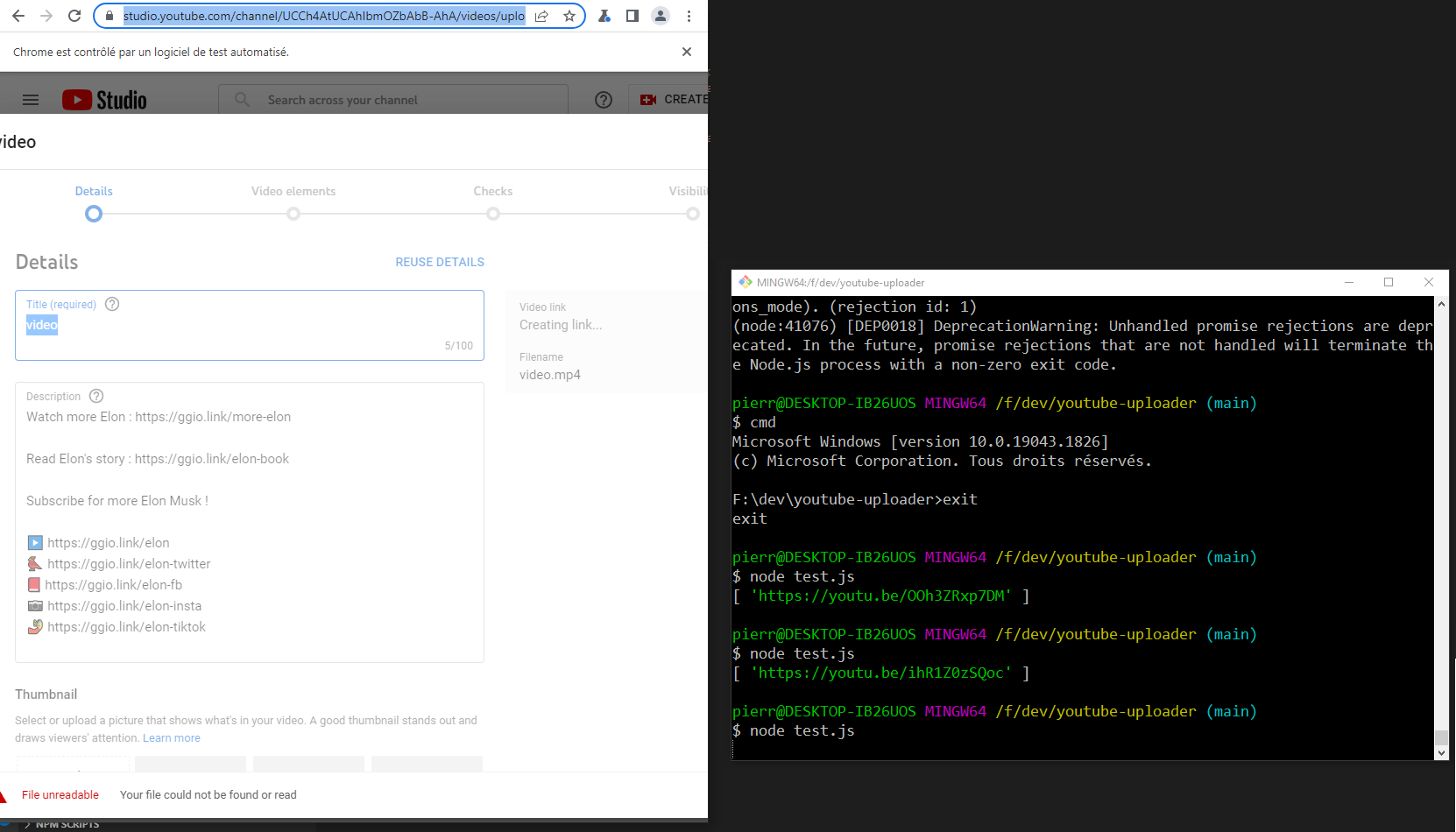
We could probably check for file existence before launching the launch, or look for the file unreadable error.
Or maybe even both ? I'd guess the unreadable file error might get thrown as well if the video is corrupted ?
The text was updated successfully, but these errors were encountered: