New issue
Have a question about this project? Sign up for a free GitHub account to open an issue and contact its maintainers and the community.
By clicking “Sign up for GitHub”, you agree to our terms of service and privacy statement. We’ll occasionally send you account related emails.
Already on GitHub? Sign in to your account
ARPL 106 total crash #94
Comments
|
with 1.03 all is working fine i dont know what is the issue pls let me know when you need more informations |
|
Is here also the ixgbe driver the issue ? |
|
Hi, does your PC have any network cards that depend on the 'ixgbe' driver? Please test again by disabling this module "Main Menu / Modules / Select Modules / (deselect ixgbe)" |
|
Hi Fabio |
|
i will try with mellanox card not this intel one and let you know |
|
Hi Fabio pls find both output as attachment . |
|
Please update modules, rebuild the loader and test it |
|
ok i saw the change i hope now the driver from pocopico will work becuase with the driver from the source all was working i will try and let you know ty very much |
|
Okay, I'm confused as I don't remember what worked and I may have misinterpreted the texts as I don't understand the English language well. |
|
Hi Fabio NP i mean |
|
Please re-test after update modules. |
|
Hi Sorry to say it is not working updated the usb stick to 1.08 chosse 3622xs updated all modules and also tried without any module . Second created a new usb stick with 1.08 without modules with modules etc this ise is happen patching the zimage with 1.03b all is working perfect thank you very much and have a nice day |
|
will test some other things today evening also try with my mellanox 10 Gbe SFP+ card |
|
I think here is the reason [ 12.790287] sd 6:0:0:0: [synoboot] Attached SCSI removable disk so in this case again the ixgbe driver is broken when its not taken from the source as we have in 1.03b |
|
i think this is also releated to this |
|
also found this in logfile |
|
So i think i can disable the PCI device intel 520 in the bios and create the loader with arpl 1.08 and after them enabled it and change the mac adress and it should work :-) But with 1.03b and 0.5 arpl it is working great why?? what is different with the module ixgbe in 1.03b / 0.5 / and others like 1.04 - 1.08b etc ?????? |
Okay, I don't know what could have happened here! |
I don't know!! I took the same modules from version 1.03 and put them in version 1.07 and it didn't work! |
|
Hi thank you for your feedback in 103b the ixgbe driver was used from the source (<--this means DSM? ) maybe there is en other loader config ? or the module use has changed? |
|
Now I have removed the ixgbe from all the models that already have it! |
|
Which NetworkCard do you have in your enviroment ? then i will buy this one and we have the same and it will all time working :-) |
|
I use a Xeon server with proxmox, so most of the time I use virtio_net. I have access to some machines at work so I test with some Realtek models and Intel i211 network cards (igb driver). |
|
Por lo tanto, está trabajando con el cargador ARPL 1.09 creado con estos pasos: " So it is working with the ARPL 1.09 Loader Createdt with this steps: |
|
this drives me crazy second time creating the loader again and now kernel panic |
|
So i found it but i dont know why |
|
This is the strange behavior at the second boot |
|
with 1.03b all is working great perfect very fast tested again ev. to en other issue that ihaschanged from 1.03b ..... to 1.09b in the loader because unload the bios is strange |
|
i will test with the mellanox card an let you know |
|
I have now tested with arpl 1.03b but all addons and Modules from the version 1.08b but the loader version is still 1.03b and the server crashed pls find the log attached |
|
Hi nemesis122, this last log do not have a kernel panic! |
|
ok i will try |
|
Please find attached the logs Second [ 90.971546] Module [broadwellnk_synobios] is removed. |
|
The error is this:
Try one thing, go to advanced menu, enable "direct boot" and boot |
|
with direct boot it is working but why ? |
|
920+ is working great is there |
We do not know! It was pocopico who noticed this problem with the HP Proliant Microservers |
No, the 920 is device-tree, it only works with native SATA. If it's working fine for you I recommend using the 920. |
|
it is realy strange with this loader since 1.06 |
|
Hi Fabio |
|
also this version crashes second boot after install or set back to factory settings |
Ok, thanks. |
|
Please update ARPL, reboot, update modules, addons and lkm, rebuild the loader and test it. |
|
i will test and let you know thanks anyway :-) |
|
Hi Fabio :-) there is a small issue in the cpu info for the CPU clock but this is only cosmetic. |
|
The ixgbe is working? |
|
Hi Fabio BR |
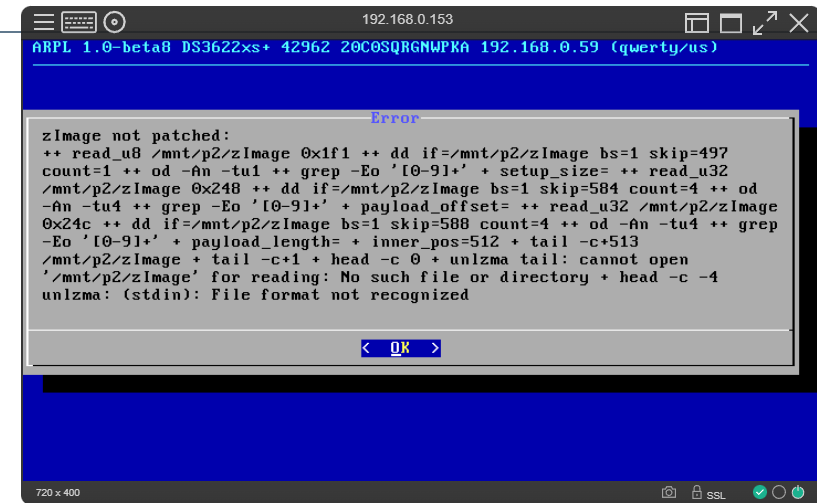
problem arpl106.txt
The text was updated successfully, but these errors were encountered: