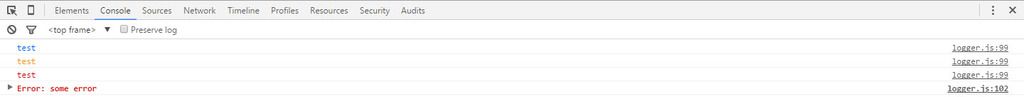Logger is a logging utility for your browser. Ever encountered one or more of these issues:
- Need defined (and perhaps customizable) log levels
- Need ability to mute certain levels logging on certain environements
- Need to pipe your error logs to a tracking service
- Need more color and liveness in your console
- Need prettier error statements
Logger aims to solve ALL of these issues and more! It's a library that is build next to the browser's default console and does not override it. It can be loaded as an AMD module or used globaly.
And it's super light: 1.74Kb (minified)!
| Browser | Compatibility |
|---|---|
| Chrome | Yes |
| Firefox | Yes |
| IE / Edge | Yes |
| Opera | Yes |
| Safari | Yes |
Static
NPM
$ npm install console-logger.js
Bower
$ bower install logger.js
Simply import the minified/unminified script from dist, then start configuring:
Loading the module
// If requireJS or another AMD-compatible loader is detected:
require('logger', function(logger) {
logger.log('Hello there!');
});
// Or else, it should be available through the global namespace:
window.logger.log('Bloody hell!');
Creating log levels
// I want an error level for when stuff explodes
logger.add('critical', {
style: 'color:purple;font-weight:bold;'
});
Selecting levels
// I want to mute everythin in Production
logger.select('*').mute(); // Mutes all the channels
Piping
// I want to send errors and criticals to my tracking service
logger.select(['error', 'critical']).pipe(myTrackingService);
Changing the style
// I want error logs to be sassier
logger.select('error').style('color:pink;text-shadow:1px 1px 0px rgba(0,0,0,0.4)');
// I can use CSS styling!
Actually printing stuff
logger.log('This is a log!');
logger.warn('This is a warning!');
logger.error('This is an error!');
// These 3 are created by default
Running gulp will compile new minified and minifed versions.
Running gulp test will launch the test sequence.