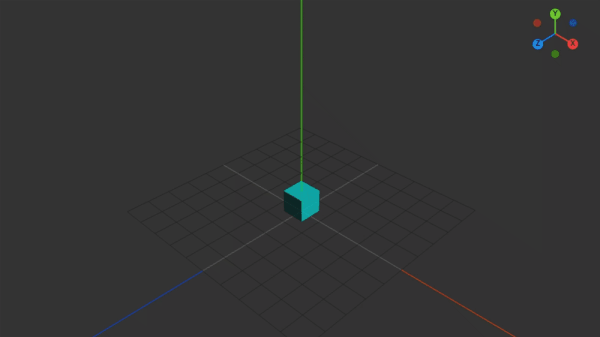🚀 New Repository: We've replaced this version with a modernized one. Please check out three-viewport-gizmo for the latest updates and improvements.
📢 Why the change? We've upgraded to a more advanced version to provide a better experience and enhanced features. Please use the new repository for all future usage and contributions.
🙏 Thanks for your consideration! We appreciate your support. If you have any questions or need assistance, don't hesitate to reach out.
This library is the continuation of jrj2211's work, a lightweight Blender like orientation gizmo for Three.js using an internal HTML5 Canvas, adapted here to work in tandem with a slightly modified version of THREE.OrbitControls, it follow the orbit controls changes and you can now change the camera angle by dragging the gizmo or select an axis by clicking on it.
In order to programmatically change the OrbitControls camera sphere angles (spherical.theta , spherical.phi) I had to access these two methods (rotateLeft, rotateUp), since they are internal functions I simply exposed them by adding these two lines :
// These two lines are the only modifications done to THREE.OrbitControls
this.rotateLeft = rotateLeft;
this.rotateUp = rotateUp;import { OrbitControls } from "ThreeOrbitControlsGizmo/OrbitControls.js";
import { OrbitControlsGizmo } from "ThreeOrbitControlsGizmo/OrbitControlsGizmo.js";
// Add the Orbit Controls
const controls = new OrbitControls( camera, renderer.domElement );
// Add the Obit Controls Gizmo
const controlsGizmo = new OrbitControlsGizmo(controls, { size: 100, padding: 8 });
// Add the Gizmo domElement to the dom
document.body.appendChild(controlsGizmo.domElement);Direct integration - Add by GitHubDragonFly
This non-module version of the OrbitControlsGizmo can be used directly in the HTML with either of below:
<script src="OrbitControlsGizmo.js"></script>- if no path is required<script src="../static/js/OrbitControlsGizmo.js"></script>- with some path added
It has been used as such in Three.js viewers found on the webpage.
| Property | Default | description |
|---|---|---|
| size | 90 | Size of the gizmo domElement (canvas) |
| padding | 8 | Adds padding around the gizmo (makes it look nicer when using a circular background) |
| bubbleSizePrimary | 8 | Size of the circle for the positive axes (X,Y,Z) |
| bubbleSizeSecondary | 6 | Size of the circle for the negative axes (-x,-Y,-Z) |
| lineWidth | 2 | Size of the stroke to use for connecting the bubble to the center point |
| fontSize | 2 | Primary axes label font size |
| fontFamily | "arial" | Primary axes label font family |
| fontWeight | "bold" | Primary axes label font weight |
| fontColor | "#222222" | Primary axes label font color |
| className | "obit-controls-gizmo" | the domElement class name |
| colors | { x: ["#f73c3c", "#942424"], y: ["#6ccb26", "#417a17"], z: ["#178cf0", "#0e5490"] } |
Each axis [foreground, background] colors |
.lockBoolean : Lock all axes.lockXBoolean : LockXaxis.lockYBoolean : LockYaxis
.update(): Update the gizmo orientation.dispose(): Dispose of the gizmo, remove the canvas from the dom, remove all event listeners
To get a Blender like orientation gizmo style and effects add this to your css :
.obit-controls-gizmo {
position: absolute;
top: 2em;
right: 2em;
z-index: 1000;
background-color: #FFF0;
border-radius: 100%;
transition: background-color .15s linear;
cursor: pointer;
}
.obit-controls-gizmo.dragging,
.obit-controls-gizmo:hover {
background-color: #FFF3;
}
.obit-controls-gizmo.inactive {
pointer-events: none;
background-color: #FFF0 !important;
}