-
Notifications
You must be signed in to change notification settings - Fork 18
New issue
Have a question about this project? Sign up for a free GitHub account to open an issue and contact its maintainers and the community.
By clicking “Sign up for GitHub”, you agree to our terms of service and privacy statement. We’ll occasionally send you account related emails.
Already on GitHub? Sign in to your account
Tizen Certificate Manager not working #4
Comments
|
Thank your for raising a issue. I will try and get back to you as soon as possible. |
|
I have created a certificate in the past just as described in https://github.com/fgl27/smarttv-twitch#generate-a-certificate But I tried to create a new one today and it's just like you wrote. I also try this https://developer.samsung.com/galaxy-watch/develop/getting-certificates/create BTW in this step "7. At the Next step, a Samsung Account sign-in pops up" use yours full email and password same as you use on the TV the one that has developer status enable from https://github.com/fgl27/smarttv-twitch#account-and-downloads |
|
I did everything. After I press run as I get a "Different Profile" alert. I click yes and the problem is the same. This is the log: Launching the Tizen application... If you want to see the detailed information,please set the logging level to DEBUG in Preferences and check the log file in 'C:\tizen-studio-data\ide\logs/ide-20190104_123042.log'.[Initializing the launch environment...] |
|
The problem is to create a normal certificate is to create a autor. back to Tizen Studio > Tools > Certificate Manager > + > select/click Tizen > but on create a new author use "select existing..." because when you use https://developer.samsung.com/galaxy-watch/develop/getting-certificates/create you already created one Find this folder... I don't know where it is on windows machine the folder to look for in linux has this name "SamsungCertificate" and inside must have the previously created certificated, and inside must have author.p12 file chose that put yours password, and now you must be able to click on finish. Use that just created certificated as default and let me know. |
|
Thank you. This worked. Now the only problem is that I can't set 1080p. |
|
1080p must be available on the streams so you can use, some streams don't have that. just check in twtch.tv for the stream and you will see that what is in the website is on the app in relation to available resolutions/qualities. if you see more resolution on the site then the app, tell me the stream so I can check. |
|
I see the resolution in the app. But when i click ok the stream starts buffering and goes back to 720. |
|
what stream? |
|
This is the stream: https://www.twitch.tv/goeasytwitch I have 200mbps so I think it's enough. I can see it on my pc without any issues. Also on the original app for tizen. I installed this for the chat and the better interface. |
|
1080p just fine to me, you must have some network problem there, the app will not change the resolution unless it can't open because internet related issue, you can try to use a cable in case you are in wifi or just a simple reboot of the tv by unplugging it from the wall. |
|
Now I am using the cable. It seems that I can't watch 60fps contents. Also in 720. It's stange. I don't think that it's a connection issue. The internet is really fast. |
|
all streams have that problem? because no one ever had a problem like that. |
|
Yes, all of them. Is there a way to see if there is an error? Like a log or something like this. Maybe is the TV that has some incompatibilities? |
|
video and clips also have the same resolution as the streams. Do they also have this problem? what happens when you press enter after select 1080p60, it start buffer and plays then buffer again, or it never plays? just keeps buffering until it loads the 720 |
|
Just keeps buffering until it loads the 720. Also on videos. The clips are working. It's like a buffering issue. |
|
change the buffer size to a higher number in settings, key A or red to open side panel then settings. and try again. |
|
It's the same. I tried all the settings. It only takes longer to go back to 720. Only 720, not even 720 60 fps |
|
are you shore you power off the TV, removing from the wall? |
|
I unplugged again. It's the same. But is there any log? So I can see if it's an error? Like codecs or something like that. The TV is pretty new and with the original app the streaming is working. |
|
This is the console log. I started a debug from tizen studio. https://fgl27.github.io/smarttv-twitch/release/githubio/css/font-awesome.min.css Failed to load resource: net::ERR_NETWORK_CHANGED |
|
what original app? the player used here is the samsung default player, same used on original fork https://github.com/nikitakatchik/smarttv-twitch you can't log using the release you need to download the source so fallow this... yes you can log, but will only show a error if there is a error, with I doubt that will shows as errors because they causes crashes and this behavior is simple is just a timeout as took too long to open then the quality goes down. To see the logs download the source https://codeload.github.com/fgl27/smarttv-twitch/zip/master it will install the app in debug mode, it will open on the computer a window from the default browser click in console to see the logs After the app finished load it will request you to press OK, then after you see the above screen you can press the B or green key, to force reload the app, it will make all the app show all initialization the logs then if see this is because all the logs are be display, from that you can try to open some streams. It will probably not log anything help full, but then I check where I can put extra logs so we can see where it is not working... is a slow process unless you know how to code, as I can't simulate the problem here and I need to guess what to do on most situations and request you to test and test and test... |
|
This is the only error that I see: Entered AVPlayManager.prepareAsync() |
|
I need to see all the log the full text and screen shot, that means nothing to me. let it log until it starts to play from the correct app version. I need to see where it happens se the log it show the lines of where it happens, that is way you need to install the source as above and log that the release can't be use for logging is not ready for it. |
|
This is the log: Main.js:200 language is it_IT VM63:1 adding listener VM63:1 adding listener VM63:1 adding listener VM63:1 adding listener |
|
download the source https://codeload.github.com/fgl27/smarttv-twitch/zip/master again extract and replace the folder /app/specific/ from the folder where you have the tizen app, them log |
|
Now it's working. I don't know. I had to reinstall twice because the first time the chat didn't work. It's possible that there's a problem with Tizen Studio 3.0? Thank you for your help. If you find the cause let me know. |
|
What work? if is the one from this link https://codeload.github.com/fgl27/smarttv-twitch/zip/master try a 1080p video, because I only change how the live player loads the stream not the video to have a way to check what is what... |
|
Ok. I don't see the content. I can see the contents on Netflix, Prime Video ecc. |
|
I notice this already in tizen 4.0 before, but I can't test I don't have a TV, from yours log there is this the variable in't undefined works OK on my TV, I duno of way that happens, and because of that no preview is loaded. |
|
Ok, thank you. This is not a real issue. I just noticed that this didn't worked. |
|
I add a simple change can you try? Download the source https://codeload.github.com/fgl27/smarttv-twitch/zip/master and on that debug test app you already have, replace the file config.xml and the folder app, install the app as debug place the app icon in the smarthub menu and tell me if you see the preview, try that before adding a user, wait one minute them add a user and see what happen takes a few seconds to the preview update. Share the result of the log here. |
|
Now the preview it's working. I can't add the user. It's the test user. This is the log: https://fgl27.github.io/smarttv-twitch/release/githubio/css/font-awesome.min.css Failed to load resource: net::ERR_NETWORK_CHANGED |
|
Updated the translation. I forgot two words. |
|
but have you added the test user? I don't think is working as it needs to update errors when updating |
|
When I add the user I still have in the preview "Add User". Which user I have to add? |
|
So it doesn't work at all. |
|
But now I can see something. Before I wasn't seeing anything. In the preview I see in this order: Live, Add User, Featured, Games, Videos, Clips. And is there a way to tranlate this? |
|
that is translated here Show perfect fine translated with all content on my TV. you can't see the translation because that is a Hardcore version base on the default loaded via config.xml, I add to see if was going to work from there, the update via cmd with doesn't work on yours TV is what I wanna to fix. |
|
Ok, thank you. I wait for you if other tests are needed. |
|
thanks. I'm going to open a issue with samsung, as I have no idea way this happens on newer TV's. 👍 |
|
Ok, thank you |
|
This is what I see. The one with test in the logo is the one made from source. The other one is the release. Have you seen the updated traduction? |
|
Yes I understand what is going on, I have all the info. Already update the translation, you can see on the release version if you update it, by closing (via choosing close in the exit dialog or holding return key to force close it) and reopening the app. |
|
can do one more relog the the test app the one that show this
but now past the content of the log inside of txt file and attach it here. thanks |
|
Here it is |
|
Ok is loging as expected it doesn't work because of something wrong on the OS. thanks. |
|
Ok. If I find other errors in the traduction I will let you know. |
|
What the site can do, and what twitch provide on they api that can be used on third party app like this is different. Can you see that notification on the chatlog? I don't know if the emulator works well on my machine I try a long time a go and it didn't, but I will try again is a good idea. |
|
I can emulate TV 5.0 with I show as Tizen 5.0 I wish it had more TV versions but I can't install others, the error is the same, is as if the app doesn't have access to the API, because trying to get the api version fails. At least I can test here the day Samsung replay I test here and let you know. |
|
@Rossano95 The day they show those notification on they on VOD will probably also be displayed on the app. |
|
Ok, thank you |
|
Hello, I have updated the traduction. It only needed a few strings. |





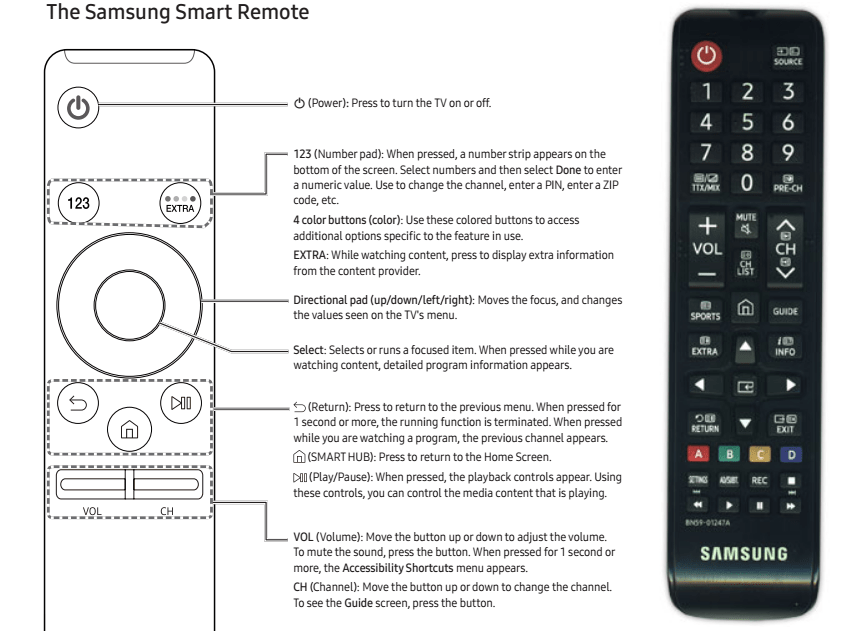
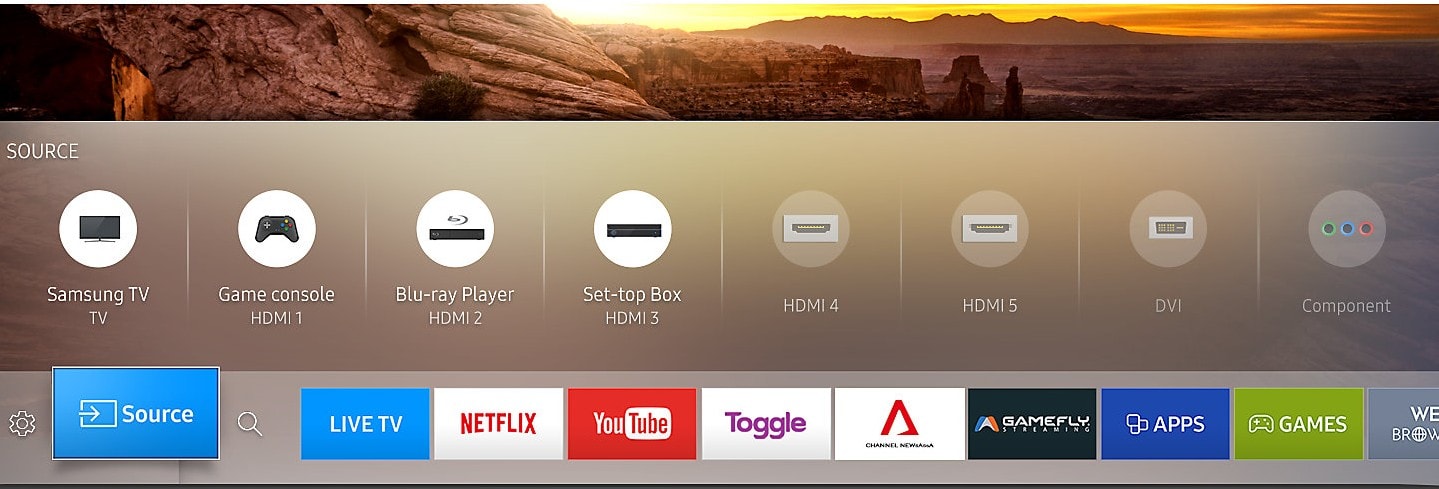

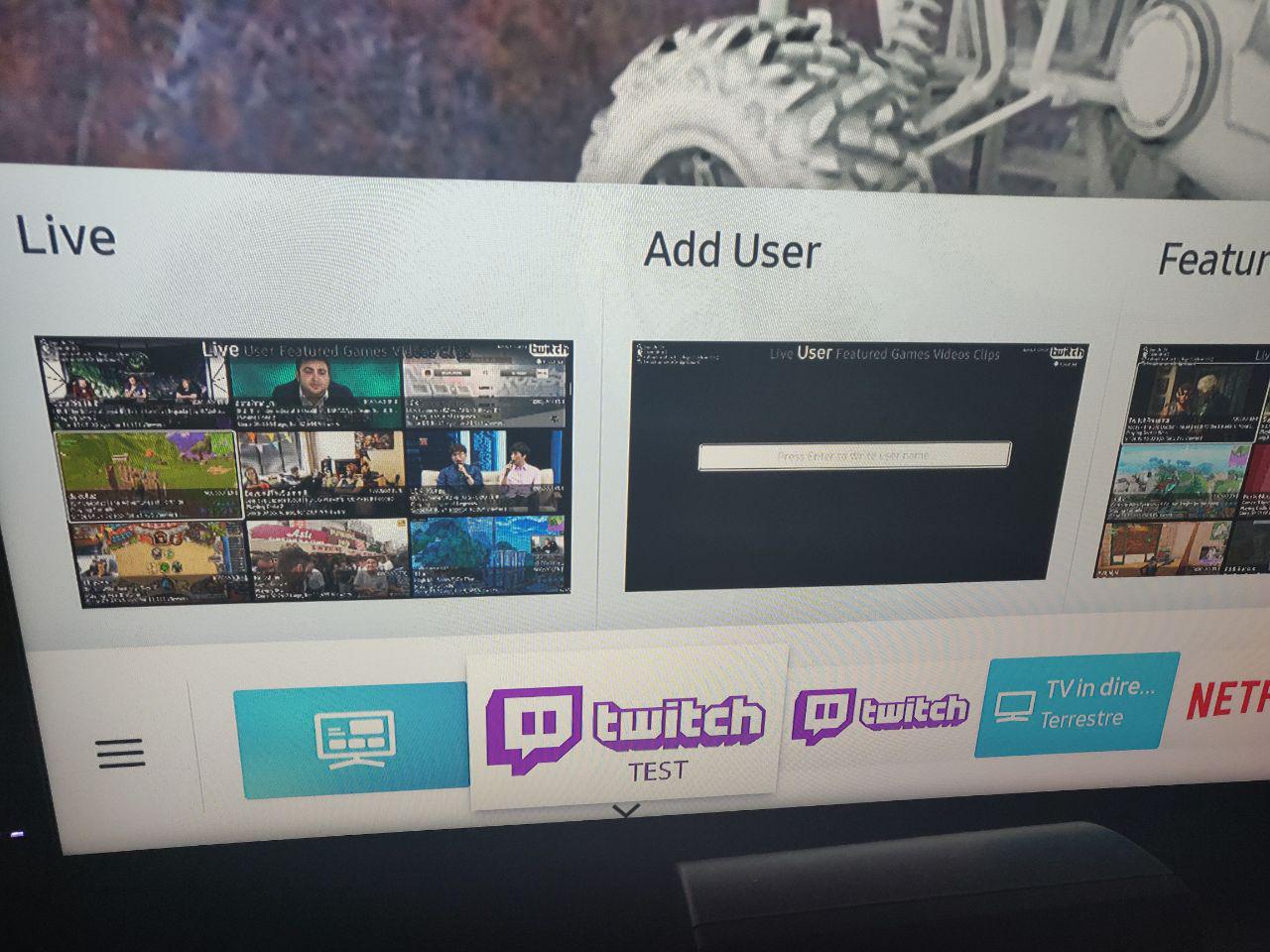
When I click finish at the end of the creation of the certificate the app just don't do anything. I tried to make another certificate with Samsung instead of Tizen and when I Run as > 1 Tizen wen Application I get a fail.
The TV is a UE50NU7090
Tizen Studio 3.0
The text was updated successfully, but these errors were encountered: