-
-
Notifications
You must be signed in to change notification settings - Fork 2.1k
New issue
Have a question about this project? Sign up for a free GitHub account to open an issue and contact its maintainers and the community.
By clicking “Sign up for GitHub”, you agree to our terms of service and privacy statement. We’ll occasionally send you account related emails.
Already on GitHub? Sign in to your account
Feature: Add option to change icon size in navigation pane #11370
Comments
|
I have a sample size of 3 people I showed the app to, plus myself, who would all at least like the option. It appeals more to the heavy customizers with multiple additional libraries and custom icons. as it stands, why bother using custom icons if it is just gonna be displayed in a 16x16 minature where you cant see anything. the space is definitely there as seen on the second picture. I think at least a toggle between small and large would be ideal :) |
|
I appreciate that and to be clear, this wasn't a no (the issue is still open for a reason). Can you go back to the sample group and ask if they would actually use the option or not? |
|
I understand what you mean. In fact we were in a discord conversation because I had just discovered Files and we were in the progress of customizing our library system when we noticed that Files had the same limitations as the default Explorer when it comes to not being able to customize the left side Navigation pane (not being able to reorder the entries would be another one). We all had set custom icons for our dozens of custom libraries, and the frustration of not being able to see them properly in Explorer, carried over to Files, especially since the space clearly is available in the non-compact view which we prefer. We also think the issue is exasperated by higher res monitors which have even more screen real estate and smaller details. Everyone of us expressed the frustration of the smaller icons, and we would certainly use the option. Maybe it could be an additional toggle/slider beneath the "use compact layout" toggle. Thanks for your consideration :) |
A quick workaround is to reorder them in File Explorer and it'll reflect these changes in Files, we hope to have built-in support for this soon. Our current code architecture doesn't have support for swapping icon sizes (our thumbnail code is a mess), we're also limited by the control in WinUI. It's not impossible but it'll be a while before we can properly look into this. |
|
Solving File Explorer frustrations is one of our favorite things to do 🙂 |
|
Actually this is huge for me aswell, glad I'm not the only one with this opinion, voiced by the group of @simplebunsen |
|
That other request #12707 was not so much about the physical size of the icon, and more about using the correct scale in the ICO files. 16px not only are different sizes, but use different designs. |
|
They go together because if we change the physical size, we need to change the scale as well. |
The icons will sit better at 16x16 if you are able to use the correct 16 x 16 icon from the ico. I don't think resizing the icons here will work well, unless you also change the height of the sidebar items, and ensure there is adequate spacing. So right now, they appear abnormally small, if you can solve the ICO issue, it won't look weird, and wont need to be resized. |
|
@simplebunsen is this still an issue in v2.5.21? |
|
Since it's closely related, I hope it's okay to put this here: I'd like to be able to change the scale/amount of spacing between items in places such as this. In Explorer, my sidebar/navigation bar is much more compact and comfortable. I'd love to be able to access most or all of the items there with little or no scrolling. Same with the right click menu, and the layout types. |
|
Compact spacing in the context menu is being tracked in #9506 |




What feature or improvement do you think would benefit Files?
The icons in the navigation pane are very small, especially in the non-compact view. there would be far more space to display them in larger size and show more detail that especially custom icons can afford.
I see no reason why it should be locked and not customizable.
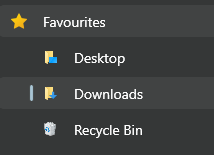
In the picture you see how small they are. We could add an option to make them as large as this, in the non compact view:
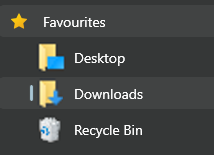
Requirements
Files Version
2.4.40.0
Windows Version
Windows 10 Pro 22H2
Comments
No response
The text was updated successfully, but these errors were encountered: