New issue
Have a question about this project? Sign up for a free GitHub account to open an issue and contact its maintainers and the community.
By clicking “Sign up for GitHub”, you agree to our terms of service and privacy statement. We’ll occasionally send you account related emails.
Already on GitHub? Sign in to your account
Compiling code and initializing GPUs. This will take a while... and never ends #1659
Comments
|
please reinstall the driver. windows is sometimes removing the newest
installed driver by some other versions.
|
|
i'm using hive os and have same problem |
|
@psychocrypt Hi and thanks for the response |
|
[2018-06-14 17:00:58] : Compiling code and initializing GPUs. This will take a while... |
|
Always nuke openclcache when driver or opencl is upgraded (aka OS updates) or you'll probably have a bad time. |
|
@Spudz76 how do i do that? |
|
For Windows, put For Linux and such it's the same just |
|
Tks @Spudz76 i wiped the folder, still in the same message "Compiling code..." |
|
I have never run AMD on Windows (no dummy plugs / headless rigs) so I wasn't 100% sure on the location, thanks for clarification. And good to know it isn't the problem. |
|
Nothing found yet "/ |
|
@k1t4r0 try install driver 17.11.4 |
|
Seems odd you're on platform:1, what is platform:0? No ideas yet for HiveOS |
|
I fix this problem, just install older driver amdgpu-pro 17.50 |
|
Strange, I'm also running Tahiti GPU |
|
I am having the same issue occasionally. Windows OS, 2 Vega 56 with blockchain driver. Rarely and as far as I can see, totally random, one of the Vega threads will freeze up on compiling and initializing GPU when starting xmr-stak and the miner just hangs. |
|
@Omgthehorror did see if that occured after the last windows update? |
|
I've had it happen before the last windows update and it hasn't increased/decreased with it, so it's probably not related. The occurrence is totally random as far as I can see. You can start the miner 10 times and not have it happen or you could see it happen 2-3 times out of 10. |
|
Any miner works "/ |
|
Guys, I Found the issue. |
|
no success on solving the issue yet "/ |
|
Try doing a rollback to 1709? |
|
@Spudz76 i tried but when i saw it was too late... i dont have the windows.old folder anymore /..\ |
|
I finally found the f**king problem! |
|
Oh, yeah, don't install that crap it has a really broken OpenCL. It literally crashes the moment we ask it what it is. |
|
@Spudz76 Tks a lot for ur help!!! |


About one week, using the release exe or compiling, both give me the same never ending status:
it never compiles (i'm suspecting that something is behind the last windows 10 update)
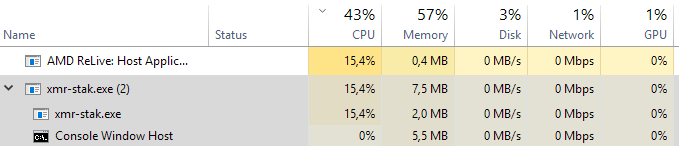
but something is happening
Heres my hardware
i74790k
HD 7970ghz
not overclocked
Heres my setup
Windows 10
CPU
GPU
Config
The text was updated successfully, but these errors were encountered: