New issue
Have a question about this project? Sign up for a free GitHub account to open an issue and contact its maintainers and the community.
By clicking “Sign up for GitHub”, you agree to our terms of service and privacy statement. We’ll occasionally send you account related emails.
Already on GitHub? Sign in to your account
Incorrect GPU stats shown (drm card1 APU shown, card0 discrete GPU wanted) #114
Comments
|
Similar issue. Dual Vega64 system, when the game runs (on GPU0 the hud shows GPU1 info). For a while its not been working correctly, i thought i messed up something, but today, when i was playing, left foldingahome running on the secondary gpu, and i was surprised to see gpu activity is shown, so made a fast fact check. GPU usage freq, temp, vram all what was shown is connected to gpu1, the secondary gpu in my system. Since Vulkan by itself anyway had issues with dual gpu systems (systems with two identical gpu), i have an extension for it whats lets me override which gpu a game renders on. From aejsmith the vkdevicechooser. And i can check it by simply takin a look at my gpus, on VEGA64 there are some usage indicator led called GPUTach (what for some reason amd did not brought over to VEGA7). |
|
I am not sure if this relates to this too since I do not have an AMD dGPU but I am experiencing the same issue (or a similar one) The GPU load and VRAM seems to be not messured but the temps seem to be correct (3rd screenshot) I the nvidia-settings window you can see the actual GPU load. Specs: |
|
@VortexAcherontic Kind of. Latest release uses only NVML which apparently doesn't work with old cards. You need XNVCtrl which will be in next release but usually these "prime" launchers run nvidia gpu in a separate Xorg session with |
|
@jackun Thanks for your reply. I checked the used XScreen which the NVidia card is running on and according to nvidia-settings and a plain echo $DISPLAY show the nvidia card is running on :0 it seems. Furthermore I checked if libXNVCtrl is installed on my system and it seems my distro offers 2 versions libNVCtrl0 and libXNVCtrl. I installed both but this seems not to change anything. Can you point me somewhere where I can check if NVML is supported/working or not? |
|
If you can, try building Like |
|
Yes, that work for me, thanks.
Console shows Cheers |
|
@VortexAcherontic I'm pretty sure these are two different issues, this fix was for NVML but your problem has to do with xnvctrl. I think you should make a separate issue on it |
|
Or an another option could be in the mangohud config, to show x gpu or x+y. Like: GPU0 Usage% Freq Temp With AMDGPUs under /sys/class/drm/ these are the presented "options" for me: |
|
Thanks for the fix. |

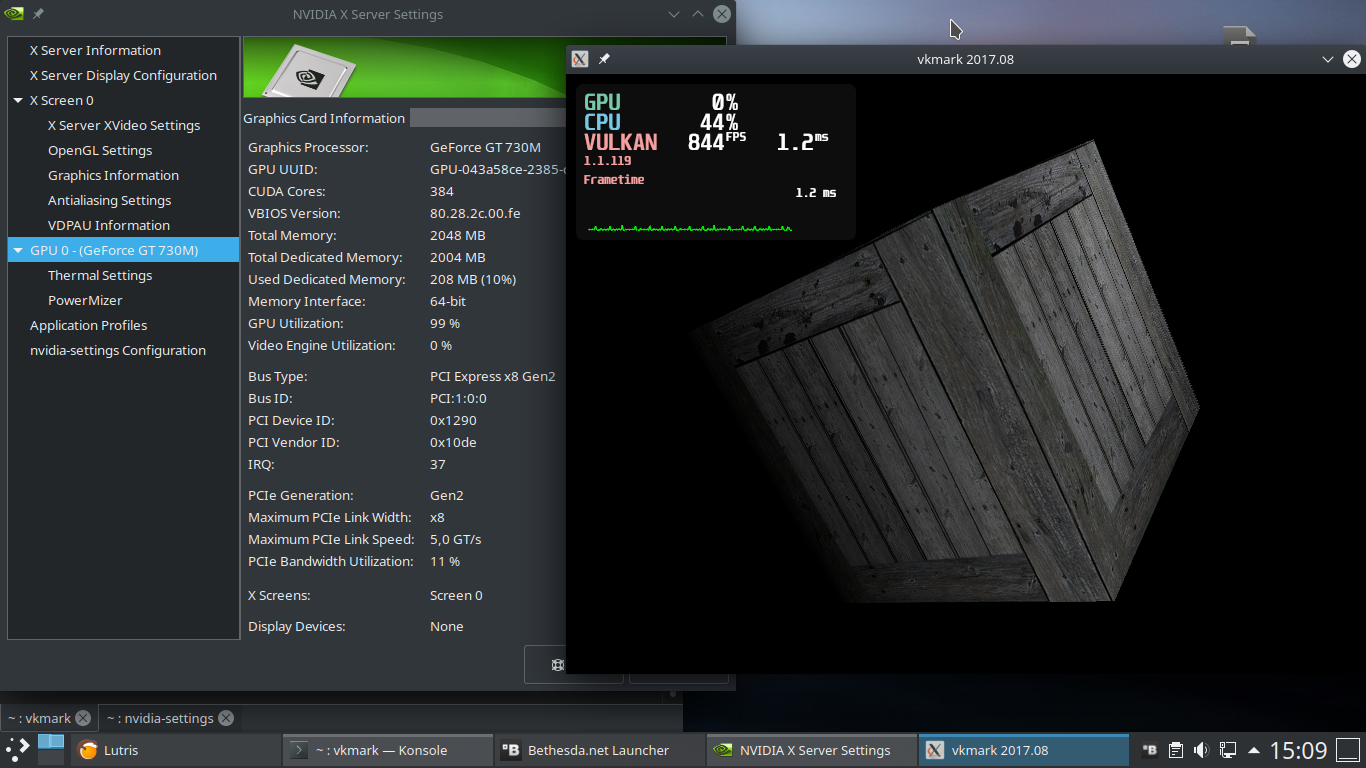



Using 0.3.1, with a Ryzen APU (drm
card1), and an RX580 (drmcard0).The RX580 is the active card with the monitor attached.
HUD shows the stats from card1 (always 0% load, GPU temp matches CPU temp),
cat: /sys/class/drm/card1/device/gpu_busy_percent: Invalid argument, rather that the wanted discrete GPU stats.Guessing the values selected by the first loop pass
card0are overwritten by a later loop overcard1?MangoHud/src/overlay.cpp
Line 797 in 40c112b
Possible workarounds / fixes?:
Happy to try implementing a parameter, just looking for discussion for best option.
Cheers!
The text was updated successfully, but these errors were encountered: