-
Notifications
You must be signed in to change notification settings - Fork 1
Missing required architecture arm64 #3
Comments
|
Could you try exclude arm64 arch on App level in XCode project? as currently we are excluding arm64 for iOS simulator on sdk level. |
|
Will the simulator be supported in the future? I can build to my device, but prefer to work in the simulator for the majority of the time and convenience |
|
Is there a workaround to keep working with the simulator or do we need to exclude the flurry dependency entirely on the simulator? |
|
@FlurryDevNP thanks for the suggestion. It did not work for me (or I did it wrong). Why do you need to exclude simulators anyway? I wouldn't even care if the library was disabled on simulators if it at least builds. Right now I need to maintain two branches of my code base - one with the flurry dependency in it and one without it - which isn't really sustainable in the long run. |
|
@blazer82 This procedure is an accommodation for how our native iOS SDK's set up. Since M1 machine brings new simulator slice (arm64) so does XCode >=12 available archs, our iOS SDK is excluding arm64 in podspec settings in order for non M1 machine to build on simulators (simulators can still run on x86_64). So this might require users to exclude arm64 for |
|
I was unable to get your suggestion to work as well. I was a version behind, so I upgraded to the latest. Same result. I'm on Intel, macos Big sur 11.6.3, xcode 13.2.1. Perhaps more detailed instructions as even your screenshots didn't match mine. I can deal with having to run it on my device to test, but I don't want to have a second Flurry disabled branch/flavor solely just to be able to build and test all the other aspects of the app. I use the simulator quite frequently and test multiple screen sizes before uploading to testflight. |
|
@hantao-flurrydev thank you! This seems to work when starting the app in Xcode. Somehow the changes on the |
|
@hantao-flurrydev @Talgat777 @jodymac I could fix the issue by following the steps above and manually editing the file I just changed to |
|
Thanks everybody! The above workarounds have me working like I desired. Hassle free. |
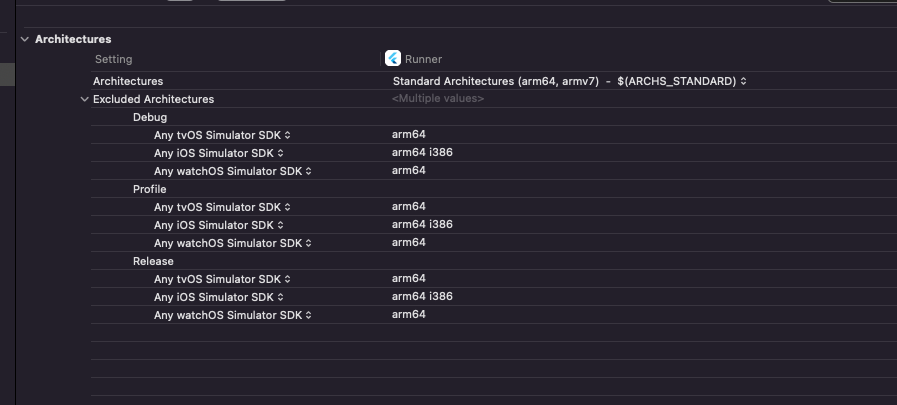
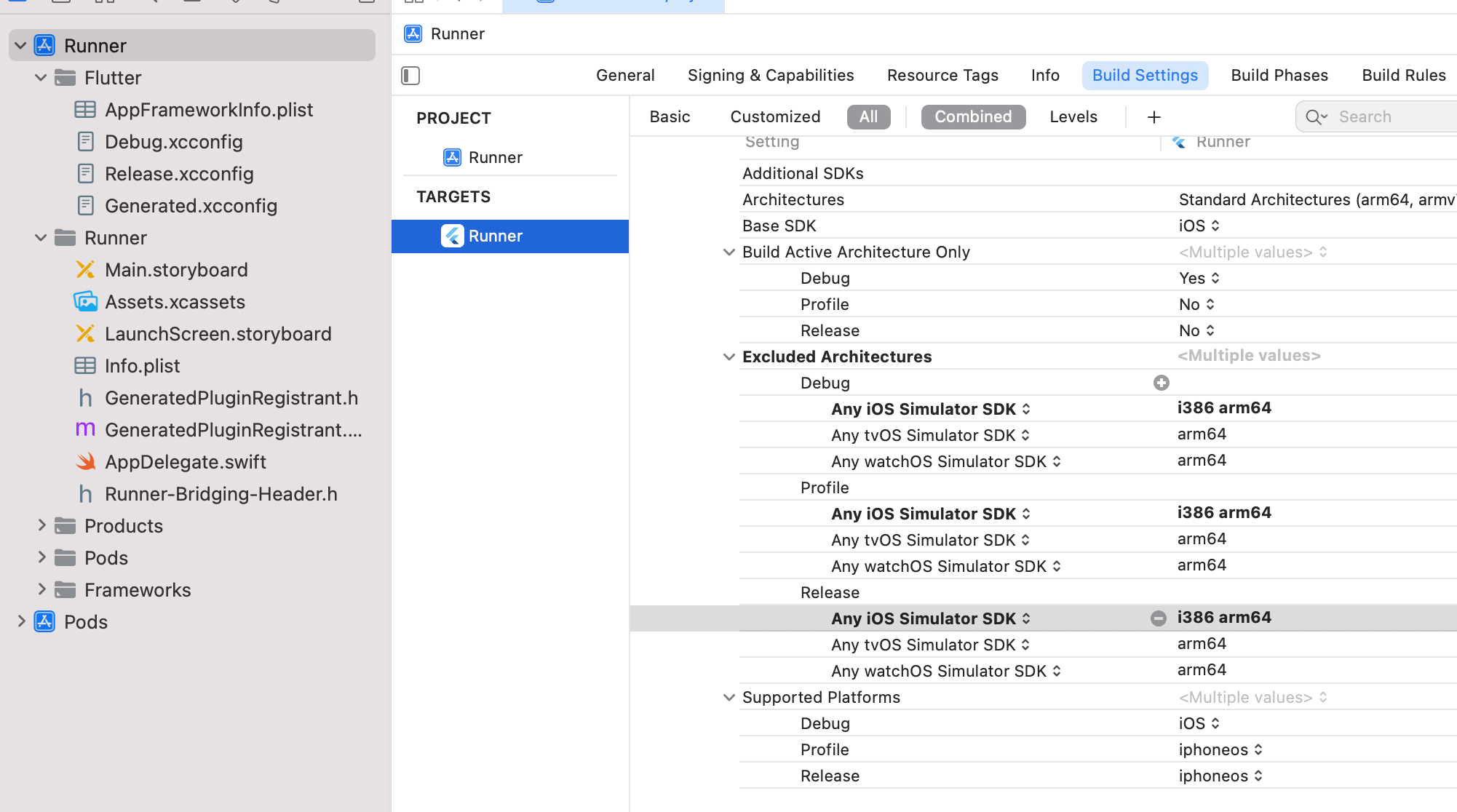
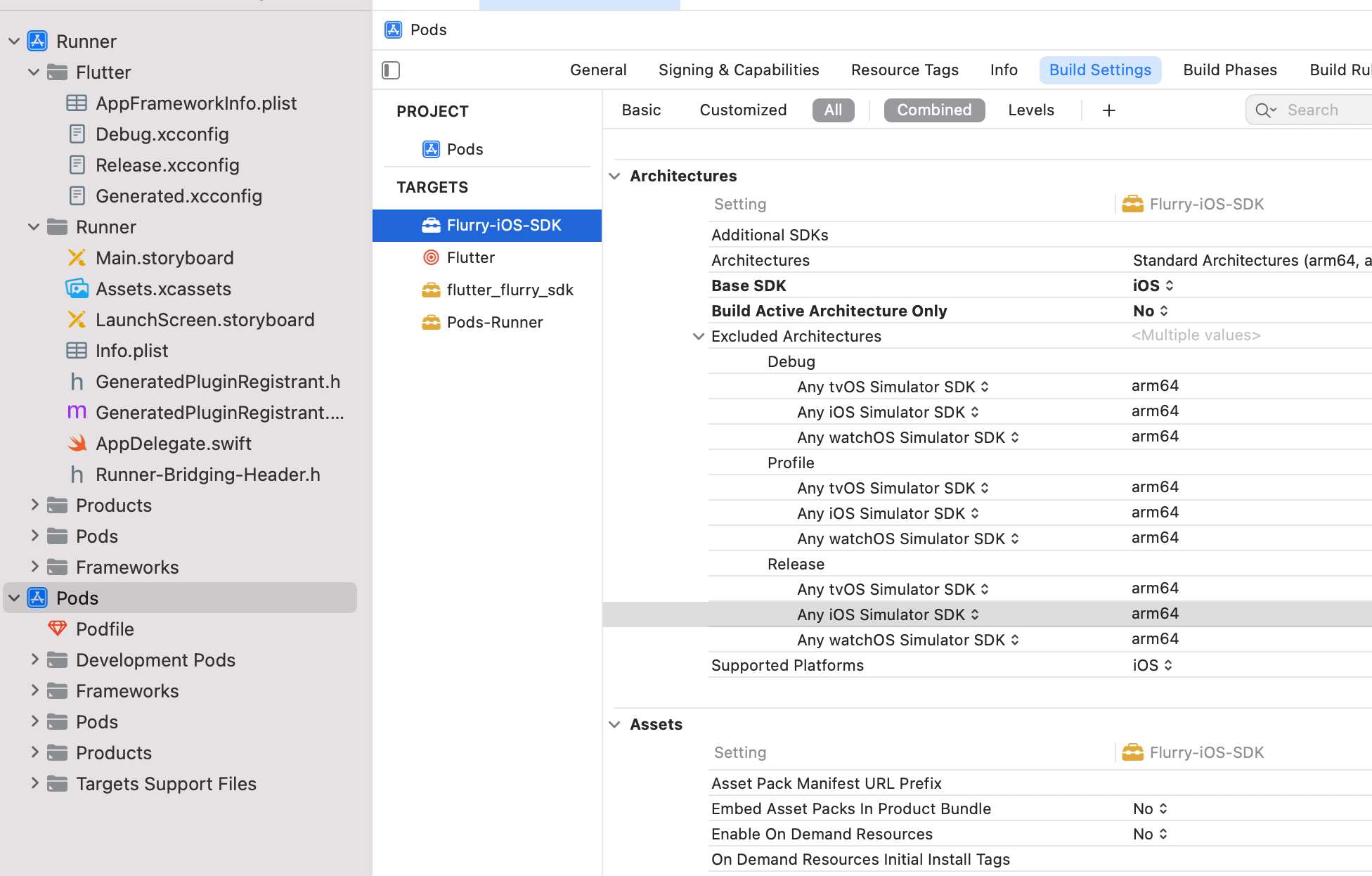
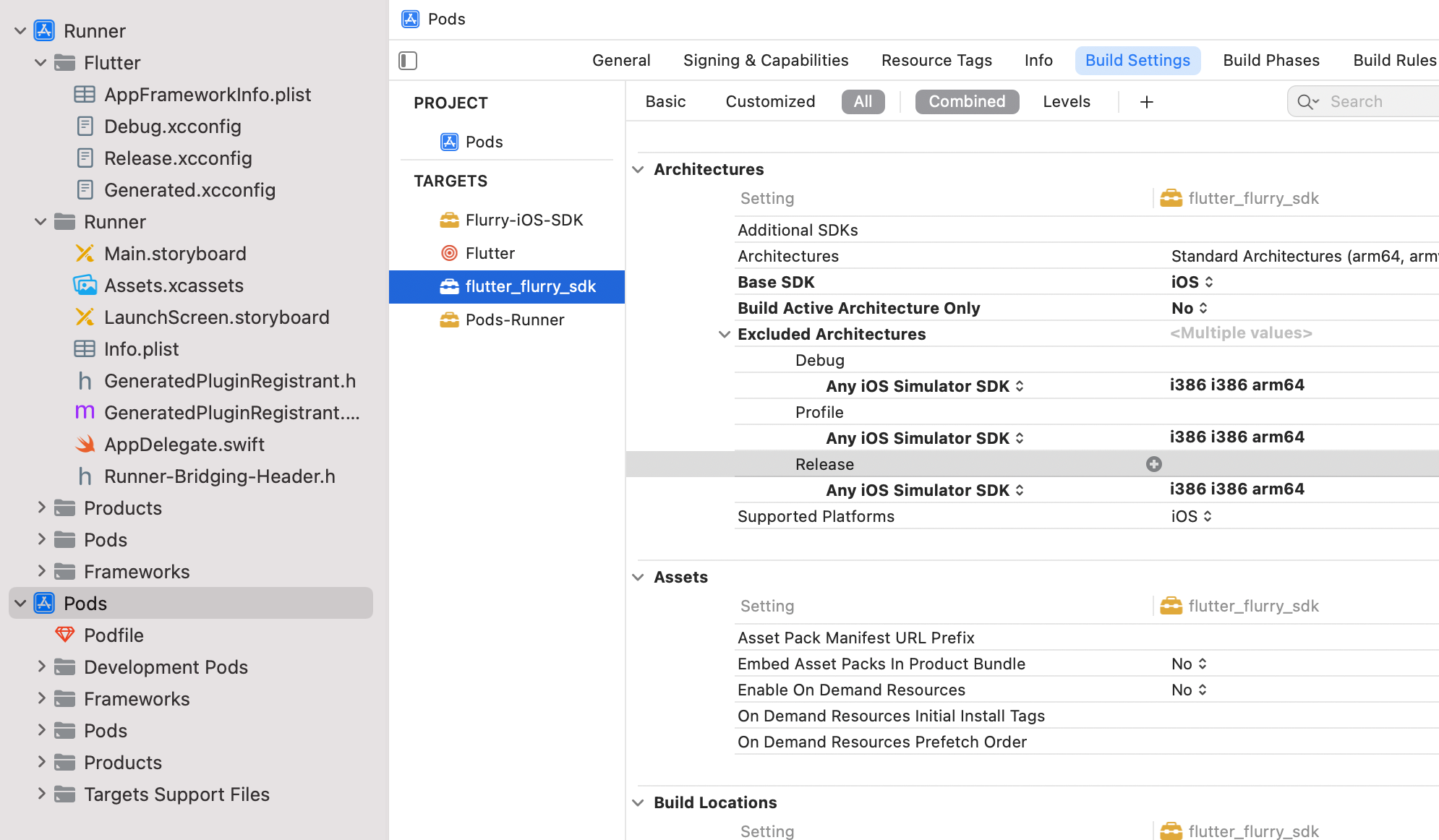
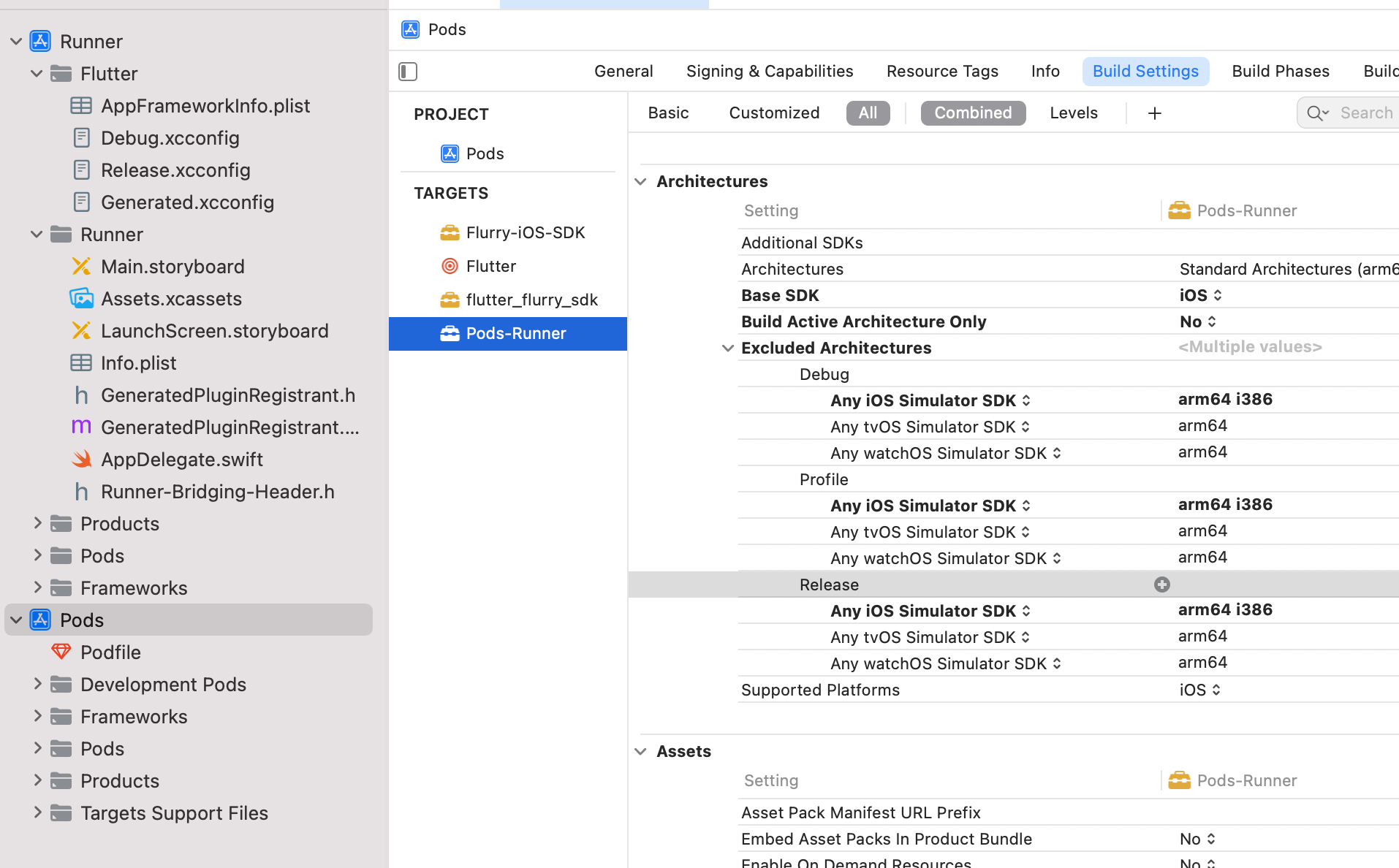
Can't compile the project for IOS after importing this SDK. Error:
Command CompileSwiftSources failed with a nonzero exit code
ld: warning: ignoring file /Users//Documents/Repo//build/ios/Debug-iphonesimulator/Flurry-iOS-SDK/Flurry_iOS_SDK.framework/Flurry_iOS_SDK, missing required architecture arm64 in file /Users//Documents/Repo//build/ios/Debug-iphonesimulator/Flurry-iOS-SDK/Flurry_iOS_SDK.framework/Flurry_iOS_SDK (2 slices)
Undefined symbols for architecture arm64:
"OBJC_CLASS$_FlurryParamBuilder", referenced from:
objc-class-ref in FlurryFlutterPlugin.o
"OBJC_CLASS$_FlurryCCPA", referenced from:
objc-class-ref in FlurryFlutterPlugin.o
"OBJC_CLASS$_FlurryUserProperties", referenced from:
objc-class-ref in FlurryFlutterPlugin.o
"OBJC_CLASS$_Flurry", referenced from:
objc-class-ref in FlurryFlutterPlugin.o
(maybe you meant: OBJC_CLASS$_FlurryFlutterPlugin)
"OBJC_CLASS$_FlurrySessionBuilder", referenced from:
objc-class-ref in FlurryFlutterPlugin.o
"OBJC_CLASS$_FConfig", referenced from:
objc-class-ref in FlurryFlutterPlugin.o
"OBJC_CLASS$_FlurryMessaging", referenced from:
objc-class-ref in FlurryFlutterPlugin.o
ld: symbol(s) not found for architecture arm64
clang: error: linker command failed with exit code 1 (use -v to see invocation)
The text was updated successfully, but these errors were encountered: