New issue
Have a question about this project? Sign up for a free GitHub account to open an issue and contact its maintainers and the community.
By clicking “Sign up for GitHub”, you agree to our terms of service and privacy statement. We’ll occasionally send you account related emails.
Already on GitHub? Sign in to your account
Resource Manager - Waiting for Build to Finish... #5027
Comments
|
One question I have is basic - some google searching shows there are a lot of odd solutions for "Waiting for the build to finish..." and it seems like this diagnostic is not really very accurate to what is going wrong, that may be different in each case. So is there a way to get more verbose diagnostics from the thing that fails when trying to display the Resource Manager? |
|
Sorry for the hassle @llaenowyd. I wonder, @stevemessick: any advice? |
|
JetBrains changed the location where plugins are stored. The Flutter SDK hasn't caught up to that change yet. Obviously the plugin is installed if you are seeing any Flutter support in the IDE. What version of the Flutter plugin are you using? Please attach a screen shot of the "Waiting for the build to finish" message. This may be an issue with the SDK rather than the plugin. If you can, your quickest resolution may be a complete re-install. Be sure to remove the cache files added by the IDE. https://www.jetbrains.com/help/idea/2020.1/uninstall.html If you decide to do that please let us know the result. |
|
Flutter projects do not use the Android Studio resource manager. Switch to |
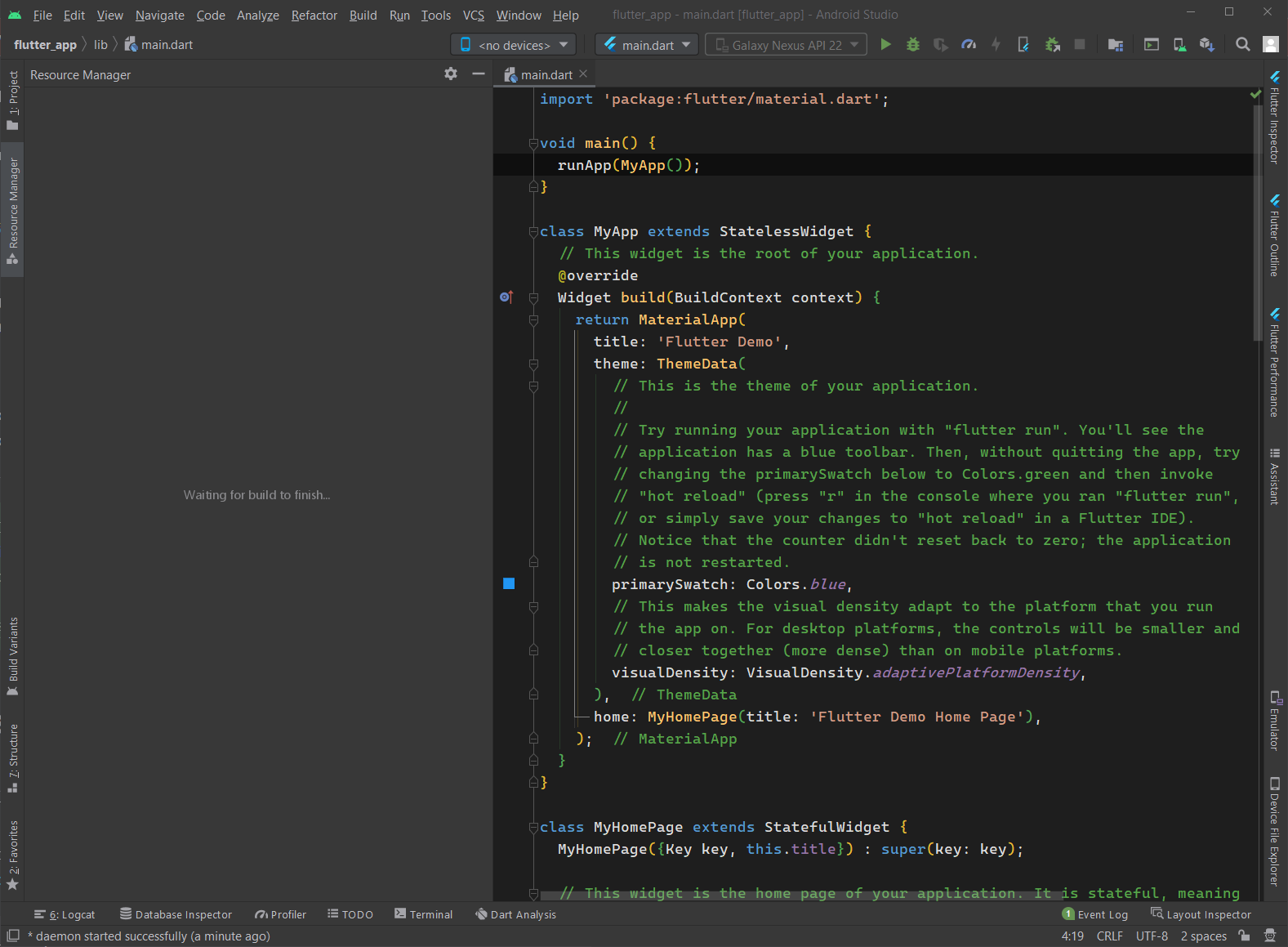


Thanks for the feedback! If your issue is related to the Flutter framework itself,
please open an issue at
github.com/flutter/flutter.
Steps to Reproduce
I reached that point to try to put a beta test up on the play store and that means I have to navigate the icon review gauntlet.
Unfortunately, it looks like it's Waiting for
Godotthe build to finishI installed Android Studio Canary but I think that was not the solution I had hoped for and caused a lot of settings to get slightly messed, some involving the installation of a 2nd Android SDK at
c:\users\me\AppSettings\LocalI deleted that and tried to go back to Android Studio stable but now flutter doctor tells me the flutter plugin is not installed. I removed the Flutter and Dart plugins and restarted the IDE and installed them again but flutter doctor hasn't changed from what it was.
I'm not sure perhaps I need to start from a new Windows install at this point 😢
Version info
(the problems about the plugins are kind of a lie, I'm sure it's some setting that's messed up but they are installed and show up as such in settings/plugins)
The text was updated successfully, but these errors were encountered: