You signed in with another tab or window. Reload to refresh your session.You signed out in another tab or window. Reload to refresh your session.You switched accounts on another tab or window. Reload to refresh your session.Dismiss alert
{{ message }}
This repository has been archived by the owner on Feb 16, 2024. It is now read-only.
Describe the bug
Snackbar not working as expected .
Whenever snackbar shows up , Its shows 2 snackbar both of different looks and size,
one uses whole app and other uses only demo section .
To switch channel run:
flutter channel master
flutter upgrade
Flutter doctor
Copy and paste the output of flutter doctor -v here
Doctor summary (to see all details, run flutter doctor -v):
[√] Flutter (Channel master, 1.24.0-8.0.pre.266, on Microsoft Windows [Version 10.0.19042.630], locale en-US)
[√] Android toolchain - develop for Android devices (Android SDK version 30.0.2)
[√] Visual Studio - develop for Windows (Visual Studio Community 2019 16.8.1)
[√] Android Studio (version 4.1.0)
[√] VS Code (version 1.51.1)
[√] Connected device (1 available)
• No issues found!
To Reproduce
Steps to reproduce the behavior:
Go to 'Material demo section'
Click on 'snackbar demo'
Click on 'SHOW A SNACKBAR' button
See error
Expected behavior
Only one snackbar should show up and it should only use demo area .
Screenshots
Desktop (please complete the following information):
OS: Windows, Android
Smartphone (please complete the following information):
Device: Oneplus 7 pro
OS: Android 10
Additional context
Issue caused after merging this PR #343 .
The text was updated successfully, but these errors were encountered:
hmm interesting, I guess this is an unintended side effect of the new snackbar messenger system. Perhaps because this screen contains two scaffolds, it is doing this.
@Piinks do you happen to know if there is away around this?
Hey @Alabhya268 thanks for reporting this! Yes, this is an unintended consequence of the ScaffoldMessenger. We are adding some error handling to prevent this in flutter/flutter#70227 and updating the migration guide in flutter/website#4977
Since there are nested Scaffolds, when the ScaffoldMessenger is called upon to show a snackbar, both the inner and outer scaffold receive the snackbar. This can be fixed by scoping these nested Scaffolds - by placing a scaffoldMessenger in between. That way, each scaffold will listen to a separate messenger, and there won't be duplication.
In short:
// Nested Scaffolds are listening to the same messenger, resulting in duplication
ScaffoldMessenger
|__Scaffold (outer)
|__Scaffold (inner)
// Adding another ScaffoldMessenger in between
// sets a new scope, so they are listening to different
// messengers.
ScaffoldMessenger
|__Scaffold (outer)
|__ ScaffoldMessenger
|__Scaffold (inner)
Describe the bug
Snackbar not working as expected .
Whenever snackbar shows up , Its shows 2 snackbar both of different looks and size,
one uses whole app and other uses only demo section .
To switch channel run:
Flutter doctor
Copy and paste the output of
flutter doctor -vhereDoctor summary (to see all details, run flutter doctor -v):
[√] Flutter (Channel master, 1.24.0-8.0.pre.266, on Microsoft Windows [Version 10.0.19042.630], locale en-US)
[√] Android toolchain - develop for Android devices (Android SDK version 30.0.2)
[√] Visual Studio - develop for Windows (Visual Studio Community 2019 16.8.1)
[√] Android Studio (version 4.1.0)
[√] VS Code (version 1.51.1)
[√] Connected device (1 available)
• No issues found!
To Reproduce
Steps to reproduce the behavior:
Expected behavior
Only one snackbar should show up and it should only use demo area .
Screenshots
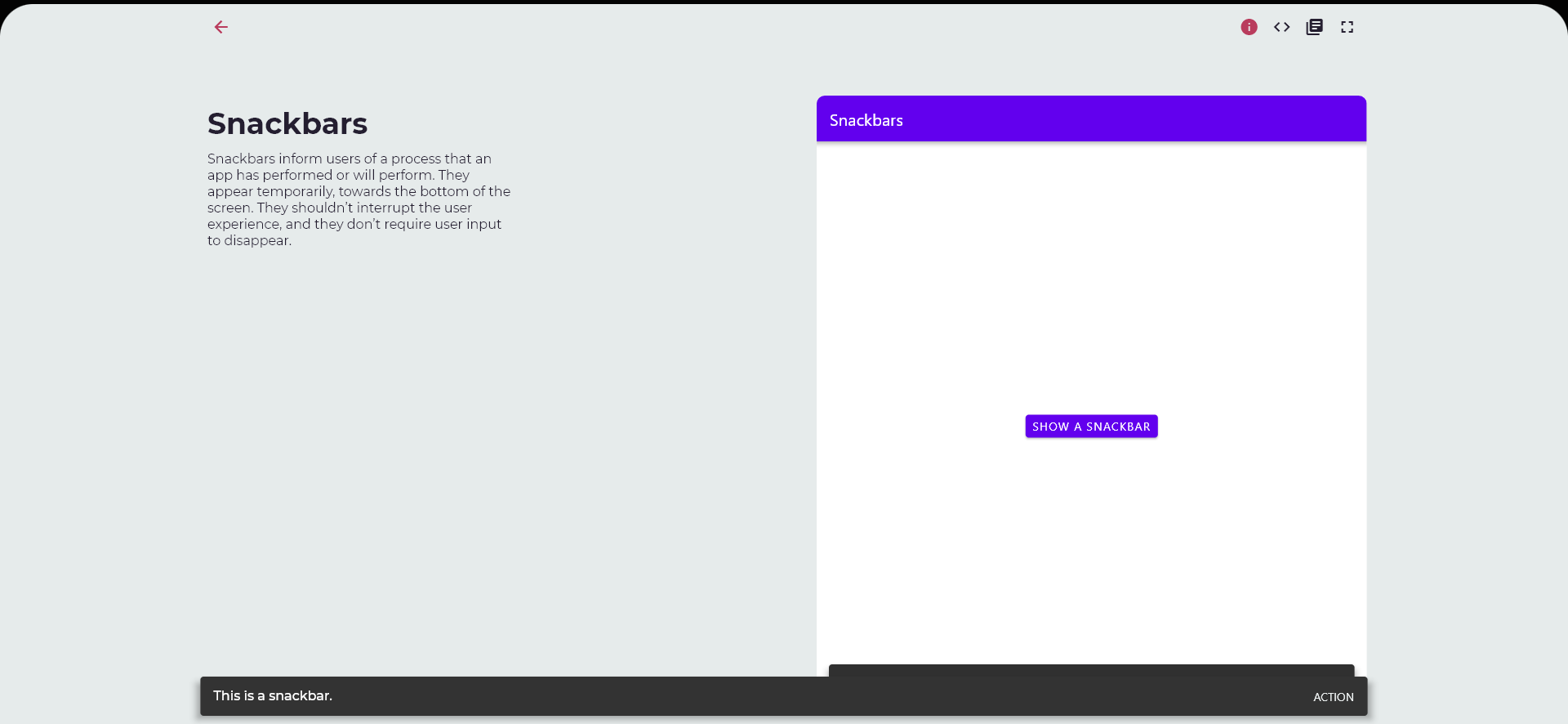

Desktop (please complete the following information):
Smartphone (please complete the following information):
Additional context
Issue caused after merging this PR #343 .
The text was updated successfully, but these errors were encountered: