-
-
Notifications
You must be signed in to change notification settings - Fork 285
New issue
Have a question about this project? Sign up for a free GitHub account to open an issue and contact its maintainers and the community.
By clicking “Sign up for GitHub”, you agree to our terms of service and privacy statement. We’ll occasionally send you account related emails.
Already on GitHub? Sign in to your account
Store notebooks in a permanent location by default #265
Comments
|
When you go to the main menu, you will see the list of recent notebook files. Did you save your notebook by giving it a filename? If not, then they were saved in your temporary folder. Run and the use a file browser to find your notebooks. (Sort by date) |
|
It might be a good idea to save a certain number of notebooks in a specific Pluto-temp directory that is not cleared out on reboot like I think the current system might make people not realize that unless you explicitly save a notebook it is basically meant as a throwaway. Maybe also offer a small red note at the top warning that the notebook will not be preserved? Otherwise, I can already envision the number of users whining that all their hard work is gone because they rebooted their machine 😁 |
|
Hmmm yes that makes sense, where should it save them? |
|
Any suggestions? |
|
Sorry, completely forgot about that. Thanks for the bump 😄 One possibility would be to look into DataDeps.jl is doing a lot more complicated stuff to find a directory to save data dependencies, but I am not sure we have to use something this complicated (https://github.com/oxinabox/DataDeps.jl/blob/master/src/locations.jl) |
|
So that's |
|
Yes. Also note that the documentation clearly states, that the first entry in |
|
I like to use Docker images to transport my Julia environment to other places. Everything below The key point is: there should be a straightforward way to change the standard notebook location. For example, an environment variable |
|
@dralletje What do you think? |
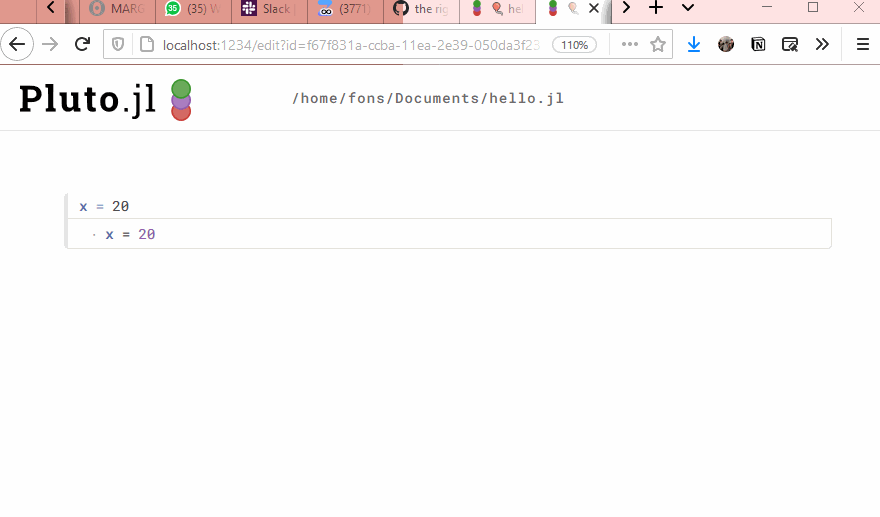

Where are the notebooks in Pluto which I had created on my hard disk?
I am unable to locate them and the documentation does not say.
The text was updated successfully, but these errors were encountered: