-
Notifications
You must be signed in to change notification settings - Fork 393
New issue
Have a question about this project? Sign up for a free GitHub account to open an issue and contact its maintainers and the community.
By clicking “Sign up for GitHub”, you agree to our terms of service and privacy statement. We’ll occasionally send you account related emails.
Already on GitHub? Sign in to your account
Unable to Retrieve package.xml from Source Manifest after a couple of successful attempts using Package generator #3218
Comments
|
Hi @hanzo56 thanks for reporting this! Can you confirm whether you're seeing this issue only while using the |
|
@AnanyaJha I am having the exact same issue as explained by @hanzo56 . If I run Steps that I have taken
My final try was following steps 1-4 and then when reinstalling I installed the npm sfdx-cli but still same error. Also I am on windows. |
|
We believe we have a fix for this issue which is being tracked here #3210, working on rolling it out no later than next week. |
|
This issue should be resolved with version 51.15.0 of the extensions |

Unable to Retrieve package.xml from Source Manifest after a couple of successful attempts using Package generator.
Steps To Reproduce:
Visual Studio
Step 1 | Create New Project with Manifest
Step 2 | Authorize to Production
Step 3 | Install/enable Salesforce Package.xml Generator Extension for VS Code" extension
Step 4 | Open Package.xml Generator Extension and Use "Salesforce Package.xml Generator Extension for VS Code" extension to pull meta-data components to VS Code

Step 5 | Add a few Meta-Data Types (5 at a time)
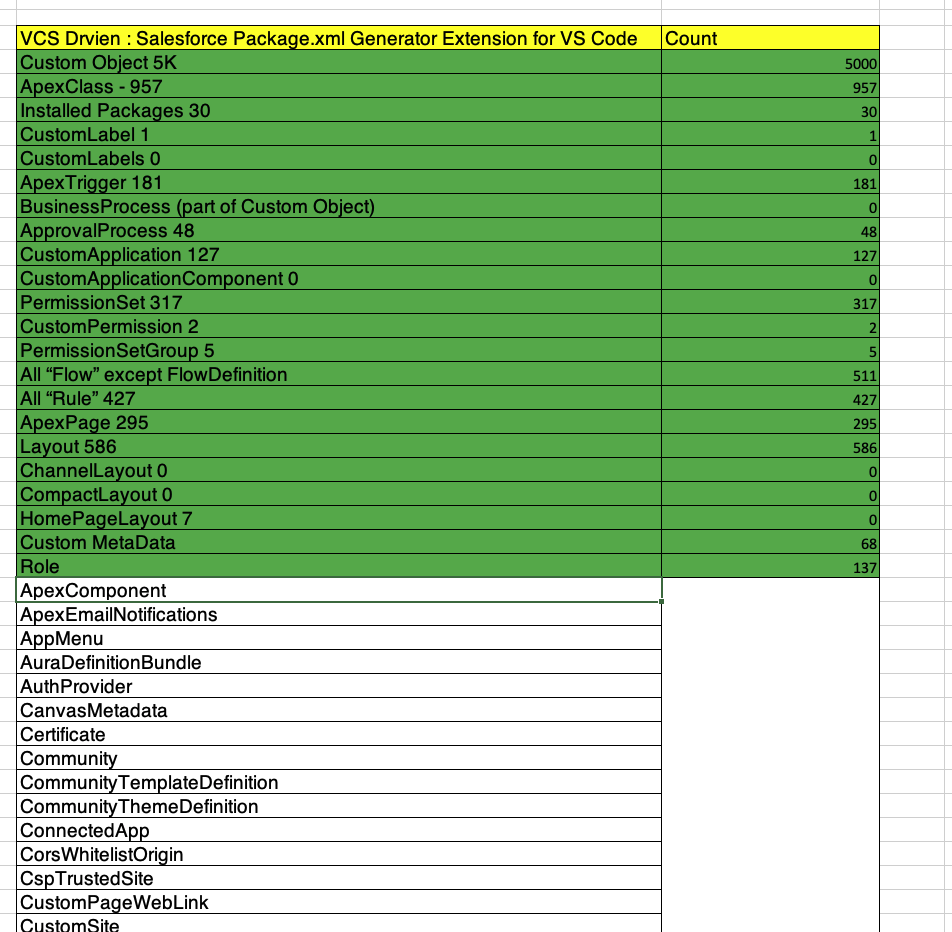
Step 6 | Check each of the metadata types and then click Update Package.xml

Step 7 | Right click package.xml in Explorer under Manifest folder and click SFDX: Retrieve Source in Manifest from Org

Step 8 | Check in changes to Git
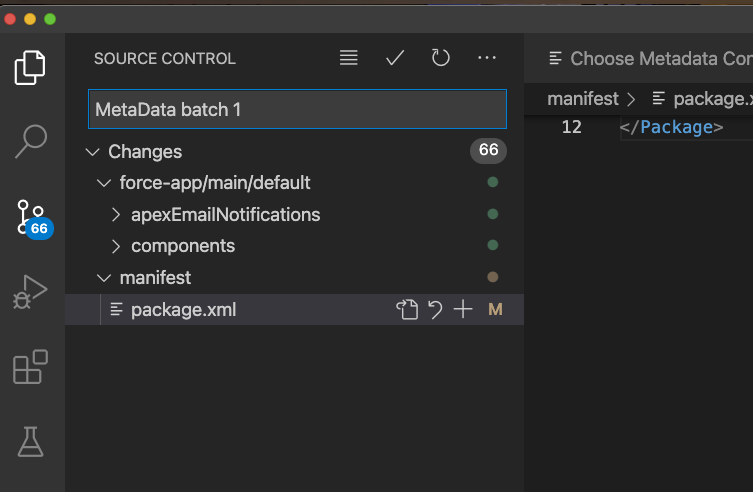
When retrieve is successful repeat step 5 (2-3 times)
After the 2nd or 3rd time we run into the "Actual result".
Expected result
Retrieve package.xml content from Production.
Should receive message similar to when manually typing in command
sfdx force:source:retrieve --manifest ./manifest/package.xml
Actual result
Output states : Cannot read property 'split' of undefined
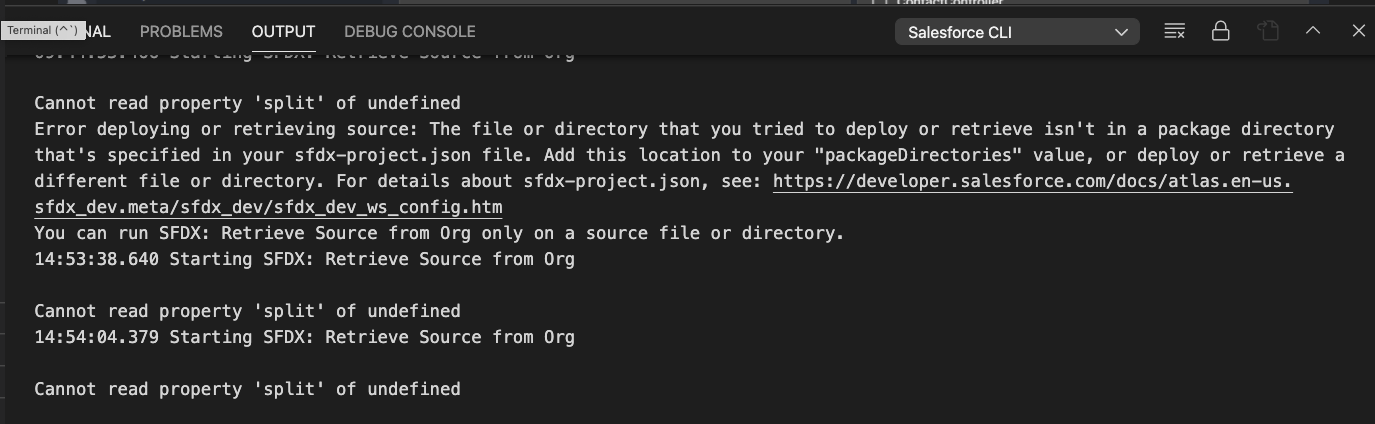
Additional information
Feel free to attach a screenshot.
@oclif/plugin-autocomplete 0.3.0 (core)
@oclif/plugin-commands 1.3.0 (core)
@oclif/plugin-help 3.2.2 (core)
@oclif/plugin-not-found 1.2.4 (core)
@oclif/plugin-plugins 1.10.0 (core)
@oclif/plugin-update 1.4.0-3 (core)
@oclif/plugin-warn-if-update-available 1.7.0 (core)
@oclif/plugin-which 1.0.3 (core)
@salesforce/sfdx-trust 3.6.0 (core)
alias 1.1.9 (core)
auth 1.5.3 (core)
config 1.2.8 (core)
generator 1.1.5 (core)
salesforcedx 51.10.0 (core)
├─ apex 0.1.21 (core)
├─ data 0.4.6 (core)
├─ custom-metadata 1.0.12 (core)
├─ limits 1.0.6 (core)
├─ org 1.6.3 (core)
├─ schema 1.0.6 (core)
├─ templates 51.3.1 (core)
├─ user 1.2.8 (core)
├─ @salesforce/sfdx-plugin-lwc-test 0.1.7 (core)
└─ salesforce-alm 51.6.16 (core)
sfdx-cli 7.99.0 (core)
sfdx-git-delta 4.5.0
telemetry 1.1.2 (core)
MAC OS 11.2.3
Visual Studio
Version: 1.55.2
Commit: 3c4e3df9e89829dce27b7b5c24508306b151f30d
Date: 2021-04-13T09:36:32.643Z
Electron: 11.3.0
Chrome: 87.0.4280.141
Node.js: 12.18.3
V8: 8.7.220.31-electron.0
OS: Darwin x64 20.3.0
The text was updated successfully, but these errors were encountered: