We read every piece of feedback, and take your input very seriously.
To see all available qualifiers, see our documentation.
Have a question about this project? Sign up for a free GitHub account to open an issue and contact its maintainers and the community.
By clicking “Sign up for GitHub”, you agree to our terms of service and privacy statement. We’ll occasionally send you account related emails.
Already on GitHub? Sign in to your account
UI bug MY READING LIST (EMPTY) text is clipped on the navigation menu in Pixel 2.
Steps to Reproduce
Expected behavior Either the text show flow to the next line or set the text pixel size based on the device's scale factor.
Screenshots
Smartphone (please complete the following information):
The text was updated successfully, but these errors were encountered:
Thank you for the issue report. I think changing that to MY READING LIST (0) is also viable but it will be done with our web app.
MY READING LIST (0)
Sorry, something went wrong.
Closing as this area has been redesigned
No branches or pull requests
UI bug
MY READING LIST (EMPTY) text is clipped on the navigation menu in Pixel 2.
Steps to Reproduce
Expected behavior
Either the text show flow to the next line or set the text pixel size based on the device's scale factor.
Screenshots
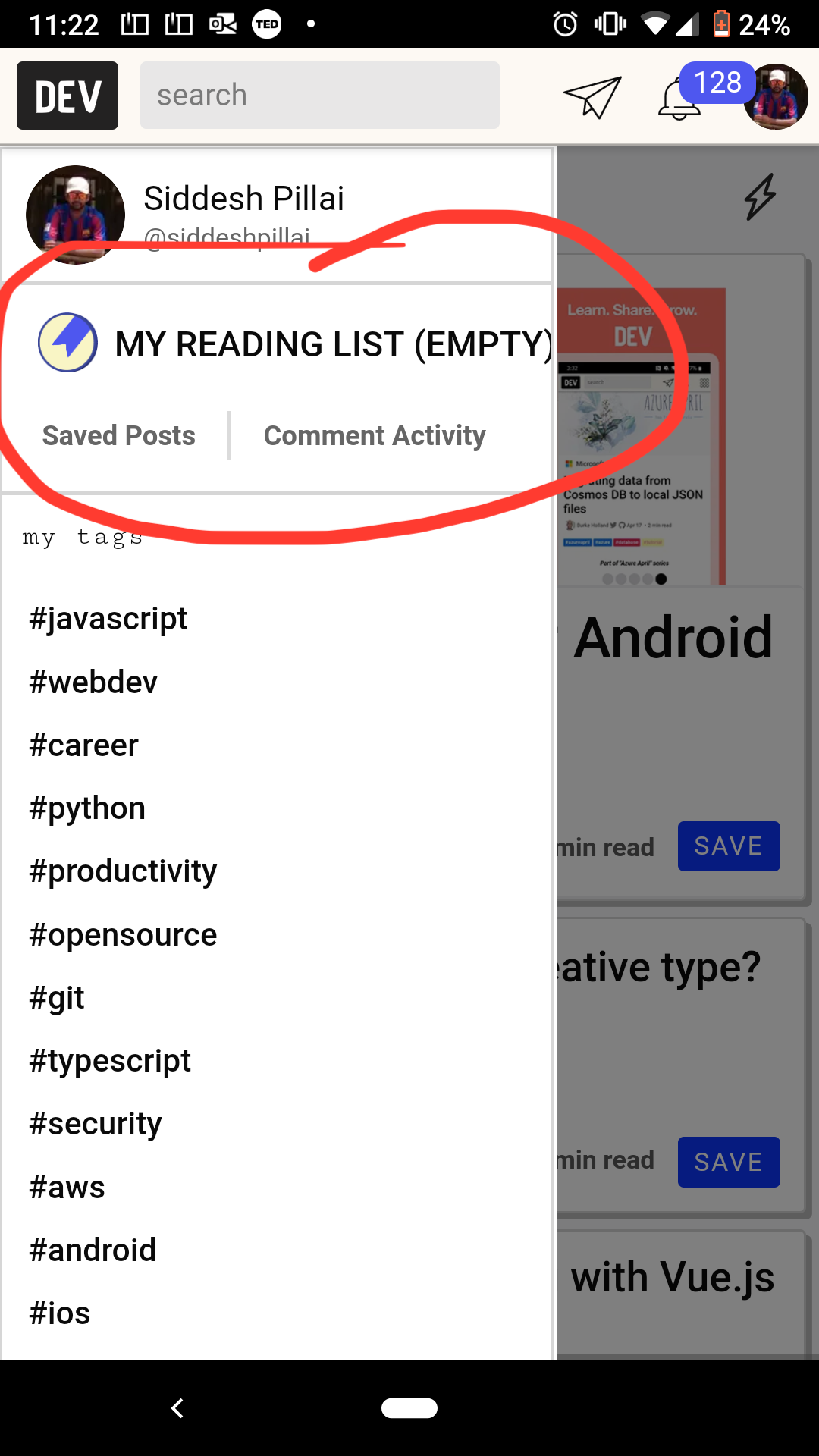
Smartphone (please complete the following information):
The text was updated successfully, but these errors were encountered: