-
Notifications
You must be signed in to change notification settings - Fork 285
New issue
Have a question about this project? Sign up for a free GitHub account to open an issue and contact its maintainers and the community.
By clicking “Sign up for GitHub”, you agree to our terms of service and privacy statement. We’ll occasionally send you account related emails.
Already on GitHub? Sign in to your account
command 'code-runner.run' not found #393
Comments
|
same here. I just update my system to mojave and error appeared. |
|
Same here. |
|
I find a solution for this, but I forget where I get from. |
|
@YingLaiLin you are 纯爷们 |
|
I have tried all the possible solutions highlighted above but still not working |
|
Just uninstall all of extension and Visual Studio Code. |
i also thought for it |
|
yeah just sop using vscode all long then :) |
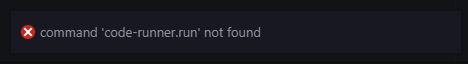
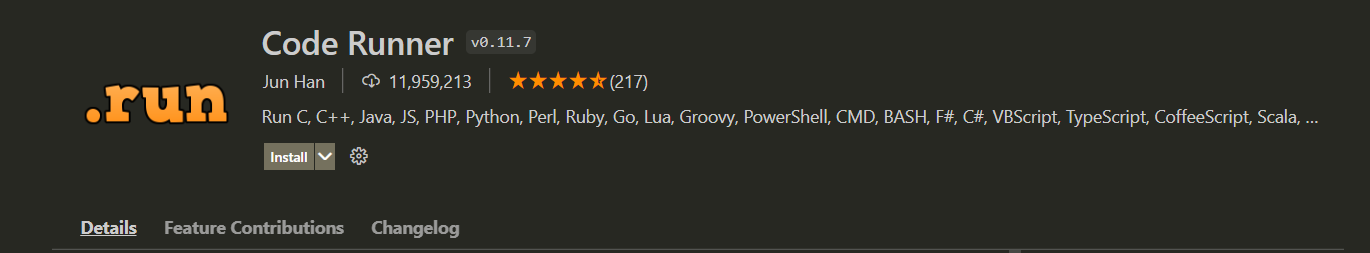
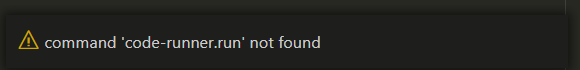
I did try everything - reinstall Code Runner several times, add the default settings, etc, but still getting the error 'command 'code-runner.run' not found'. I ma testing it with simple app.js file with 2 console.logs in in and every time I press Code Run button I am getting this error. When I try with Ctr+Alt+N I am getting the same error too :command 'code-runner.run' not found. Just for the reference the extension worked perfectly some months ago
The text was updated successfully, but these errors were encountered: