New issue
Have a question about this project? Sign up for a free GitHub account to open an issue and contact its maintainers and the community.
By clicking “Sign up for GitHub”, you agree to our terms of service and privacy statement. We’ll occasionally send you account related emails.
Already on GitHub? Sign in to your account
[BUG] Issue with CSS transform #914
Comments
|
|
|
@oielbanna Yeah, it worked using your solution. I removed all the transform CSS codes and put them in variants. Thank you! BTW, It should be nice if it gives us the option to grab the initial status of the element and calculate the results based on that. |
|
There is also a |
|
Is it possible to use layoutId together with transform template? I have a circle div and I need it to make tranform: translate(50%) in order to properly center it relatively to navigation item. But when I use tranform in css it overrides to transform none by framer. If I use transform template shared layout animation doesn't perform {selectedPage === path ? (
<S.Circle
transformTemplate={template}
style={{ y: '50%' }}
layoutId="circle"
/>
) : null}``` |
|
I'm also not getting the desired result, when using transformTemplate and layout. |
Hey, how did you manage the I'm trying to achieve something like this: |
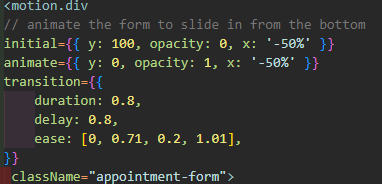
Hi,
If I apply the framer motion animation on an element which is centered using the following CSS code:
Framer motion, will reset the transform property to 0. So it won't be center anymore.
Here is a sample on CodeSandbox:
https://codesandbox.io/s/fancy-hooks-4gj59?file=/src/App.js
Is there anyway to fix this behavior?
Thank you.
The text was updated successfully, but these errors were encountered: