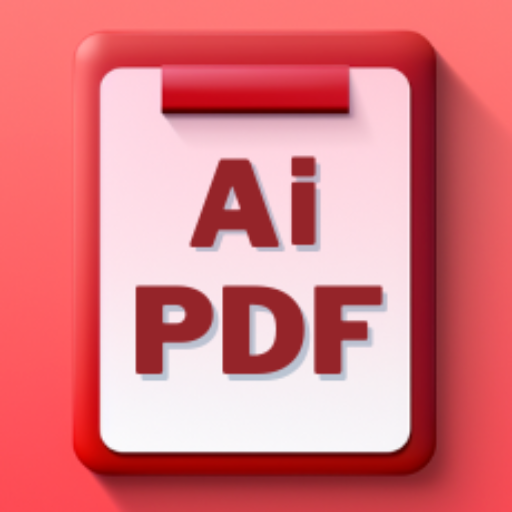Ai PDF ChatGPT Plus / Search ChatGPT Free
Ai PDF is an interactive chat-based app that uses the Ai PDF plugin to allow you to ask questions and have your PDF documents explained by ChatGPT. You can upload and search your documents through semantic queries, with the app providing summaries and highlights with page references for fact-checking. It's like having a knowledgeable assistant to help you navigate and understand your PDFs easily. Whether you're a student studying complex texts or a professional looking for specific information, Ai PDF makes it quick and convenient to interact with your documents.
-
Prompt 1: "How will I upload and search my documents?"
-
Prompt 2: "How is it different from the file upload option in ChatGPT?"
-
Prompt 3: "How to search across multiple files?"
-
Prompt 4: "Can I still use the AI PDF plugin?"
-
Action: Summarize PDF
- Command:
summarize_pdf - Description: Summarize or highlight the contents of a PDF document. Always provide quotes and page citations in your summary. The plugin will process the entire document and provide the results. You can ask additional questions after the summary.
- Command:
-
Action: Upload and search PDF
- Command:
upload_and_search_pdf - Description: Perform a semantic query on a PDF document accessible via a URL link. Think step-by-step and break complex questions into several queries. Always provide quotes and page citations.
- Command:
-
Tool: AI PDF Plugin
- Type: Plugins Prototype
- Description: Super-fast, interactive chats with PDFs of any size. The plugin provides page references for fact-checking. It allows you to upload and search PDF documents, as well as summarize their contents.
Note: The ChatGPT App does not have access to external knowledge. It relies on the provided AI PDF plugin for interacting with PDF documents.