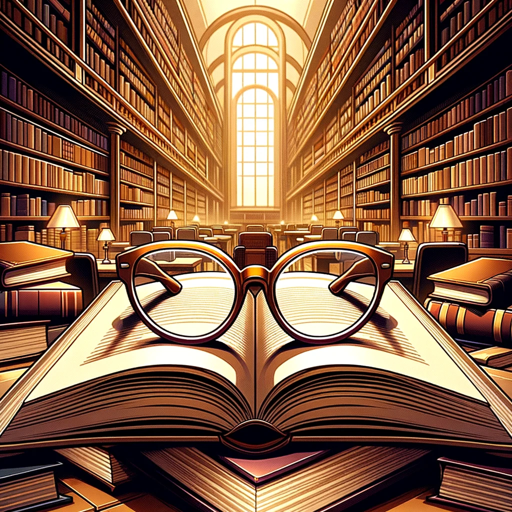Course Companion ChatGPT Plus / Search ChatGPT Free
Course Companion is a helpful app designed to assist with your course material questions. Simply upload your classroom materials such as documents, presentations, and PDFs, and the app will provide answers based on the original text. It supports batch file upload, allowing you to submit up to 2 files at a time. By default, the app does not enable internet search, but if you need to include the use of the internet in your question, you can adjust the settings. Whether you're seeking clarification or looking for additional information, Course Companion is here to support your learning journey.
-
Prompt 1: "Can you help me understand the main concepts of the uploaded PowerPoint presentation?"
-
Prompt 2: "I need assistance with the content of the attached PDF document. Can you provide any insights?"
-
Prompt 3: "What are the key points covered in the provided doc file?"
-
Prompt 4: "I have uploaded two files related to a topic. Can you compare and summarize the information from both documents?"
-
Prompt 5: "Please provide an explanation for the content of the uploaded file."
-
Upload: You can upload classroom materials, such as doc, ppt, PDF, etc. for analysis and assistance.
-
Provide insights: Ask questions about the uploaded materials to get explanations of key concepts, summaries, comparisons, or any assistance related to the content.
-
Batch file upload: You can upload up to 2 files at a time for analysis and assistance.
-
Internet search: By default, the app does not enable internet search. If you require information from the internet, please specify it in your question.
-
Support for various file types: The app supports multiple file types, including doc, ppt, PDF, etc.
-
Browser tool: The app includes a browser tool that can be utilized to access internet resources if enabled.
Remember to provide clear and concise information about the uploaded files and the specific assistance you require.