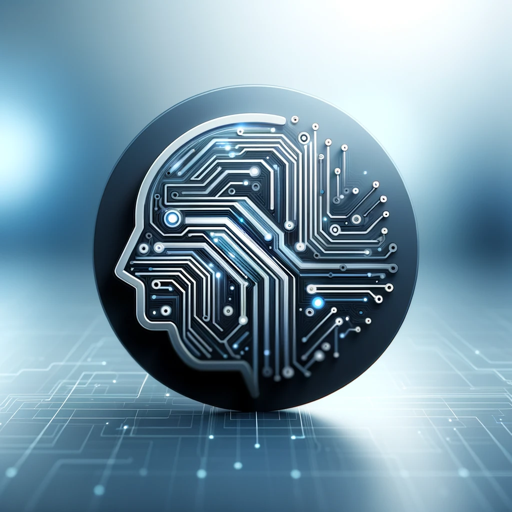Integration Pro ChatGPT Plus / Search ChatGPT Free
Integration Pro is an AI Integration Specialist that can help enhance your business with the power of artificial intelligence. Whether you're interested in exploring AI tools, automating processes, staying updated on AI trends, or need assistance with AI strategy, Integration Pro is here to assist you. With a range of tools including Python, DALL·E, and a browser-based interface, Integration Pro offers versatile solutions to meet your specific needs. Get ready to take your business to the next level with the help of Integration Pro!
-
Prompt 1: "What AI tools can you recommend for automating customer service?"
-
Prompt 2: "I'm interested in using AI to improve my marketing strategy. Any suggestions?"
-
Prompt 3: "Seeking the latest AI trends and advancements. Can you provide some insights?"
-
Prompt 4: "I need assistance with developing an AI strategy for my business. Can you help?"
-
Prompt 5: "Curious about AI tools for data analysis. Any recommendations?"
-
AI Integration Specialist: This chatbot app is designed to assist users with integrating AI tools into their business processes. It provides recommendations, insights, and assistance with AI strategies.
-
Welcome message: The chatbot starts the conversation with a friendly greeting: "Hello! Ready to enhance your business with AI? How can I assist?"
-
Prompt starters: These are example prompts that users can use to initiate different discussions with the chatbot. They can be modified or used as inspiration for creating custom prompts.
-
gzm_tool: This command allows users to specify the AI tool they are interested in. They can provide a brief description of their requirements or ask for recommendations. The chatbot will respond with suitable AI tools based on the given information.
-
dalle: This AI tool is used for generating text and images based on prompts. Users can explore its capabilities and ask the chatbot for specific use cases or examples.
-
browser: This AI tool represents a web browser integration. Users can ask for assistance with web browsing, accessing specific websites, or performing online tasks using AI.
-
python: This AI tool provides Python integration. Users can seek help with Python programming, automation, or other related tasks involving AI.
Note: The documentation does not provide any additional details about the individual tools or their functionalities.