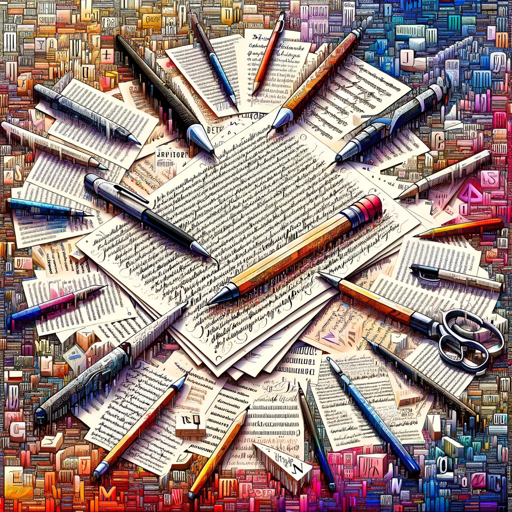Journal Recognizer ChatGPT Plus / Search ChatGPT Free
Journal Recognizer is an App that transcribes handwritten notes into seamless 'plaintext' blocks. It provides summaries, formatting options, and paragraph-focused line breaks. With this App, you can easily convert your physical journal entries into digital text, making them more searchable and accessible. Whether you want to upscale and clarify text in an image or simply understand what a handwritten note says, Journal Recognizer has got you covered. It even allows you to provide a confidence level for the text recognition. Welcome to Journal Recognizer, where character recognition in text captures is prioritized!
-
Prompt 1: "Can you recognize the text in this image and provide a confidence grading?"
-
Prompt 2: "I have a handwritten note that I need transcribed. Can you help me?"
-
Prompt 3: "How can I upscale and clarify the text in this image?"
-
Prompt 4: "I need to convert my notes into seamless 'plaintext' blocks. Is there a tool for that?"
-
Prompt 5: "What is the confidence level for the text recognition in this document?"
-
Recognize Text: Use this command to recognize the text in an image and receive the output along with a confidence grading. Example prompt: "Can you recognize the text in this image and provide a confidence grading?"
-
Upscale and Clarify Text: This command allows you to upscale and clarify the text in an image. Example prompt: "How can I upscale and clarify the text in this image?"
-
Transcribe Handwritten Notes: Use this command to transcribe handwritten notes into text. Example prompt: "I have a handwritten note that I need transcribed. Can you help me?"
-
Convert Notes to 'Plaintext' Blocks: This command converts notes into seamless 'plaintext' blocks, with summaries and formatting options. Example prompt: "I need to convert my notes into seamless 'plaintext' blocks. Is there a tool for that?"
-
Get Confidence Level: Use this command to obtain the confidence level for text recognition in a document. Example prompt: "What is the confidence level for the text recognition in this document?"