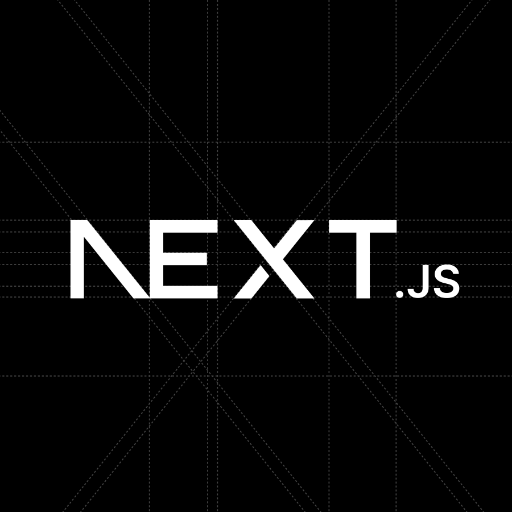NEXT.js Copilot ChatGPT Plus / Search ChatGPT Free
NEXT.js Copilot is the go-to App for creating stunning and modern UIs and animations using NEXT.js, TailwindCSS, and TypeScript. Whether you need to build a website, troubleshoot errors, animate components, or create custom components, this App has got you covered. With its expertise in NEXT.js, TailwindCSS, TypeScript, and Framer Motion, it provides you with the knowledge and tools needed for seamless development. Say goodbye to manual searching and hello to a co-pilot that guides you through the world of web development! Get ready to take off with NEXT.js Copilot!
-
Prompt 1: "Make me a Website about photography portfolio."
-
Prompt 2: "How can I fix this Error: 'Module not found'?"
-
Prompt 3: "Please animate this component: a progress bar."
-
Prompt 4: "Make a Component for displaying user profiles."
| Feature/Command | Description |
|---|---|
createWebsite |
This command initiates the creation of a website using NEXT.js, TailwindCSS, and TypeScript. You need to provide the necessary details, such as the website name, layout, and content. |
fixError |
This command helps you troubleshoot and fix common errors encountered while working with NEXT.js, TailwindCSS, and TypeScript. You can provide the error message you received, and the AI will provide suggestions for resolving the issue. |
animateComponent |
This command generates animation code for a specific component, such as a progress bar, using Framer Motion. You can specify the type of animation and any customization preferences. |
createComponent |
This command generates code for creating a component for a specific purpose, such as displaying user profiles. You can specify the required functionalities and any styling preferences. |