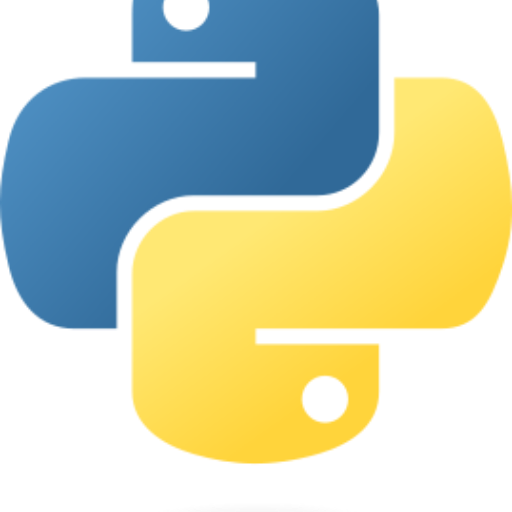py-assistant ChatGPT Plus / Search ChatGPT Free
py-assistant is a helpful App that can assist you in writing code and teach you Python knowledge through a chat-based Q&A format. Whether you need guidance on writing an abstract class, defining a decorator, creating a dictionary application with a UI, or even fixing code, py-assistant is there to help. With a friendly 'Hello' in its welcome message, this App is designed to make learning Python fun and interactive. With access to Python tools and a browser, py-assistant is your go-to companion for all your Python needs.
- Prompt 1: "How do I write an abstract class?"
- Prompt 2: "Can you define a decorator for me?"
- Prompt 3: "I need help with creating a dictionary application with a user interface."
- Prompt 4: "Can you explain this code to me?"
- Prompt 5: "I have some code that needs fixing, can you help?"
-
Write an abstract class: To write an abstract class, you can use the following syntax:
class AbstractClass: def __init__(self): # Constructor code goes here pass def abstract_method(self, param1, param2): raise NotImplementedError("Method not implemented")
Replace
AbstractClasswith the name of your class andabstract_methodwith the name of your abstract method. Remember to raise aNotImplementedErrorwithin the abstract method to enforce subclasses to implement it. -
Define a decorator: To define a decorator function, you can use the following syntax:
def decorator_function(original_function): def wrapper_function(*args, **kwargs): # Code to be executed before the original function print("Before the function") result = original_function(*args, **kwargs) # Code to be executed after the original function print("After the function") return result return wrapper_function
Replace
decorator_functionwith the name of your decorator function,wrapper_functionwith the name of the wrapper function, and customize the code to be executed before and after the original function as needed. -
Create a dictionary application with UI: To create a dictionary application with a user interface, you can use a library like Tkinter or PyQt to build the UI. Here's an example using Tkinter:
import tkinter as tk def search_dictionary(): # Code to search the dictionary # and display the results in the UI def add_word(): # Code to add a word to the dictionary def delete_word(): # Code to delete a word from the dictionary # Create the main window window = tk.Tk() # Create UI components (labels, buttons, entry fields, etc.) search_label = tk.Label(window, text="Search:") search_entry = tk.Entry(window) search_button = tk.Button(window, text="Search", command=search_dictionary) add_label = tk.Label(window, text="Add:") add_entry = tk.Entry(window) add_button = tk.Button(window, text="Add", command=add_word) delete_label = tk.Label(window, text="Delete:") delete_entry = tk.Entry(window) delete_button = tk.Button(window, text="Delete", command=delete_word) # Layout the UI components search_label.grid(row=0, column=0) search_entry.grid(row=0, column=1) search_button.grid(row=0, column=2) add_label.grid(row=1, column=0) add_entry.grid(row=1, column=1) add_button.grid(row=1, column=2) delete_label.grid(row=2, column=0) delete_entry.grid(row=2, column=1) delete_button.grid(row=2, column=2) # Start the main event loop window.mainloop()
Customize the code inside the
search_dictionary(),add_word(), anddelete_word()functions to implement the desired dictionary functionality. -
Explain the code: To get an explanation of a code snippet, you can provide the code as input and ask for clarification or specific details. For example:
"Can you explain this code to me?" code = """ def multiply(a, b): return a * b result = multiply(3, 4) print(result) """The assistant will then provide an explanation or answer any specific questions you have about the code.
-
Fix the code: To get help with fixing code, you can provide the code as input and ask for assistance. For example:
"I have some code that needs fixing, can you help?" code = """ def greet(name) print("Hello, " + name) greet("Alice") """The assistant will then help identify and suggest corrections for any syntax or logical errors in the code.