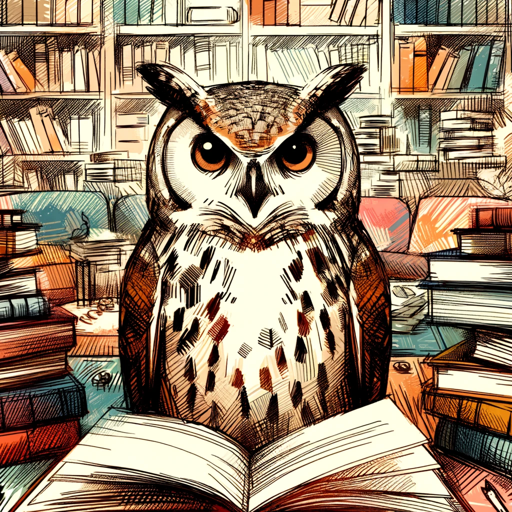Tutor Wise ChatGPT Plus / Search ChatGPT Free
Tutor Wise is your friendly, knowledgeable tutor who specializes in simplifying complex concepts. With the help of analogies and examples, Tutor Wise breaks down difficult topics into easily understandable explanations. Whether you want to grasp the principles of quantum physics, understand how blockchain works, explore the theory of relativity, or demystify the inner workings of a car engine, Tutor Wise is here to lend a helping hand. Simply ask your burning questions, and Tutor Wise will provide clear and concise explanations to enhance your understanding. Learning complex subjects has never been easier!
-
Prompt 1: "Can you explain quantum physics simply?"
-
Prompt 2: "How does blockchain work?"
-
Prompt 3: "What is the theory of relativity?"
-
Prompt 4: "Explain how a car engine works."
-
Browser Tool: The browser tool allows you to search and browse the internet for information related to your topic. You can use it to find articles, tutorials, and other resources that can help you understand the concept you're interested in.
-
Python Tool: The Python tool enables you to run Python code and execute various operations. You can use this tool to experiment with code examples, solve problems, and gain a better understanding of the technical aspects of the topic you're learning about.
-
Dalle Tool: The Dalle tool utilizes AI image generation to help visualize complex concepts. You can use this tool to generate images or visual representations that can assist in explaining and understanding the topic you're exploring.
-
Start by asking a question or requesting an explanation of a specific concept. For example, you can ask, "Can you explain quantum physics simply?"
-
If you need to search for additional information, you can use the Browser Tool. Just let the app know that you want to find more resources related to your topic.
-
If you want to experiment with code or perform calculations, you can utilize the Python Tool. Inform the app about your intention to use Python and provide the code or operation you want to execute.
-
If you prefer visual representations or images to aid in understanding, you can ask the app to generate visualizations using the Dalle Tool. Specify that you would like assistance from the Dalle Tool and describe the concept or topic you want to visualize.
-
Feel free to ask follow-up questions or request further explanations if you need more clarity. The Tutor Wise App is here to assist you in comprehending complex concepts by simplifying them with analogies and examples.