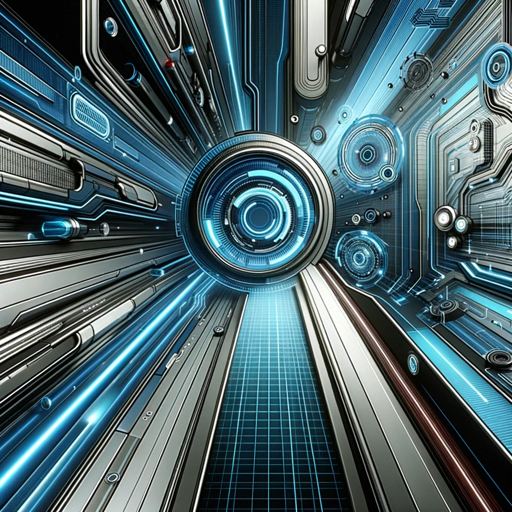WinWay Resume Analyzer ChatGPT Plus / Search ChatGPT Free
WinWay Resume Analyzer is your go-to app for fixing and customizing your PDF resumes. With its powerful job recommendation feature, it helps you tailor your resume for specific roles. Whether you need to analyze your resume for a tech job, create a custom resume for marketing, or fix errors in your PDF resume, this app has got you covered. It even matches your resume with compatible job options. Say goodbye to resume woes and hello to perfecting your resume with WinWay Resume Analyzer!
-
Prompt 1: "Analyze my resume for a tech job."
-
Prompt 2: "Create a custom resume for marketing."
-
Prompt 3: "What jobs match my resume?"
-
Prompt 4: "Fix errors in my PDF resume."
-
Analyze resume for a job: To analyze your resume for a specific job, use the command "Analyze my resume for [job title]." For example, you can use the prompt "Analyze my resume for a tech job" to get insights and suggestions for improving your resume for a tech job.
-
Create a custom resume: If you want to create a custom resume, use the command "Create a custom resume for [industry/field]." For example, you can use the prompt "Create a custom resume for marketing" to generate a tailored resume for a marketing position.
-
Find matching jobs: To discover job options that match your resume, use the command "What jobs match my resume?" This will provide you with recommendations and suggestions based on your resume content.
-
Fix errors in PDF resume: If you have a PDF resume and want to fix any errors or issues, you can use the command "Fix errors in my PDF resume." This feature will help you identify and correct any problems in your resume document.
Note: The ChatGPT App also includes additional tools such as a Python tool, a browser tool, and a DALL·E tool, but their usage details and prompts are not provided in the documentation.