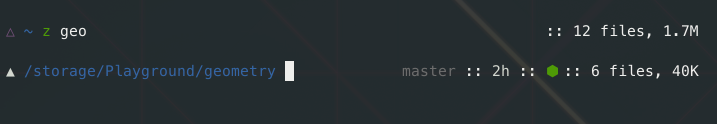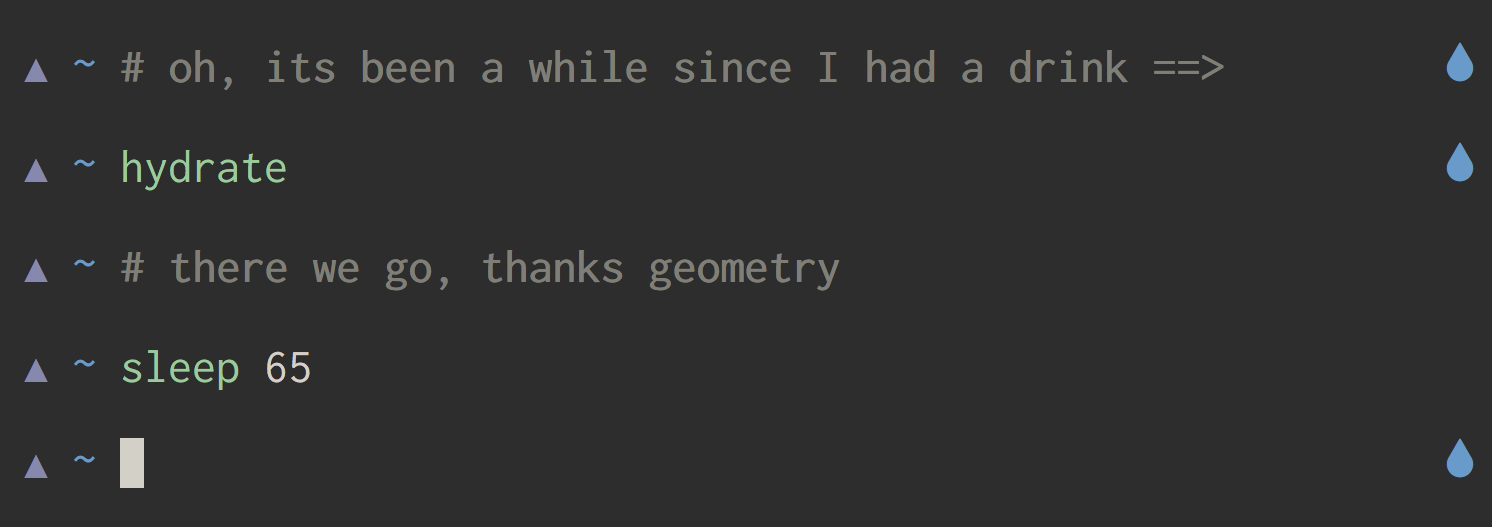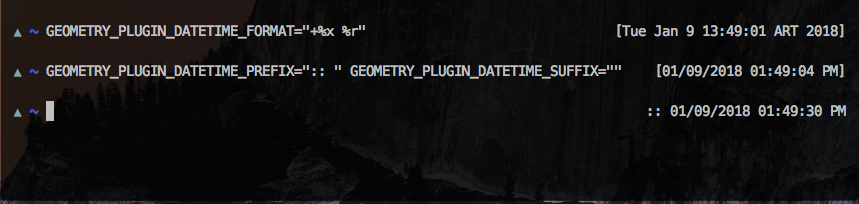-
Notifications
You must be signed in to change notification settings - Fork 93
Plugins
Jesper Håkansson edited this page Oct 7, 2018
·
12 revisions
geometry has some awesome plugins, we invite you to contribute by
- Creating an issue with your plugin ideas
- Making a new plugin with the plugin docs
- Adding your plugin to this list
- Sending a pull request to include your plugin in the main repos
Installation instructions for custom plugins is as follows, unless specified in their respective README.mds:
-
Clone custom plugin
git clone <custom plugin repository> -
Source plugin
# source /path/to/geometry/geometry.zsh # Remember to source geometry first source /path/to/custom-plugin-clone/plugin.zsh
Once geometry theme is installed with oh-my-zsh (see install instructions).
You'll only need to source the plugin:
source /path/to/custom-plugin-clone/plugin.zsh
It may very depending on each plugin manager but same as with Manual install the plugin must be loaded after geometry.
antigen theme geometry-zsh/geometry
antigen bundle geometry-custom/plugin
zplug "geometry-zsh/geometry"
zplug "geometry-custom/plugin"