EFQRCode.recognize(image: CGImage)Or
EFQRCodeRecognizer(image: CGImage).recognize()Two way before is exactly the same, because of the possibility of more than one two-dimensional code in the same iamge, so the return value is `[String]? ', if the return is nil means that the input data is incorrect or null. If the return array is empty, it means we can not recognize any two-dimensional code at the image.
EFQRCode.generate(
content: String,
size: EFIntSize,
backgroundColor: CIColor,
foregroundColor: CIColor,
watermark: CGImage?
)Or
let generator = EFQRCodeGenerator(content: String, size: EFIntSize)
generator.setContent(content: String)
generator.setMode(mode: EFQRCodeMode)
generator.setInputCorrectionLevel(inputCorrectionLevel: EFInputCorrectionLevel)
generator.setSize(size: EFIntSize)
generator.setMagnification(magnification: EFIntSize?)
generator.setColors(backgroundColor: CIColor, foregroundColor: CIColor)
generator.setIcon(icon: CGImage?, size: EFIntSize?)
generator.setWatermark(watermark: CGImage?, mode: EFWatermarkMode)
generator.setForegroundPointOffset(foregroundPointOffset: CGFloat)
generator.setAllowTransparent(allowTransparent: Bool)
generator.setPointShape(pointShape: EFPointShape)
generator.setBinarizationThreshold(binarizationThreshold: CGFloat)
// Final two-dimensional code image we get
generator.generate()Two way before is exactly the same, the return value is CGImage?, if the return is nil means that there is some wrong during the generation.
- content: String?
Content, compulsive, capacity is limited, 1273 character most, the density of the two-dimensional lattice increases with the increase of the content. Comparison of different capacity is as follows:
| 10 characters | 250 characters |
|---|---|
 |
 |
- mode: EFQRCodeMode
Mode of QR Code, the definition of EFQRCodeMode:
public enum EFQRCodeMode: Int {
case none = 0;
case grayscale = 1;
case binarization = 2;
}| none | grayscale | binarization |
|---|---|---|
 |
 |
 |
- inputCorrectionLevel: EFInputCorrectionLevel
Error-tolerant rate, optional, 4 different level, L: 7% / M 15% / Q 25% / H 30%, default is H, the definition of EFInputCorrectionLevel:
// EFInputCorrectionLevel
public enum EFInputCorrectionLevel: Int {
case l = 0; // L 7%
case m = 1; // M 15%
case q = 2; // Q 25%
case h = 3; // H 30%
}Comparison of different inputCorrectionLevel:
| L | M | Q | H |
|---|---|---|---|
 |
 |
 |
 |
- size: EFIntSize
Two-dimensional code length, optional, default is 256 (PS: if magnification is not nil, size will be ignored), the definition of EFIntSize:
public class EFIntSize {
public private(set) var width: Int = 0
public private(set) var height: Int = 0
public init(width: Int, height: Int) {
self.width = width
self.height = height
}
public func toCGSize() -> CGSize {
return CGSize(width: self.width, height: self.height)
}
public func widthCGFloat() -> CGFloat {
return CGFloat(width)
}
public func heightCGFloat() -> CGFloat {
return CGFloat(height)
}
}| 234*234 | 312*234 |
|---|---|
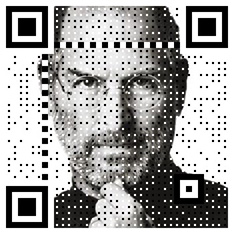 |
 |
- magnification: EFIntSize?
Magnification, optional, default is nil.
Because by the existence of size scaling two-dimensional code clarity is not high, if you want to get a more clear two-dimensional code, you can use magnification to set the size of the final generation of two-dimensional code. Here is the smallest ratio relative to the two-dimensional code matrix is concerned, if there is a wanted size but I hope to have a clear and size and have size approximation of the two-dimensional code by using magnification, through maxMagnificationLessThanOrEqualTo (size: CGFloat), and minMagnificationGreaterThanOrEqualTo (size: CGFloat), want to get magnification these two functions the specific value, the use of specific methods are as follows:
let generator = EFQRCodeGenerator(
content: String,
inputCorrectionLevel: EFInputCorrectionLevel,
size: EFIntSize,
magnification: EFIntSize?,
backgroundColor: CIColor,
foregroundColor: CIColor
)
// Want to get max magnification when size is less than or equalTo 600
if let magnification = generator.maxMagnificationLessThanOrEqualTo(size: 600) {
generator.magnification = EFIntSize(width: magnification, height: magnification)
}
// Or
// Want to get min magnification when width is greater than or equalTo 600 and height is greater than or equalTo 800
// if let magnificationWidth = generator.minMagnificationGreaterThanOrEqualTo(size: 600),
// let magnificationHeight = generator.minMagnificationGreaterThanOrEqualTo(size: 600) {
// generator.magnification = EFIntSize(width: magnificationWidth, height: magnificationHeight)
// }
// Final two-dimensional code image
generator.image| size 300 | magnification 9 |
|---|---|
 |
 |
- backgroundColor: CIColor
BackgroundColor, optional, default is white.
- foregroundColor: CIColor
ForegroundColor, optional, color of code point, default is black.
| ForegroundColor set to red | BackgroundColor set to gray |
|---|---|
 |
 |
- icon: CGImage?
Icon image in the center of code image, optional, default is nil.
- iconSize: CGFloat?
Size of icon image, optional, default is 20% of size:
| Default 20% size | Set to 64 |
|---|---|
- watermark: CGImage?
Watermark image, optional, default is nil, for example:
| 1 | 2 |
|---|---|
 |
 |
- watermarkMode: EFWatermarkMode
The watermark placed in two-dimensional code position, optional, default is scaleAspectFill, refer to UIViewContentMode, you can treat the two-dimensional code as UIImageView, the definition of UIViewContentMode:
// Like UIViewContentMode
public enum EFWatermarkMode: Int {
case scaleToFill = 0;
case scaleAspectFit = 1;
case scaleAspectFill = 2;
case center = 3;
case top = 4;
case bottom = 5;
case left = 6;
case right = 7;
case topLeft = 8;
case topRight = 9;
case bottomLeft = 10;
case bottomRight = 11;
}- foregroundPointOffset: CGFloat
Foreground point offset, optional, default is 0, is not recommended to use, may make the two-dimensional code broken:
| 0 | 0.5 |
|---|---|
 |
 |
- allowTransparent: Bool
Allow watermark image transparent, optional, default is true:
| true | false |
|---|---|
 |
 |
- pointShape: EFPointShape
Shape of foreground point, default is .square, the definition of UIViewContentMode:
public enum EFPointShape: Int {
case square = 0;
case circle = 1;
case diamond = 2;
}| square | circle | diamond |
|---|---|---|
 |
 |
 |
- binarizationThreshold: CGFloat
Threshold for binarization (Only for mode binarization).
| Origin | 0.3 | 0.5 | 0.8 |
|---|---|---|---|
 |
 |
 |
 |
- First you should get the complete data of a GIF file, type is
Data, can not get fromUIImageor you will only get the first frame; - Then you can create GIF QRCode with function
generateWithGIFof classEFQRCode, for example:
// data: Data of input GIF
// generator: An object of EFQRCodeGenerator, use for setting
// pathToSave (Optional): Path to save the output GIF, default is temp path
// delay (Optional): Output QRCode GIF delay, default is same as input GIF
// loopCount (Optional): Output QRCode GIF loopCount, default is same as input GIFThe generator here is an object of class EFQRCodeGenerator, to process each frame in GIF, you can find the use of it above.
if let qrcodeData = EFQRCode.generateWithGIF(data: data, generator: generator) {
print("Create QRCode image success.")
} else {
print("Create QRCode image failed!")
}You can get more information from the demo, result will like this:
- Now you can get the complete data of output QRCode GIF, next we can save it to local path / system photo library / upload to server or some other things you want to do;
- Emmmmmm, note that the
tempResultPathofEFQRcodeis the path of data of GIF of last generation.
