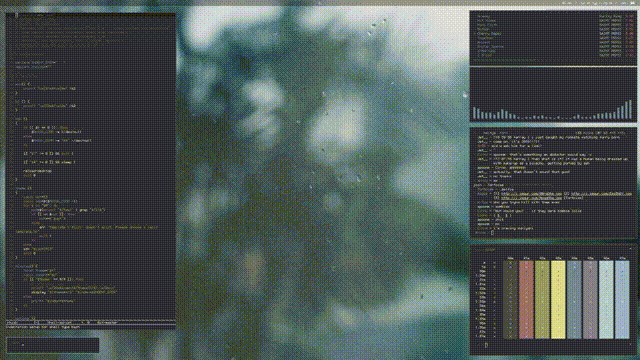Whizkers/Zenbu on their own are only file templaters. These scripts give you the ability to reload your themes on the fly!
Just clone the repo and add it to your $PATH!
Other dependencies are on a per-script basis.
For the sake of backwards compatibility, a new environment variable has been implemented. In your chosen shell's configuration file, you'll need to define the variable RHISK_COMM via export RHISK_COMM="<whizkers/zenbu>".
reload-desktop now reads variables located in the defined reload_config file. By default, this will be $HOME/.rhisk. This can be altered by changing the reload_config variable in the script itself.
There are currently four variables defined in the configuration file:
reload_programs-- programs that need to be restarted that can just be killed and restarted (e.g. Dunst, compton).reload_key_programs-- programs that need keypresses to reload (currently limited to single presses).reload_keypresses-- the keys to be pressed. key order must coincide with the order of programs.reload_commands-- scripts or other commands that, upon reload, must only be executed once.
reload_programs=( compton dunst )
reload_key_programs=( emacs )
reload_keypresses=( F13 )
reload_commands=( foo.sh bar.sh )
reload-desktop will kill and restart compton and dunst, press F13 in emacs (which is likely bound to a function to reload its configuration), then run the scripts foo.sh and bar.sh.
Let it be noted that there are other programs that reload-desktop checks for and reconfigures on its own. Namely, these are
- XTerm and other X Terminal Emulators that use .Xresources (define the config location in `reload-desktop`)
- Termite
- cava
- tint2
- tmux (define the config location in `reload-desktop`)
A script to easily switch between pre-configured whizkers/zenbu templates.
Usage:
rhisk - whizkers/zenbu theme switch script
Usage:
rhisk [ optional args... ] - Rhisk
Help Options:
-h Show help options
Theme Options:
-o Show theme options
-c Show all options uncategorized
For those using junegunn's fzf, fzr allows you to select rhisk theme options from the list. Select multiple by using TAB, order being preserved.
The file autocomplete adds tab completion of the options for rhisk. To use it, you must source the file in your .bashrc.
Similarly to Bash, you must source the file autocomplete in your .zshrc. However, before that, you must add the commands autoload -U +X bashcompinit && bashcompinit in order to use bash-style autocompletion in your shell.
A script to generate colors and show a preview via whizkers/zenbu and colorz.
Usage:
autowzb - whizkers/zenbu theme generator
Usage:
autowzb [ command [ args... ] ] image file/URL
If image URL provided, image will be saved at "~/.autowzb".
Available colors: black, red, green, yellow,
blue, magenta, cyan, white
Options:
-h
Show help options
-p <color name>
Set primary color for template
-s <color name>
Set secondary color for template
-c
Include black and white in the templating
(default: no black and white)
A script to reload program/wm configurations in place. Currently only used via calls in the other two scripts.
A python script that parses Xresources text input from file or stdin and outputs a zenbu/whizkers-style color template.
Usage:
usage: wzgrab [-h] [-o OUTFILE] [-i INFILE] [-c CONFIG] [-s SETS]
Parses .Xresources-formatted text and creates a whizkers/zenbu
yaml-formatted template for colors. Can read from file or from
stdin.
optional arguments:
-h, --help show this help message and exit
-o OUTFILE output file name specification
-i INFILE input file name specification
-c CONFIG zenbu config folder specification, if not using the default.
(Default: /home/fullsalvo/.config/zenbu)
-s SETS variable set directory, if not using the default. (Default:
variable_sets/)
metakirby5 for making any of this possible and creating whizkers and zenbu.