New issue
Have a question about this project? Sign up for a free GitHub account to open an issue and contact its maintainers and the community.
By clicking “Sign up for GitHub”, you agree to our terms of service and privacy statement. We’ll occasionally send you account related emails.
Already on GitHub? Sign in to your account
Bug on IE11 #26
Comments
|
Hi @DestroyCom , I couldn't reproduce the issue on IE11 with the same version and the same minified file. Maybe you can try again with unminified version and then, let's see what's changing. <script src="src/all-in-one/kioskboard-aio.js"></script>Thanks, |
|
Thanks for your fast reply !
Il'l try to find what causes this problem but I am only a beginner developer and I am a bit lost 😅 My IE11 is the 21H1 Version. |
|
Hi @DestroyCom , I think it should be related to your language JSON file. Could you please share the language file content that you have been set as Then, let's see the next. Thanks, |
|
Hi @DestroyCom , I just have seen your update that you are using the Let's try again this way, and see the results. (using an Array of Objects instead of using XHR) var frenchKeys = [{"0":"A","1":"Z","2":"E","3":"R","4":"T","5":"Y","6":"U","7":"I","8":"O","9":"P"},{"0":"Q","1":"S","2":"D","3":"F","4":"G","5":"H","6":"J","7":"K","8":"L","9":"M"},{"0":"W","1":"X","2":"C","3":"V","4":"B","5":"N","6":"É","7":"È","8":"Ç","9":"À"}];
KioskBoard.Run('.my-selectors', {
keysArrayOfObjects: frenchKeys,
keysJsonUrl: null,
// and the other options if you already have been set, etc...
});Thanks, |
|
Your right, After some tests on all keys files, the error occurs with the files :
I suspect some character to be the cause of the issue, I don't really know why IE11 react like that maybe he didn't like these characters or like to import them |
|
It's perfect, I just tested with the array, and it works perfectly well, so it's almost sure that it's the import that causes this issue, I can say that now my issue is closed, Once again, thank you very much !! |
|
Hi @DestroyCom , Great to hear that you have resolved your issue 🙏 So, Have a nice weekend, |
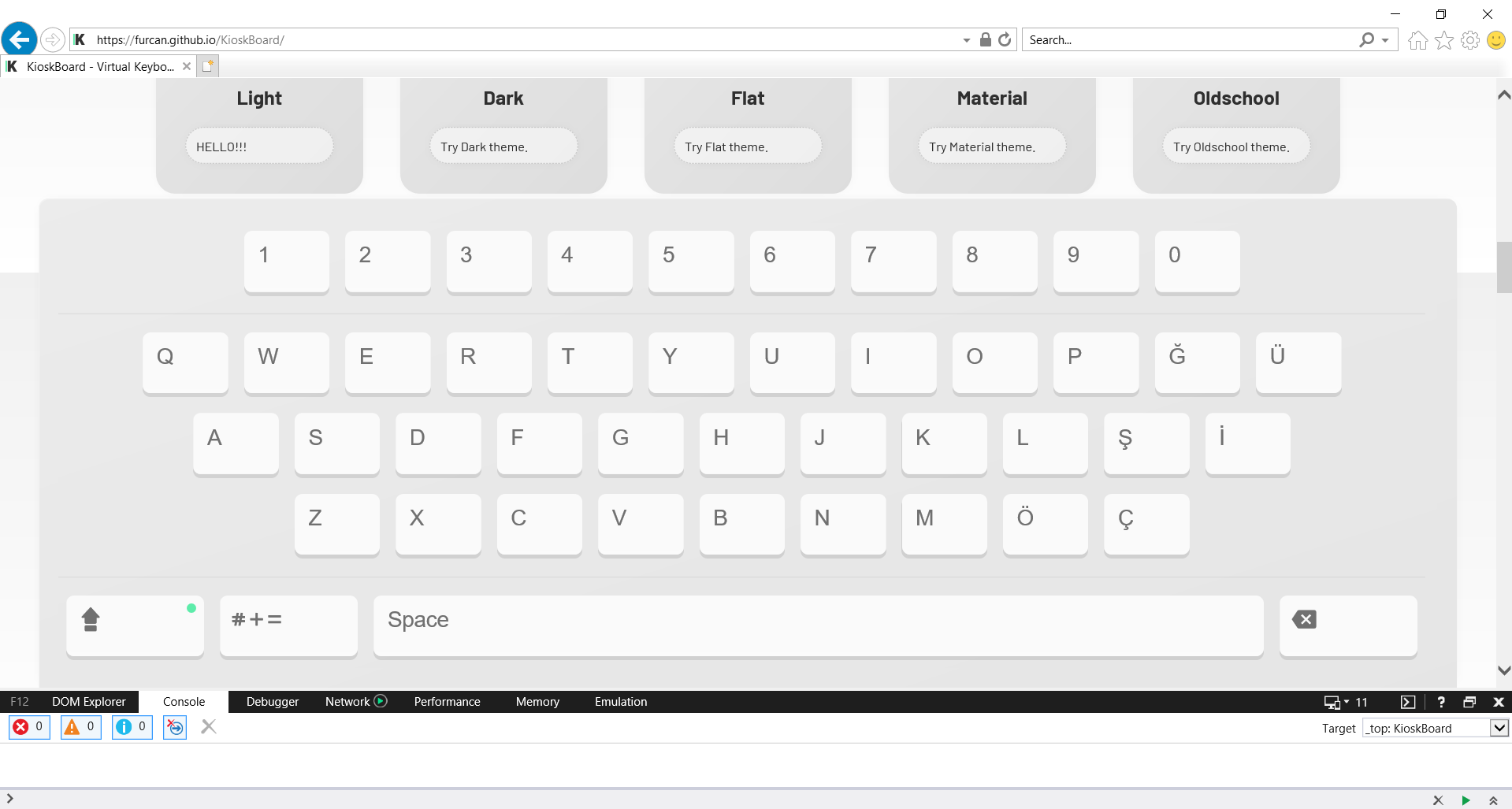


Hello,
I'm doing a project on IE11,
by integrating kioskboard on my page everything works correctly on chrome and firefox.
But on internet explorer 11, the developer console displays an error SCRIPT1014 invalid character in the file kioskboard-1.4.0.min.js at (3,17779).
The bug also appears in the file kioskboard-aio-1.4.0.min.js at (3,35291)
It seems to come from this part of the code

Thanks for your help !
The text was updated successfully, but these errors were encountered: