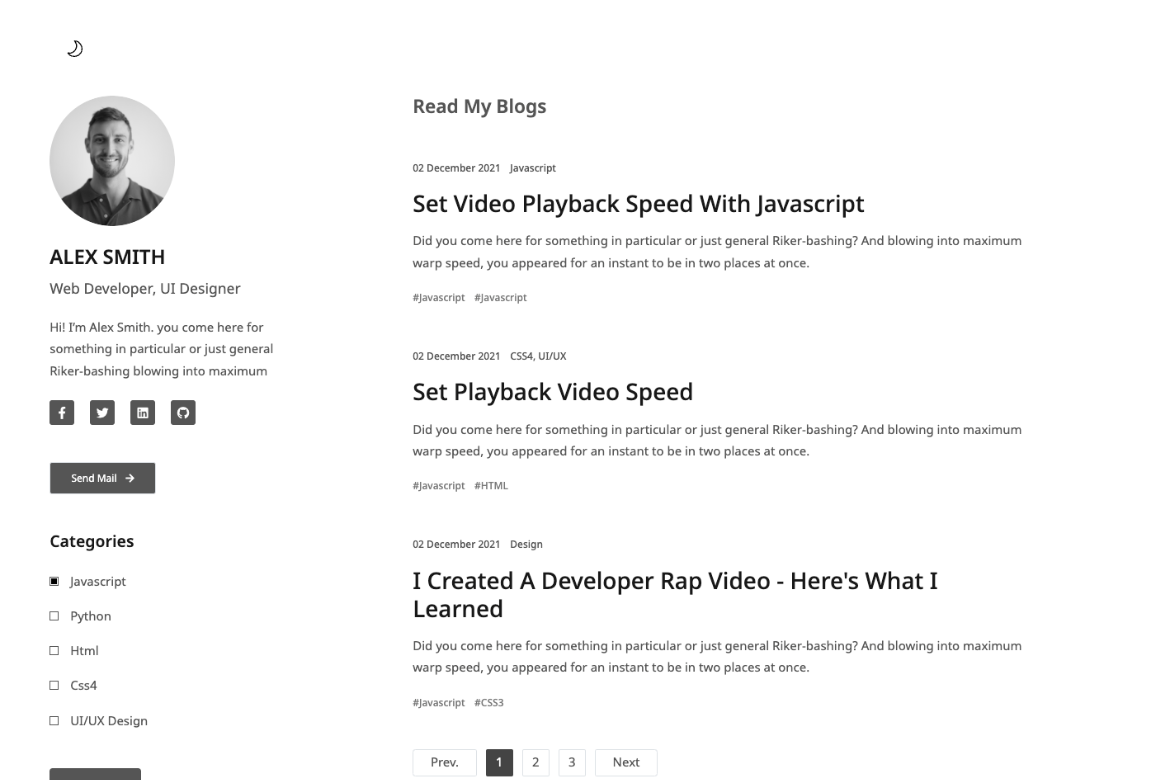Devlog - A Bootstrap Template ➜ Demo
Download this template from Github
After downloading the template, you can simply edit the HTML and CSS files from the theme folder. To preview the changes you make to the code, you can open the index.html file in your web browser.
For advanced usage, you have some prerequisites to install. Then you can run it on your localhost. You can view the package.json file to see which scripts are included.
- Node Installation: Install node js
- Gulp Installation: Install gulp globally from your terminal
npm install --global gulp-cli
Or visit the original Gulp docs
After successfully installing those dependencies, open this theme with any IDE [VS Code recommended], and then open the internal terminal of IDM [vs code shortcut ctrl/cmd+`]
- Install dependencies
npm install
- Run locally
npm run dev
After that, it will open up a preview of the template in your default browser, watch for changes to source files, and live reload the browser when changes are saved.
After finishing all the customization, you can create a production build by running this command.
npm run build
Now you get a theme folder that has all the changes you have made. you can use this folder as your main theme.
Copyright (c) 2015 - Present, Designed & Developed by Furioustheme
Code License: Released under the MIT license.
Image license: The images are only for demonstration purposes. They have their license, we don't have permission to share those images.