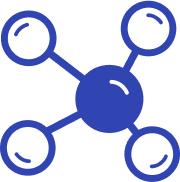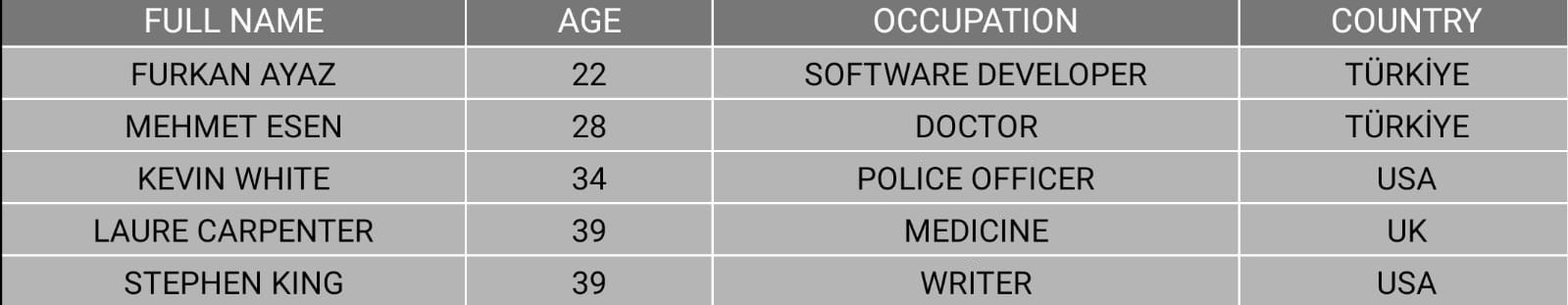Step 1. Add the JitPack repository to your build file Add it in your root build.gradle at the end of repositories:
dependencyResolutionManagement {
repositoriesMode.set(RepositoriesMode.FAIL_ON_PROJECT_REPOS)
repositories {
mavenCentral()
google()
/*
* If you are currently using Kotlin DSL
* you must replace with maven { url = uri("https://www.jitpack.io" ) } in below code.
*
*/
maven { url 'https://jitpack.io' }
}
}
Step 2. Add the dependency
dependencies {
implementation 'com.github.furkanayaz:Cellular-TableLayout:2.1'
}
Caution
The reason why Java Reflection API is not used in Cellular is that the relevant API randomly pulls defined variables within the model class and causes confusion in the table.
Tip
If the data you want to load is a model class and they are kept in a list, you can use your table by establishing a structure similar to the code example below.
val myList: List<Person> = listOf(Person("Elliot", 25), Person("Amy", 22), Person("Steve", 30))
val myListToString: MutableList<String> = mutableListOf()
myList.foreach { person: Person ->
myListToString.add(person.name)
myListToString.add(person.age.toString())
}
cellular.setItems(headerItems, myListToString)
Step 1. You can use this library with xml:
<com.fa.cellular.Cellular
android:id="@+id/cellular"
android:layout_width="0dp"
android:layout_height="0dp"
app:contentBgColor="@color/content_bg"
app:contentBgEffectColor="@color/content_effect_bg"
app:contentSpacing="5"
app:contentTextAllCaps="true"
app:contentTextColor="@color/black"
app:contentTextGravity="center"
app:contentActionAnimation="both"
app:contentTextMaxLines="1"
app:contentTextSize="14"
app:enableDivider="true"
app:headerBgColor="@color/header_bg"
app:headerSpacing="10"
app:headerTextAllCaps="true"
app:headerTextColor="@color/white"
app:headerTextGravity="center"
app:headerTextSize="14"
app:layout_constraintBottom_toTopOf="@+id/btnAddContentItem"
app:layout_constraintEnd_toEndOf="parent"
app:layout_constraintHorizontal_bias="0.5"
app:layout_constraintStart_toStartOf="parent"
app:layout_constraintTop_toTopOf="parent" />
Step 1.1. Don't forget to set items for Cellular :)
binding.cellular.setItems(headerItems = headerItems, contentItems = contentItems)
binding.cellular.setContentItem(
item = listOf(
"Item $contentCounter",
"Item $contentCounter",
"Item $contentCounter",
"Item $contentCounter"
)
)
binding.cellular.setOnRowClickListener { items: List<String> ->
Log.e("Items", items.joinToString(separator = "-"))
}
binding.cellular.build()
Step 2. You can use this library with programmatically:
val cellular = Cellular(context = this@MainActivity, properties = Properties())
cellular.setItems(headerItems = headerItems, contentItems = contentItems)
cellular.setOnRowClickListener { items: List<String> ->
Log.e("Items", items.joinToString(separator = "-"))
}
binding.clMain.addView(cellular.build())
- Contains header columns.
- Contains content rows.
- Contains multi properties for views.
18 Jan, 2023 - Furkan Ayaz