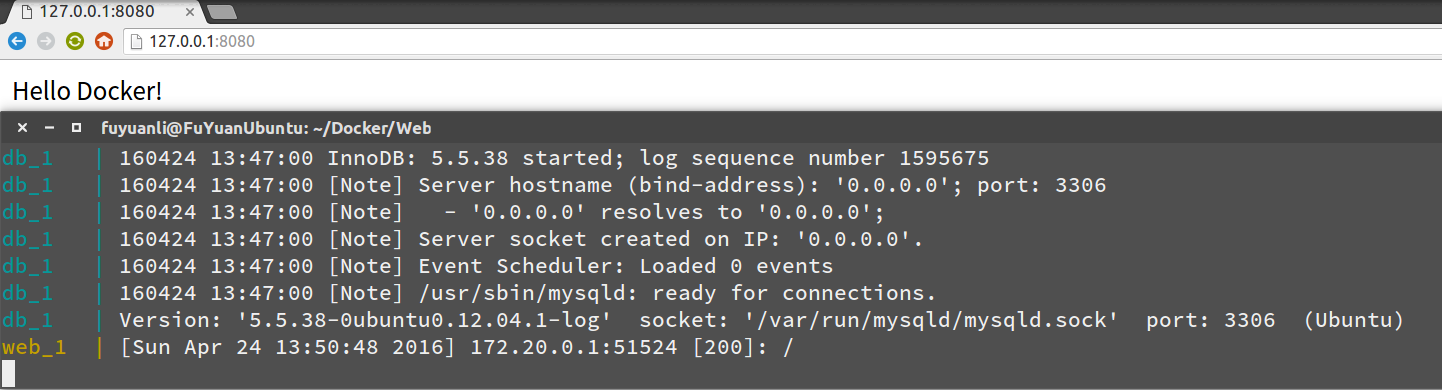使用官方教學 Docker Compose 所建立的 PHP5 + MySQL 環境,使用之前請 自行安裝 Docker Compose ,基於以下兩個 image 建立:
網頁根目錄位於 ./html 內,目前有放置一個 index.php 作為 Demo。
資料庫的話預設帳號為 root,密碼為空(只有該容器可以讀取,沒有對外),PHP 程式要連線 host 請使用 db:3306 進行連線。
一開始請先下載此程式碼,並進入資料夾:
$ git clobe https://github.com/fuyuanli/Docker-PHP5-MySQL.git
$ cd Docker-PHP5-MySQL
依據腳本建立 Container:
$ docker-compose build
看到類似以下的樣子就是完成了:
db uses an image, skipping
Building web
Step 1 : FROM orchardup/php5
---> d8e.....8720
Step 2 : ADD . /code
---> 179.....d553
Removing intermediate container 1ec751450c87
Successfully built 179ce51ed553
build 的 Container 加上 pull 下來的共會產生 6 個 image:
orchardup/mysql orchardup/mysql:latest orchardup/php5 orchardup/php5:latest web_web web_web:latest
$ docker-compose up
之後會直接執行
Starting web_db_1
Recreating web_web_1
Attaching to web_db_1, web_web_1
db_1 | 160424 13:36:41 [Warning] Using unique option prefix key_buffer ....
.
.
db_1 | 160424 13:36:45 [Note] - '0.0.0.0' resolves to '0.0.0.0';
db_1 | 160424 13:36:45 [Note] Server socket created on IP: '0.0.0.0'.
db_1 | 160424 13:36:45 [Note] Event Scheduler: Loaded 0 events
db_1 | 160424 13:36:45 [Note] /usr/sbin/mysqld: ready for connections.
db_1 | Version: '5.5.38-0ubuntu0.12.04.1-log' socket: '/var/run/mysqld/mysqld.sock' port: 3306 (Ubuntu)
關閉的方法直接 Ctrl + C 就可以了:
^CGracefully stopping... (press Ctrl+C again to force)
Stopping web_web_1 ... done
Stopping web_db_1 ... done
使用docker rm 、docker rmi即可刪除。