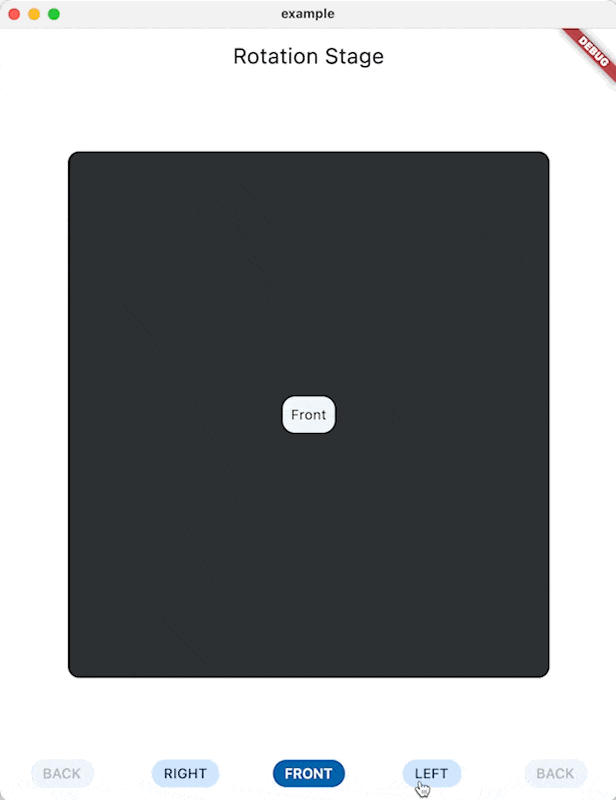A simple and beautiful way to display a four sided widget with a basic 3D effect.
The simplest way is to use the RotationStage widget.
You only have to provide a contentBuilder, everything else is preconfigured.
Widget build(BuildContext context) {
return RotationStage(
contentBuilder: (int index,
RotationStageSide side,
double currentPage,) =>
Card(
child: Padding(
padding: const EdgeInsets.all(8.0),
child: Text(
side.map(
front: "Front",
left: "Left",
back: "Back",
right: "Right",
),
),
),
),
);
}You can rotate the widget by swiping on the bottom bar. The top part is purposfully not swipeable, so you can listen to whatever gestures you want there.
If you want more fine-grained control, check out the other parameters of the constructor, or
RotationStageBar, RotationStageHandle and RotationStageContent.
The source code for RotationStage should be a good starting point.
To run the example open the example folder and run flutter create .