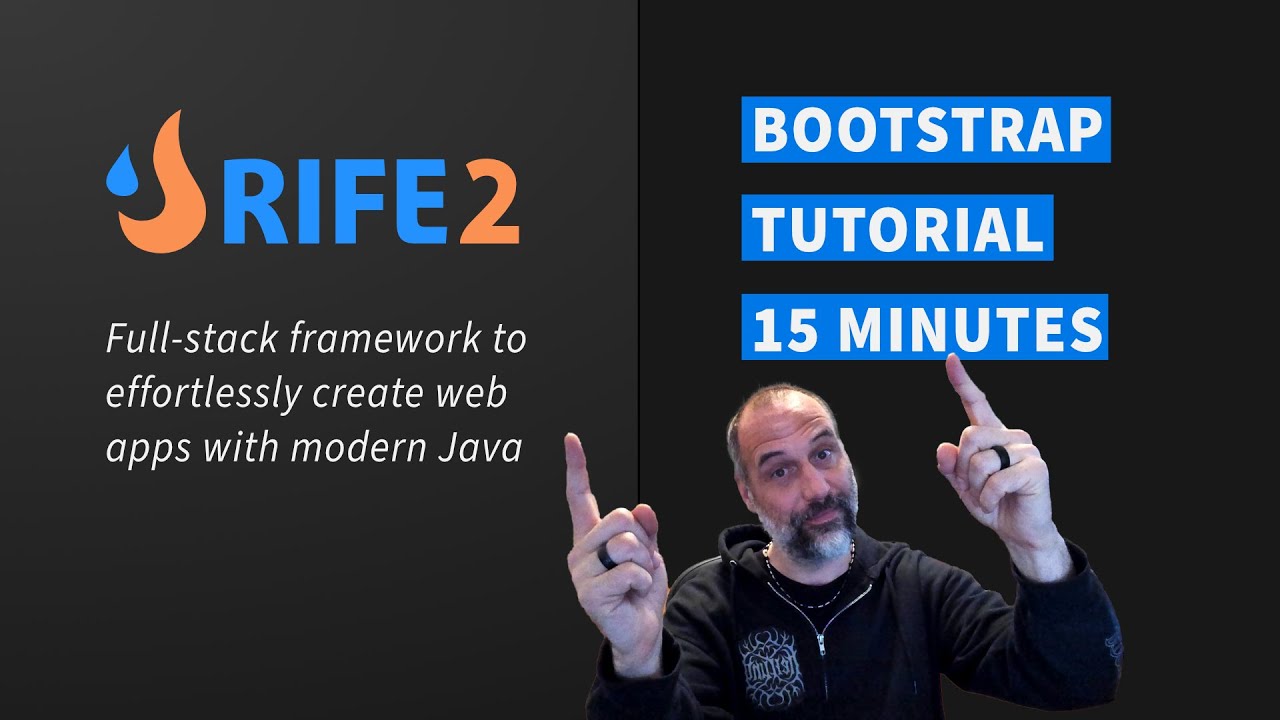
This project helps you to get started with a RIFE2 web application and Gradle.
You'll find all the pieces that are explained in the first sections of the documentation neatly contained in this one project.
It's ready to run, package and deploy ... and for you to have fun developing in a very iterative, intuitive and rewarding way.
For all things RIFE2, head on to the project website: https://rife2.com
Alternatively, also check out our bld build system that allows you to write your build logic in pure Java:
https://rife2.com/bld. We also provide a bootstap project structure for bld in this
repository: https://github.com/rife2/rife2-bld-hello
./gradlew clean test./gradlew clean runGo to:
./gradlew clean warThe resulting archive will be in:
war/build/libs
If you use any of the byte-code instrumented features , like continuations,
metadata merging or lazy-loaded database entities, you'll need to launch your
servlet container with the -javaagent:[path-to]/rife2-[version]-agent.jar
argument. Exactly how is dependent on each servlet container.
For example, for Apache Tomcat this is typically done by customizing the
CATALINA_OPTS environment variable, for instance:
CATALINA_OPTS="-javaagent:[path-to]/rife2-[version]-agent.jar" ./bin/catalina.sh runFor Jetty, it could just be an argument of the java call:
java -javaagent:[path-to]/rife2-[version]-agent.jar -jar $JETTY_HOME/start.jar./gradlew clean uberjarThen run it with:
java -jar app/build/libs/hello-uber-1.0.jarIf you use any of the byte-code instrumented features, you'll need to also tell
java to use the RIFE2 agent.
For example:
java -javaagent:[path-to]/rife2-[version]-agent.jar -jar app/build/libs/hello-uber-1.0.jarGraalVM supports creating a single Ahead-Of-Time native executable from your java bytecode.
Once you have at least GraalVM 22.3.1 Java 17 installed, you can generate the native binary with:
./gradlew nativeCompileYou'll end up with a hello-1.0 file that can be executed directly without
the need of a JVM:
./app/build/native/nativeCompile/hello-1.0Alternatively, you can run the native executable directly with:
./gradlew nativeRunNOTE: RIFE2 support for GraalVM native-image is still in preliminary stages. There's no solution yet to replace the features of the RIFE2 Java agent, and it's only been tested in a limited context. When expanding the code of the project, you most likely will have to update the native-image configuration files located in
app/src/main/resources/META-INF/native-image. More information about that can be found in the GraalVM manual.
Thanks for using RIFE2!
If you have any questions, suggestions, ideas or just want to chat, feel free to post on the forums, to join me on Discord or to connect with me on Mastodon.
Read more in the full documentation and RIFE2 Javadocs.

