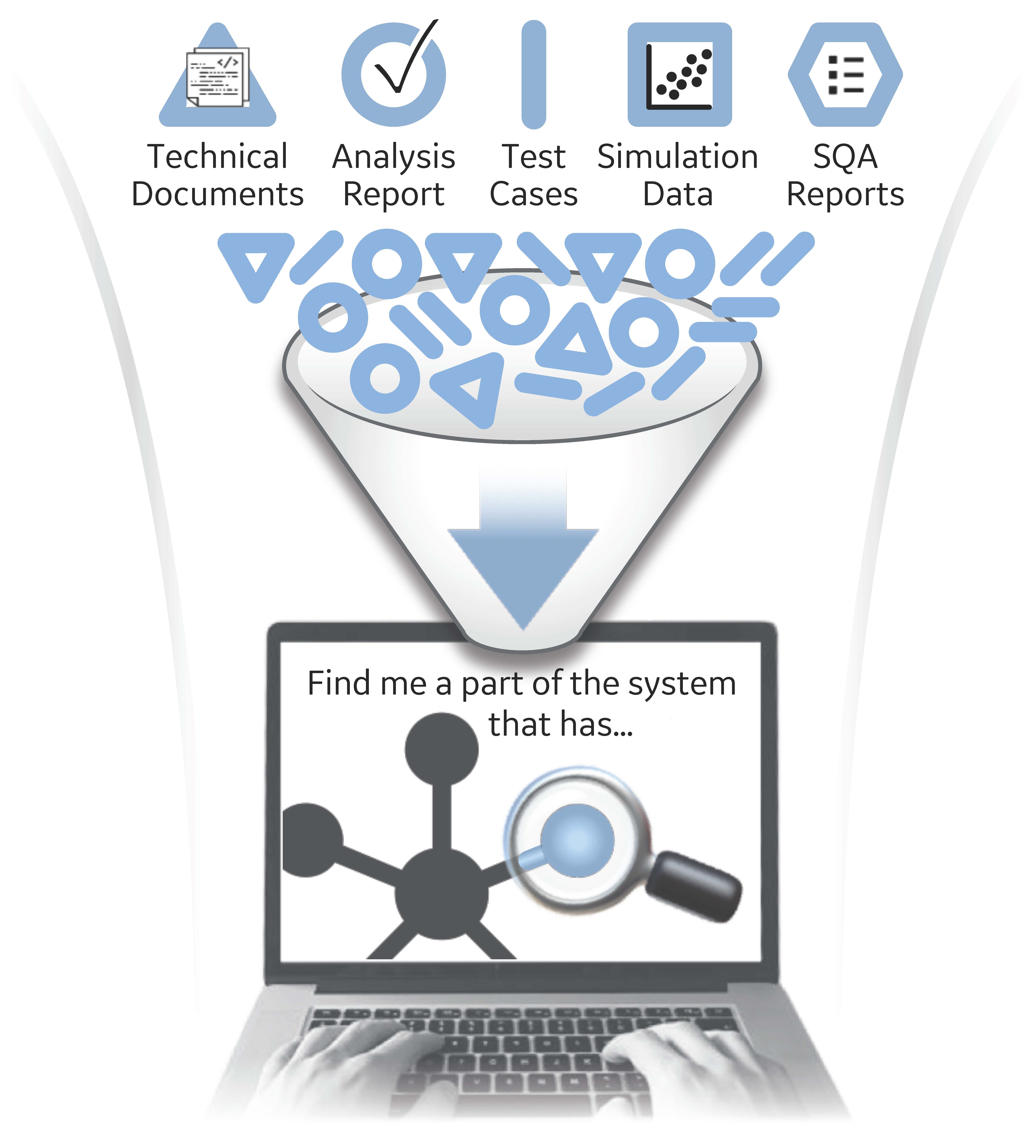In a hurry? Skip this introduction and just learn how to install and use RACK.
can be found here
RACK (Rapid Assurance Curation Kit) is a research-grade database that uses a structured semantic data model tuned to the domain of the DARPA ARCOS (Automated Rapid Certification Of Software) program. Additionally, we offer a suite of tools for data curation and assurance interpretation.
As shown above, RACK takes in evidence in the form of technical documents, test cases and test results, analysis reports, and other results that aid in documenting certification of complex systems. RACK also takes as input the provenance of that data, as well as its relationship to the structure of the relevant system. Specifically, RACK provides a data ingestion interface primarily for use by ARCOS TA1 performers, whose primary focus in ARCOS is to provide evidence from which assurance arguments can be crafted. RACK also provides a query interface for use by TA3 performers, whose primary focus in ARCOS is the construction of compelling assurance arguments. RACK queries allow users to find evidence related to diverse parts of the target system, understand where that evidence came from, and what the evidence infers about that system. While RACK aims to fully support the needs of the ARCOS program, we emphasize that RACK is not intended to be production-ready software.
To make RACK easy for all ARCOS performers to use, we deploy RACK as a software appliance that any user can download, install, and run in a local environment. This deployment model, which we call RACK-in-a-Box, makes it easy for both TA1 and TA3 performers to test software against the RACK APIs at will, without worrying about interfering accidentally with other users. In addition, our model allows for users to concurrently collaborate at will across TAs. For example, a TA1 user can send a set of sample data to a TA3 user, so that the TA3 user can ingest that data in a private RACK instance and develop query techniques independently. RACK's deployment approach achieves this flexibility while retaining ease of deployment in a centralized cloud instance, such as we might use during an ARCOS system evaluation experiment.
RACK is available as both a Linux container and a virtual machine, and is supported on Linux, Windows, and MacOS systems. To learn more and get detailed instructions on how to get started, see our Installation Instructions.
Copyright (c) 2021-2022 General Electric Company, Galois, Inc.
All Rights Reserved
This material is based upon work supported by the Defense Advanced Research Projects Agency (DARPA) under Contract No. FA8750-20-C-0203.
Any opinions, findings and conclusions or recommendations expressed in this material are those of the author(s) and do not necessarily reflect the views of the Defense Advanced Research Projects Agency (DARPA).
Distribution Statement "A" (Approved for Public Release, Distribution Unlimited)