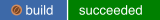The OpenQuake Engine is available in the form of rpm binary packages for the following RHEL based distributions:
- RedHat Enterprise Linux 7
- CentOS 7
- RedHat Enterprise Linux 8
- CentOS 8
For Fedora please check "Installing the OpenQuake Engine on Fedora".
The Extra Packages for Enterprise Linux (EPEL) repository is required:
sudo yum install epel-releaseThe following commands add the official stable builds package repository:
sudo yum copr enable gem/openquake-stable curl -sL https://copr.fedoraproject.org/coprs/gem/openquake-stable/repo/epel-7/gem-openquake-stable-epel-7.repo | sudo tee /etc/yum.repos.d/gem-openquake-stable-epel-7.repoIf you want to install a nightly build please read the guide about installing the nightly build packages on RHEL/CentOS.
If you want to upgrade an existing installation see upgrading.
Then to install the OpenQuake Engine and its libraries run
sudo yum install python3-oq-engineThe software and its libraries will be installed under /opt/openquake. Data will be stored under /var/lib/openquake.
The package installs three systemd services:
openquake-dbserver.service: provides the database for the OpenQuake Engine and must be started before running anyoq enginecommandopenquake-webui.service: provides the WebUI and is optionalopenquake-celery.service: used only on a multi-node setup, not used in a default setup
To enable any service at boot run
sudo systemctl enable openquake-dbserver.serviceTo manually start, stop or restart a service run
sudo systemctl <start|stop|restart> openquake-dbserver.serviceTo check the status of a service run
sudo systemctl status openquake-dbserver.service(openquake-dbserver.service can be replaced by openquake-webui.service or openquake-celery.service)
Continue on How to run the OpenQuake Engine
To run the OpenQuake Engine tests see the testing page.
To uninstall the OpenQuake Engine and all its components run
sudo yum erase python3-oq-*If you want to remove all the dependencies installed by the OpenQuake Engine, you need to have a yum plugin called yum-plugin-remove-with-leaves first and then use the --remove-leaves yum's flag:
sudo yum install yum-plugin-remove-with-leaves
sudo yum erase --remove-leaves python3-oq-*To reset the database oq reset command can be used:
sudo systemctl stop openquake-dbserver.service
sudo -u openquake oq reset
sudo systemctl start openquake-dbserver.serviceTo remove all the data produced by the OpenQuake Engine (including datastores) you must also remove ~/oqdata in each users' home. The reset-db bash script is provided, as a reference, in /usr/share/openquake/engine/utils.
If the packages have been already uninstalled, it's safe to remove /var/lib/openquake.
If you need help or have questions/comments/feedback for us, you can:
- Subscribe to the OpenQuake users mailing list: https://groups.google.com/g/openquake-users
- Contact us on IRC: irc.freenode.net, channel #openquake